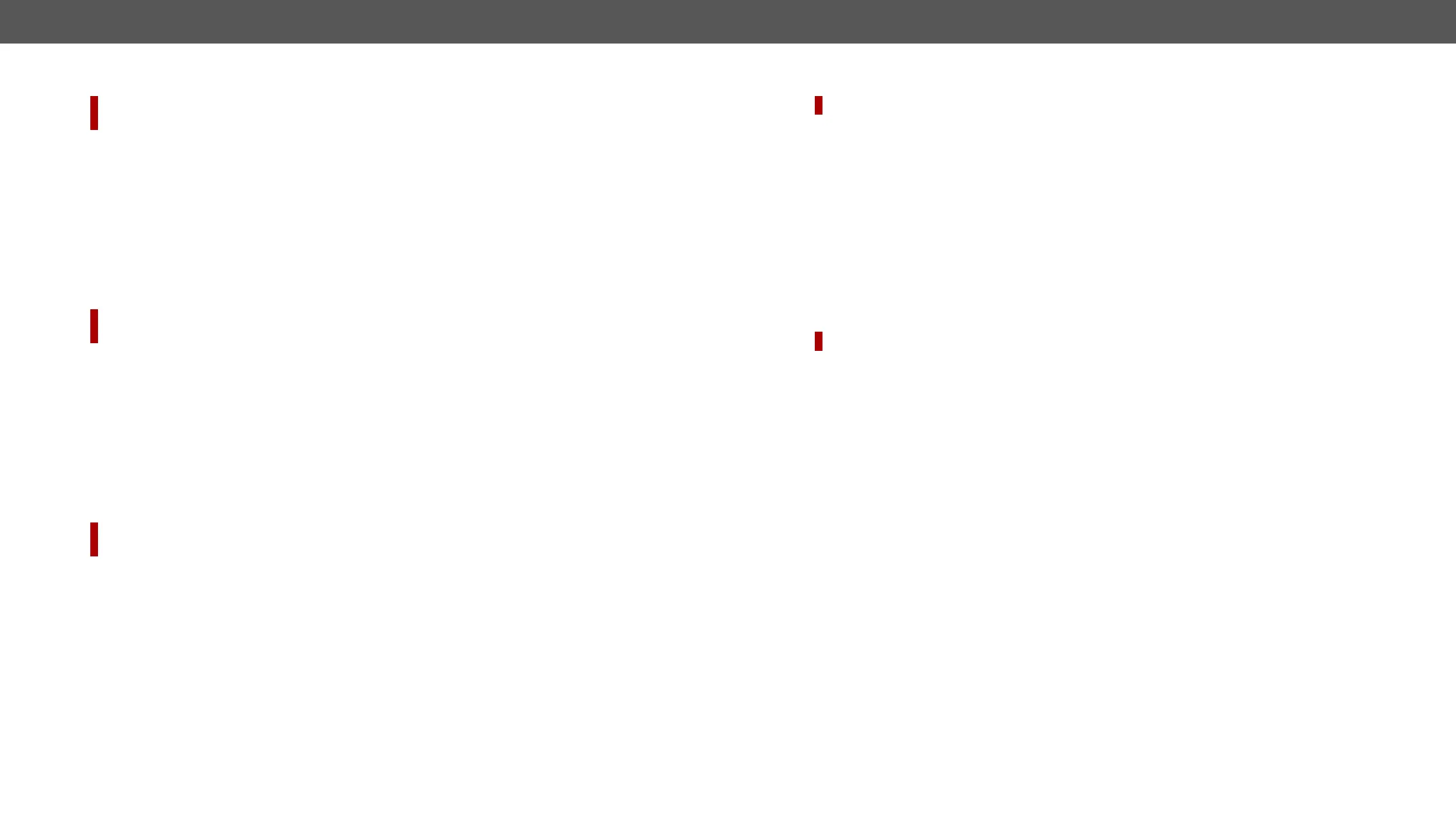UMX-TPS-TX100 series – User's Manual 124
LW2 Control Port Blocking
DIFFERENCE:
package v1.5.0b4.
Command and Response #portblock
ç <port_mode>
æ <port_mode>
Example
ç
æ
HTTP Port Blocking
DIFFERENCE:
package v1.5.0b4.
This command is for blocking the HTTP port (80); it is an additional protection for the Cleartext login function.
Command and Response
ç <port_mode>
æ <port_mode>
Example
ç
æ
HTTP Post Receiving Blocking
DIFFERENCE:
package v1.5.0b4.
This command is for blocking HTTP posts; it is an additional protection for the Cleartext login function.
Command and Response
ç <port_mode>
æ <port_mode>
Example
ç
æ
Powering on a Computer over Ethernet (Wake-on-LAN)
DIFFERENCE:
The well-known wake-on-lan feature (sending magic Packet to the target PC) is available by the following
command:
Command and Response
ç MAC_address)
æ
Example
ç
æ
Please make sure the feature is enabled in the target PC and it is powered (but switched off).
Setting the Host Name
DIFFERENCE:
The host name is a property that can be used instead of the IP address when connecting to the device. It is
Add New Favorite
Device section. Furthermore, it can be used to open the The Built-In Miniweb. If the IP address of the device
Command and Response
ç <unique_name>
æ <unique_name>
Parameters
The <unique_name>
the English alphabet and numbers. Hyphen (-) and dot (.) is also accepted except as last character.
Example
ç
æ
