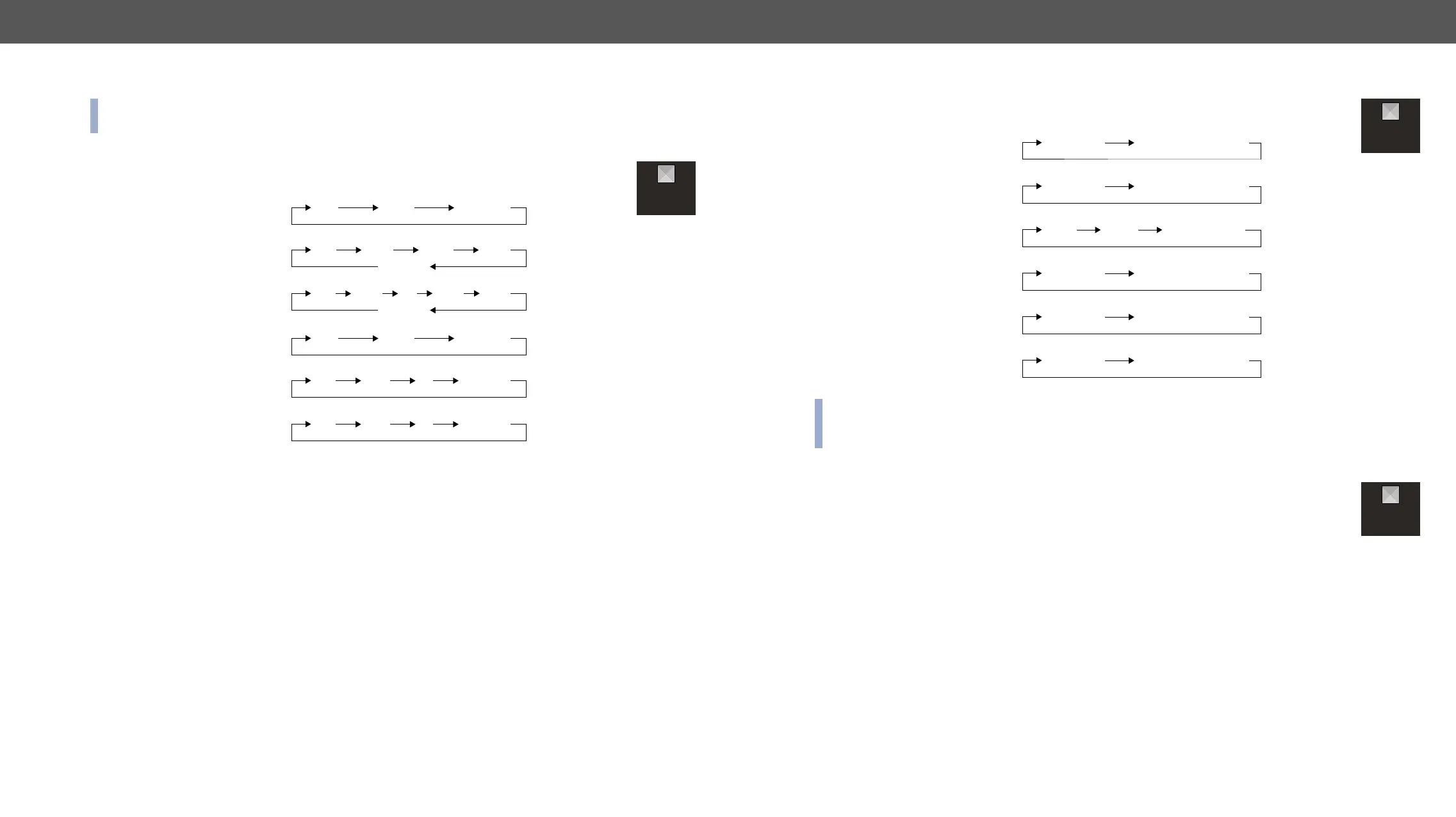2. Product Overview UMX-TPS-TX100 series – User's Manual 22
Front Panel Buttons
INFO:
#button #crosspoint #switch
Video Select Button
Desired video input can be selected by the Video Select button from the front panel. The selection
order of the inputs depends on the model as follows:
UMX-TPS-TX120:
UMX-TPS-TX130:
Autoselect
UMX-TPS-TX140:
Autoselect
WP-UMX-TPS-TX120-US:
WP-UMX-TPS-TX130-US:
FP-UMX-TPS-TX130-MKM:
VIDEO
SELECT
Audio Select Button
Desired audio input can be selected by the Audio Select button from the front panel. The selection
order of the inputs depends on the model as follows:
UMX-TPS-TX120:
Analog audio Embedded digital audio
UMX-TPS-TX130:
Analog audio Embedded digital audio
UMX-TPS-TX140:
Audio1 Audio2 Embedded audio
WP-UMX-TPS-TX120-US:
Analog audio Embedded digital audio
WP-UMX-TPS-TX130-US:
Analog audio Embedded digital audio
FP-UMX-TPS-TX130-MKM:
Analog audio Embedded digital audio
INFO:
audio, this source is skipped. #audio #analogaudio
Programmable Show Me Button
Action or an operation can be assigned to the Show Me button. “Show Me button pressed” is a
condition that can be selected in the Event Manager. See more details in the Event Manager
section.
AUDIO
SELECT
SHOW
ME
