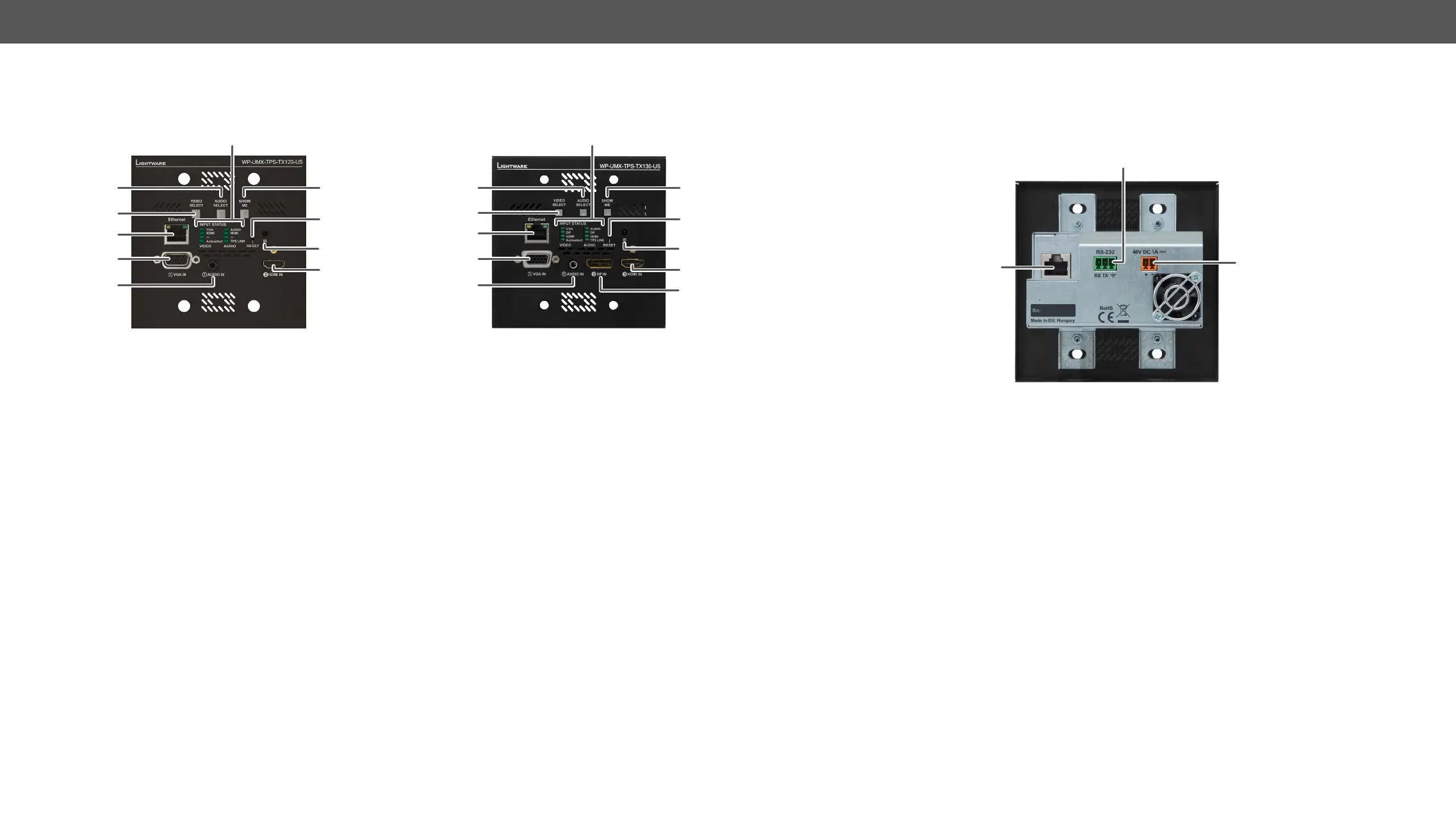2. Product Overview UMX-TPS-TX100 series – User's Manual 18
Front View - WP-UMX-TPS-TX100 series
WP-UMX-TPS-TX120-US WP-UMX-TPS-TX130-US / WP-UMX-TPS-TX130-Plus-US
1
Input Status LEDs
See the details in the section.
2
Audio Select button Button for switching between audio sources. See the details in the Audio
Select Button section. #audio #analogaudio
3
Video Select button Button for switching between video sources. See the details in the
Select Button#crosspoint #switch
4
Ethernet
device.
5
VGA input D-SUB connector for analog video signal.
6
Audio input
7
Show Me button
(bootload) mode, DHCP settings, restore factory default settings,
condition launching in Event Manager). #dhcp #factorydefault
8
Reset button Pushing the button reboots the unit. #reboot #reset
9
IR detector IR Detector can sense IR light which can be forwarded to the receiver
side or use for controlling functions.
q
HDMI input
w
DisplayPort input
1
3
4
5
2
6
1
3
4
5
2
6
Rear View - WP-UMX-TPS-TX100 series
WP-UMX-TPS-TX120-US / WP-UMX-TPS-TX130-US /
WP-UMX-TPS-TX130-Plus-US
1
RS-232 connector
control systems, or third-party device control. Pin assignment can be found
in the RS-232 Connector section.
2
TPS output (PoE)
TM
signal transmission. Maximum
CATx cable distances can be found in the Maximum Extension Distances
section.
3
48V DC input Power the device remotely by a PoE-compatible power injector (TPS-PI-
connect the output to the 2-pole Phoenix connector on the rear of the wall
plate. See more details about powering options in the
section or see all the available Powering Options.
2
3
1
