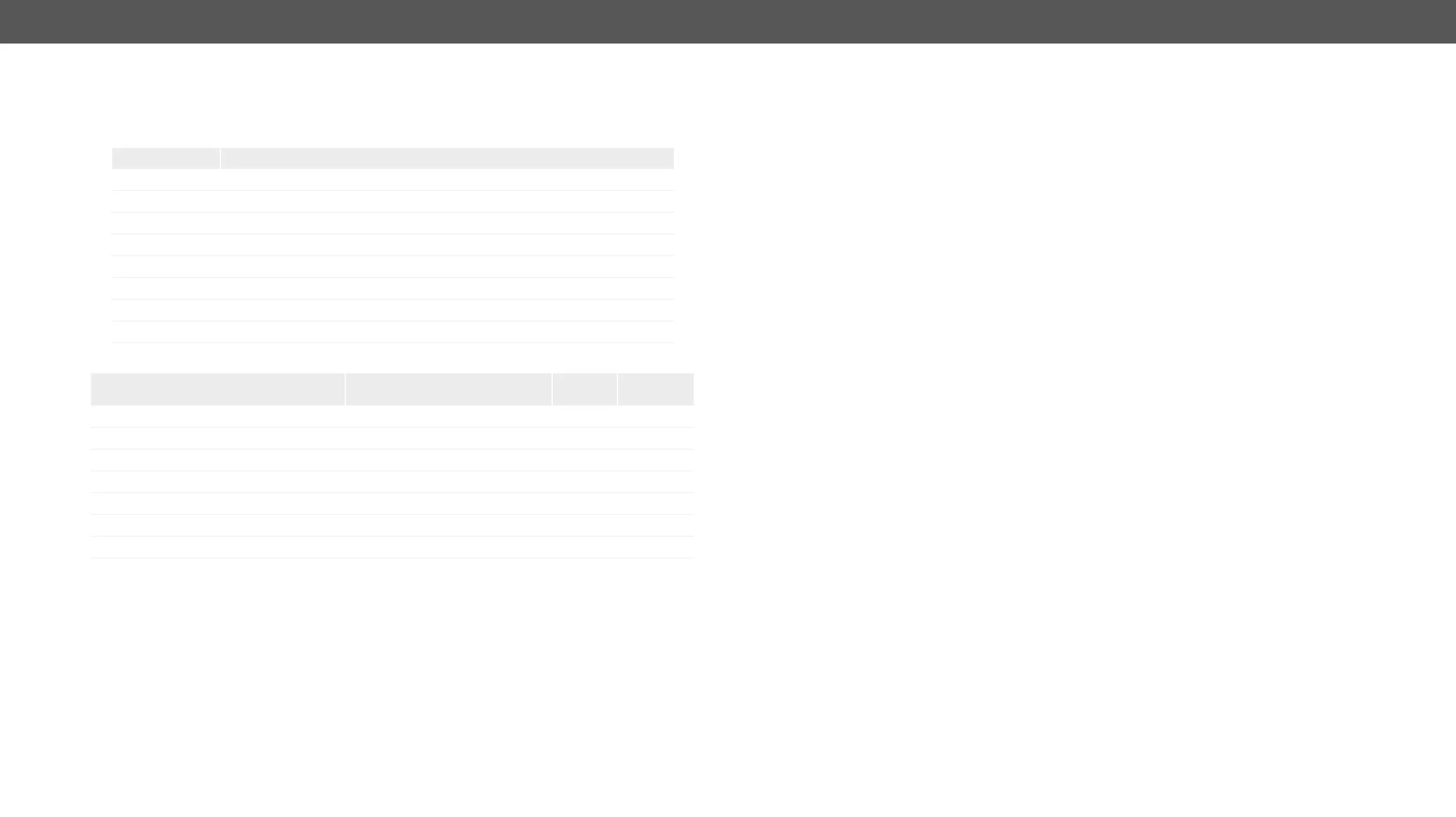UMX-TPS-TX100 series – User's Manual 73
Scan and Store
according to the pattern and the result will be saved into the variable (number or string type). Press the ?
button to open the pattern options:
Pattern Pattern description
%s
%<number>s The next <number>
%c One character
%<number>c The next <number> of characters
%[<characters>]
%[^<characters>]
%* Ignored part
<custom_text>
Examples
Node Path
1
Pattern
1
Scanned
result
32 C; 0;75; 0;79;21;34; %s 32
1.3.0b0 r1 %12s 1.3.0b0
%3c
%*[^,], %s 8N1
T000A;T000A;T0008;T000A;T000C %*c%5c T000A
%[^b]%*
lightware-00005031 lightware- 00005031
1
Reformat
%s to indicate where
to insert the original value.
Example
▪ Original value: 3
▪ Pattern: input%s
▪ Modied value: input3
