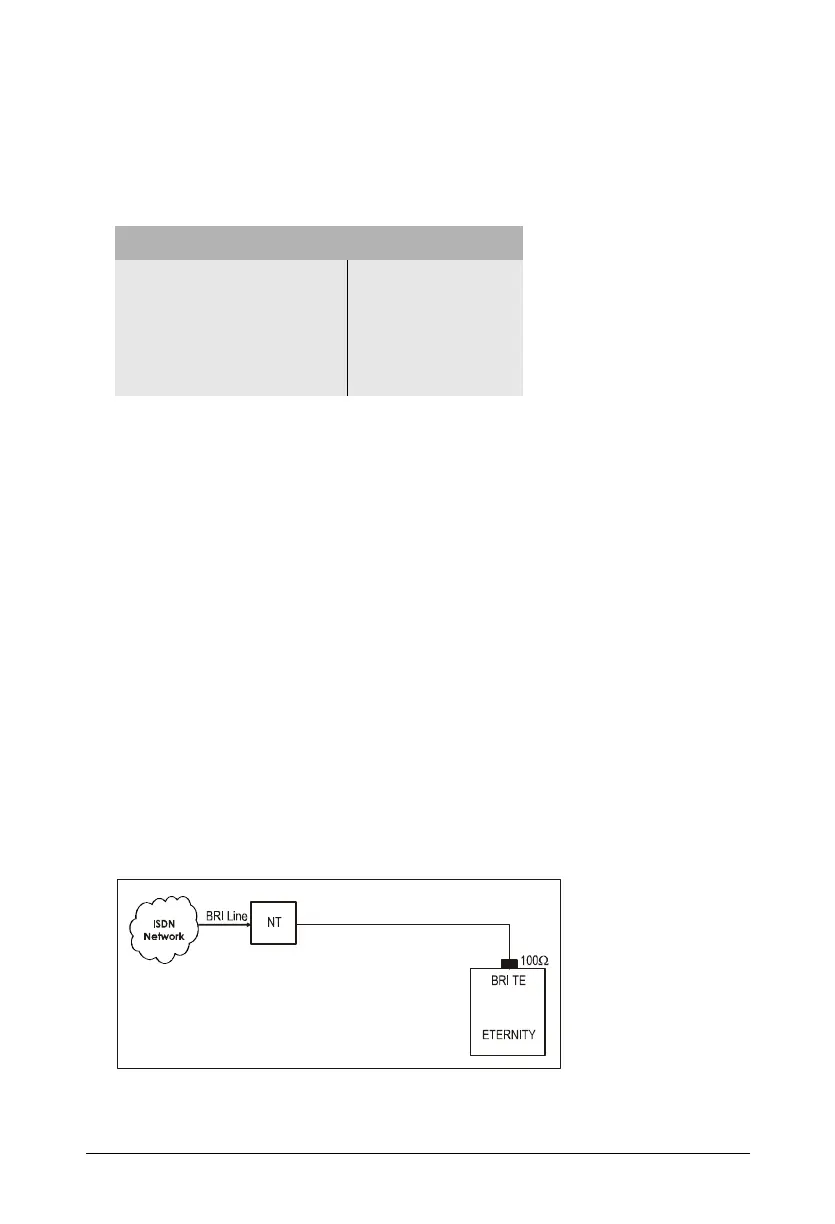Matrix ETERNITY Quick Start 9
In ETERNITY PE
• To set the BRI Ports of ETERNITY PE as TE or NT, refer the tables below to
change the position of the jumpers on the main board of the BRI Card. Default:
all ports are set as TE.
Common Instructions for installing the BRI card in ETERNITY ME, GE,
and PE
• A BRI Port can be configured in the TE/NT mode. Depending on the installation
and configuration scenario, Termination Resistance of 100 should be inserted.
• When the BRI Port is configured as Network, NT mode, power may have to be
fed to the terminal equipment connected to the BRI port.
Inserting Termination Resistance on the BRI Port
• Termination Resistance should be inserted in the following cases
1. When the BRI port is configured in NT mode.
2. When the BRI port is configured in TE mode and connected in a Point-to-Point
configuration as shown in figure 1.
Figure 1:
Mode Jumper Position
BRI Port 1 BRI Port 2
J1 J2 J4 J5 J7 J8 J10 J11
NT BC BC BC BC BC BC BC BC
TE AB AB AB AB AB AB AB AB