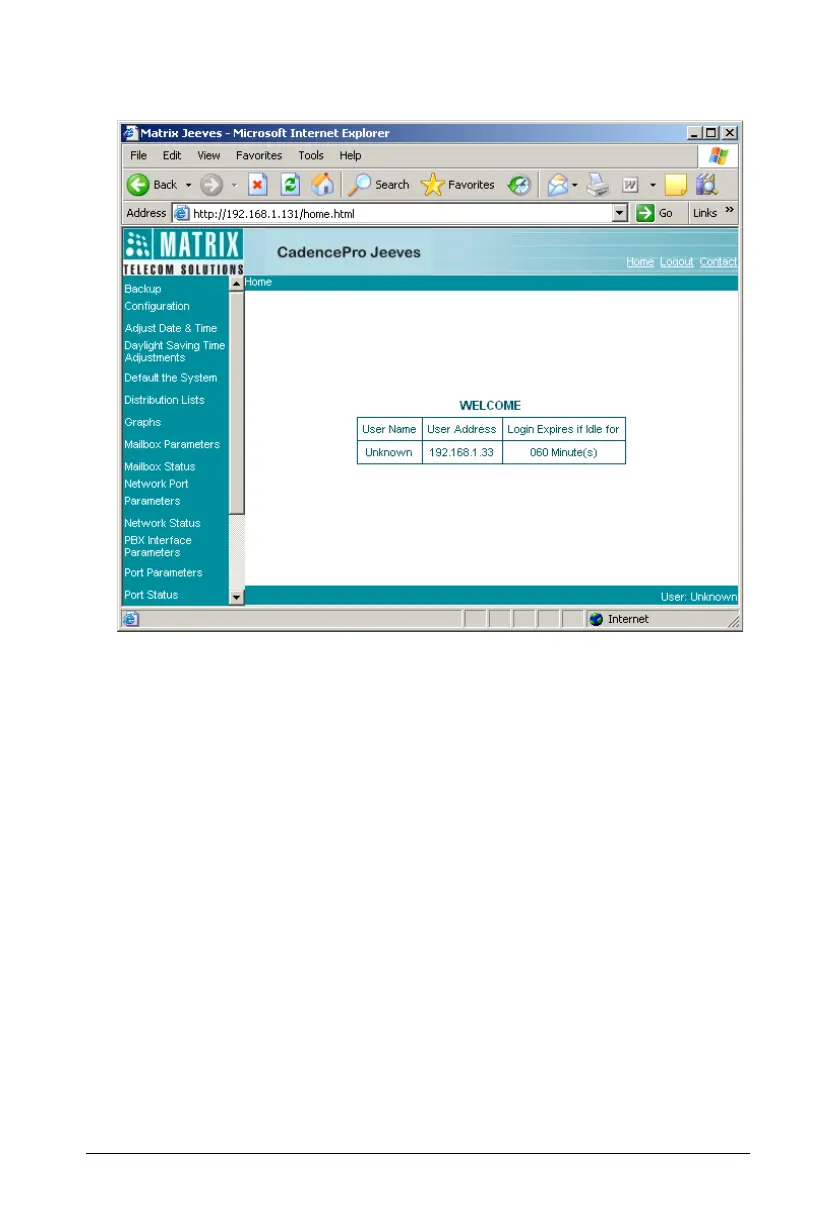Matrix ETERNITY Quick Start 77
On successful login, you will be taken to the Home Page.
• Now, you can configure the VMS Card using Web Jeeves.
• The left side panel displays the links for the different features and facilities.
• Click the links to open the respective Web pages.
• Make the required changes and click the ‘Submit’ button given at the bottom of
the page to affect the changes.
Configuring the ‘Region’
• By default, Region is ‘India’.
• To change the Region, click the ‘System Parameters’ link.
• Select the Region from the list and Submit the page.
• The following parameters will be changed as per the Region you selected:
• Operator code for Home Node