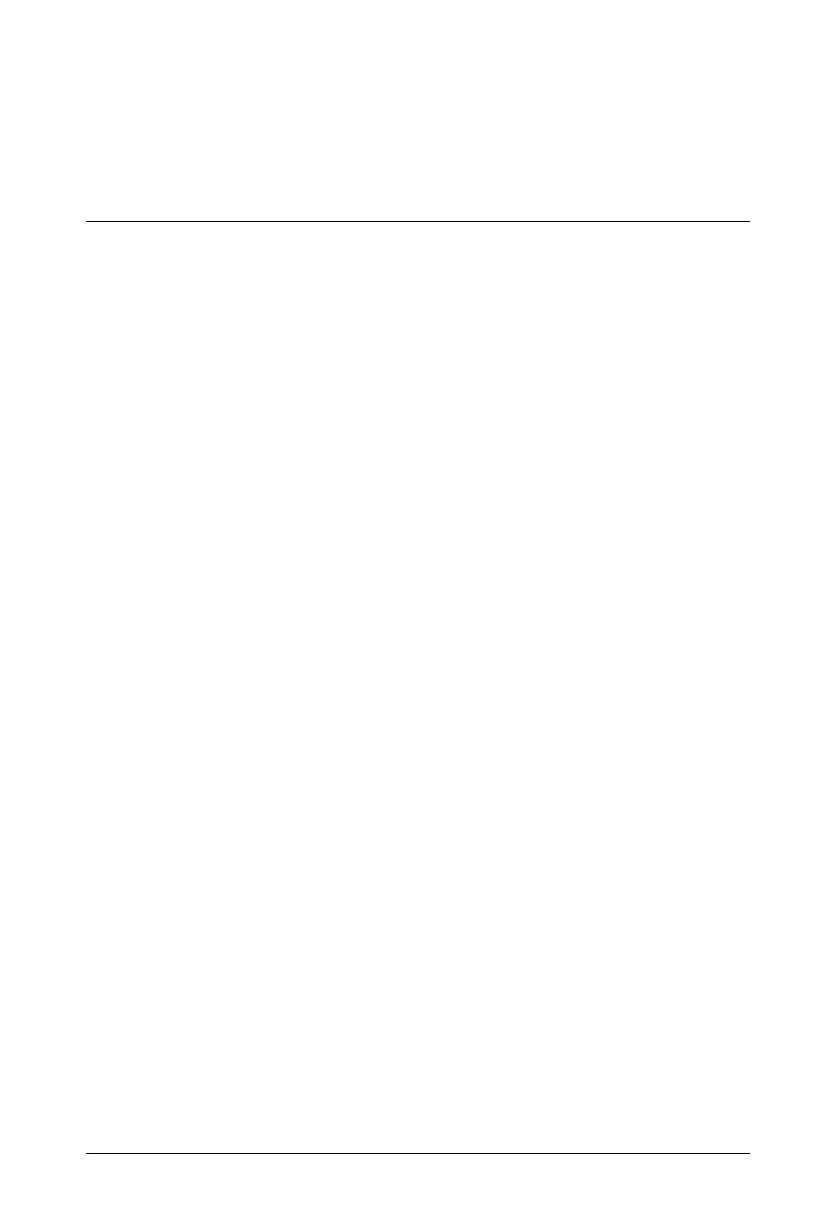Matrix ETERNITY Quick Start 3
Installing the ETERNITY
Before you Start
Before you begin the installation of the ETERNITY ME/GE/PE, make sure that the
required telecom wiring has been done and you have the following items ready:
• A Main Distribution Frame (MDF)
• A suitable location to install the Main Distribution Frame and the ETERNITY
hardware. If you want to install the mobile card, make sure the place you select
has sufficient signal strength.
• Cables for trunk lines and extensions.
Terminate the trunk lines from the service provider network and the extension
lines from the field phones into the Main Distribution Frame.
• The Cards of ETERNITY, as required.
• One or more Single Line Telephone or Digital Key Phones, or IP Phones for
testing.
• Power supply.
The ETERNITY ME, GE and PE work with input voltages ranging between 100-
240VAC. Arrange for a separate power point and switch, close to the system.
Power supply for the system must be separate from other heavy electrical loads
like Air-conditioners, heaters, welding machines, electrical motors, etc.
• One or more active Two-wire trunk lines for test calls.
• A modem for the ISDN T1E1PRI line.
• An NT1 termination device for the ISDN BRI line.
• Appropriate cables and connectors to set up and test the Ethernet interface of
the ETERNITY and the LAN connection.