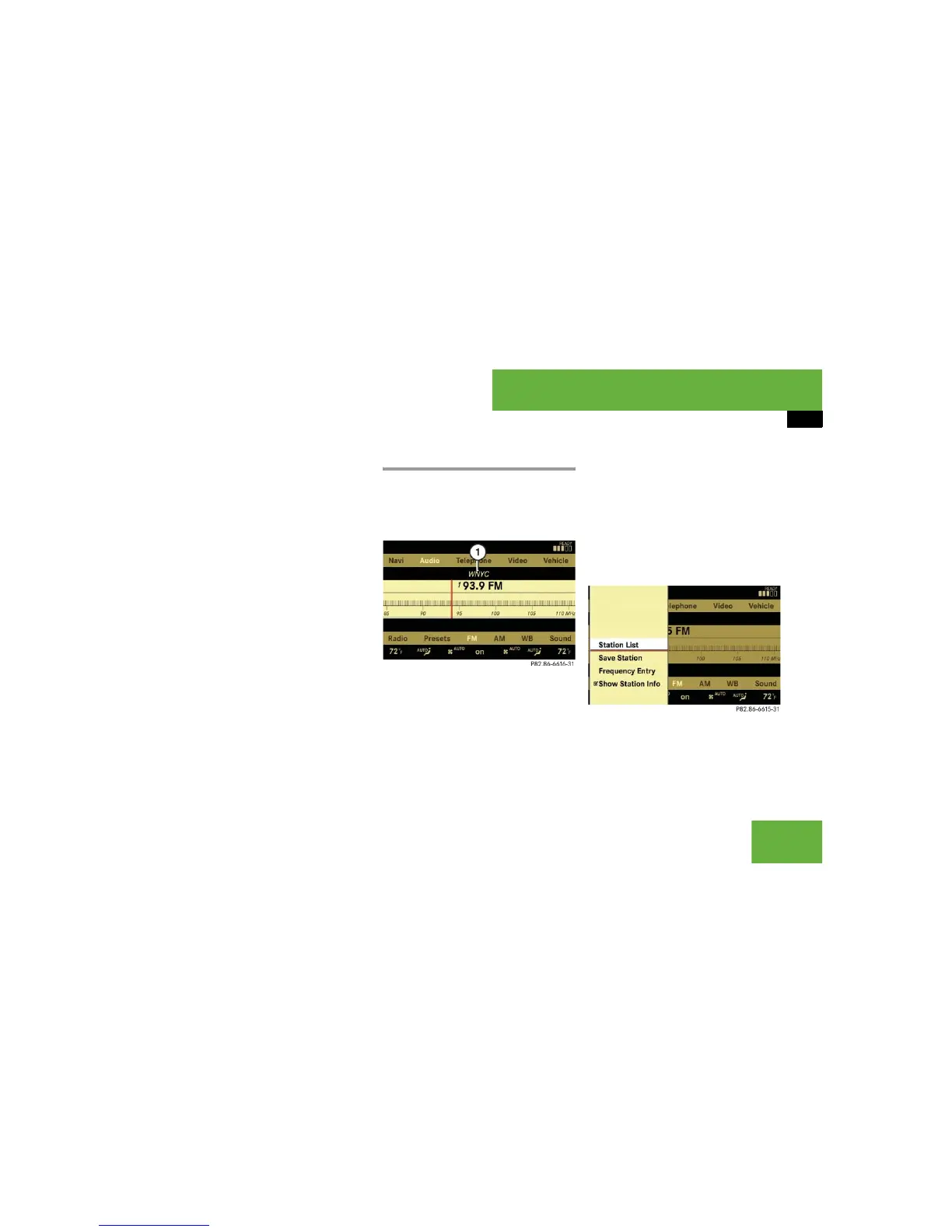107
Control systems
COMAND FM/AM radio
Option 2
왘 Select “Audio” “Audio” “FM/AM
Radio” “FM” or “AM”.
왘 Select “Presets” “Autostore”.
Option 3
왘 Select “Audio” “Audio” “FM/AM
Radio” “Radio” “Save Station”
“Autostore”.
Station name display
1 Station name display
왘 Switching the station name display
on/off: Select “Audio” “Audio”
“FM/AM Radio” “FM” “Radio”
“Show Station Info”.
The display is switched on or off, de-
pending on the previous setting. When
the display is switched on, a check-
mark appears in front of the
“Show Station Info” menu item.
i
In the FM waveband, COMAND can show
the name of the station currently tuned in. Sta-
tion name display 1 can only be seen when it is
switched on and if the station transmits a name.
