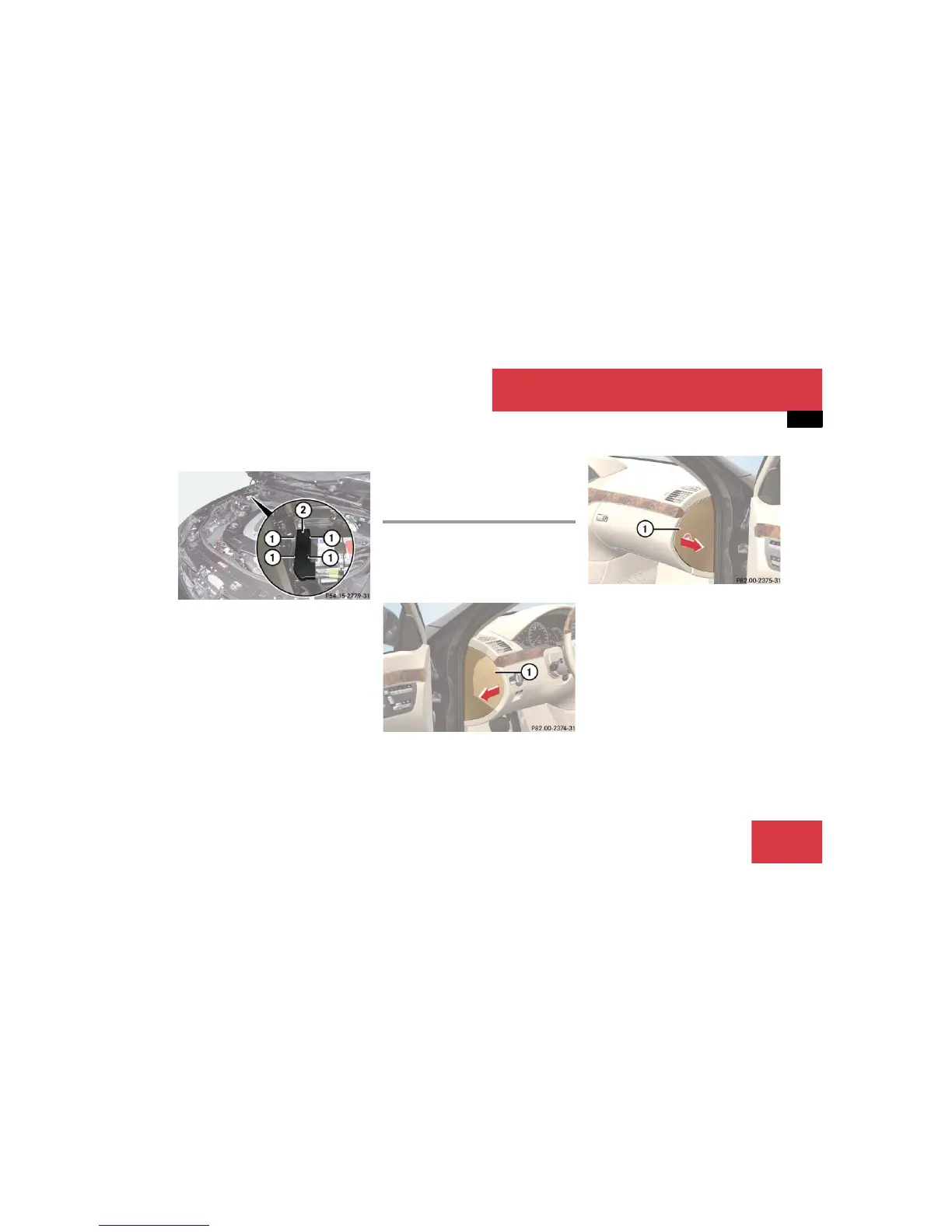743
Practical hints
Fuses
Box on the front passenger side
Example illustration from S 550
1 Retaining lugs
2 Cover
Opening
왘 Press retaining lugs 1.
왘 Remove cover 2.
Closing
왘 Attach cover 2.
왘 Press cover 2 down manually.
Fuse boxes in passenger compartment
Fuse boxes in dashboard
1 Cover
1 Cover
Opening
왘 Open the respective door.
왘 Using your hands, pull cover 1 in the
direction of the arrow and remove.
Closing
왘 Hook cover 1 into the opening at the
front.
왘 Press cover 1 back on until it
engages.
!
The cover must fit properly, as otherwise
moisture or dirt may impair the functionality of
the fuses.
!
Do not use sharp objects such as a screw
driver to open the fuse box cover in the dash-
board, as this could damage it.
