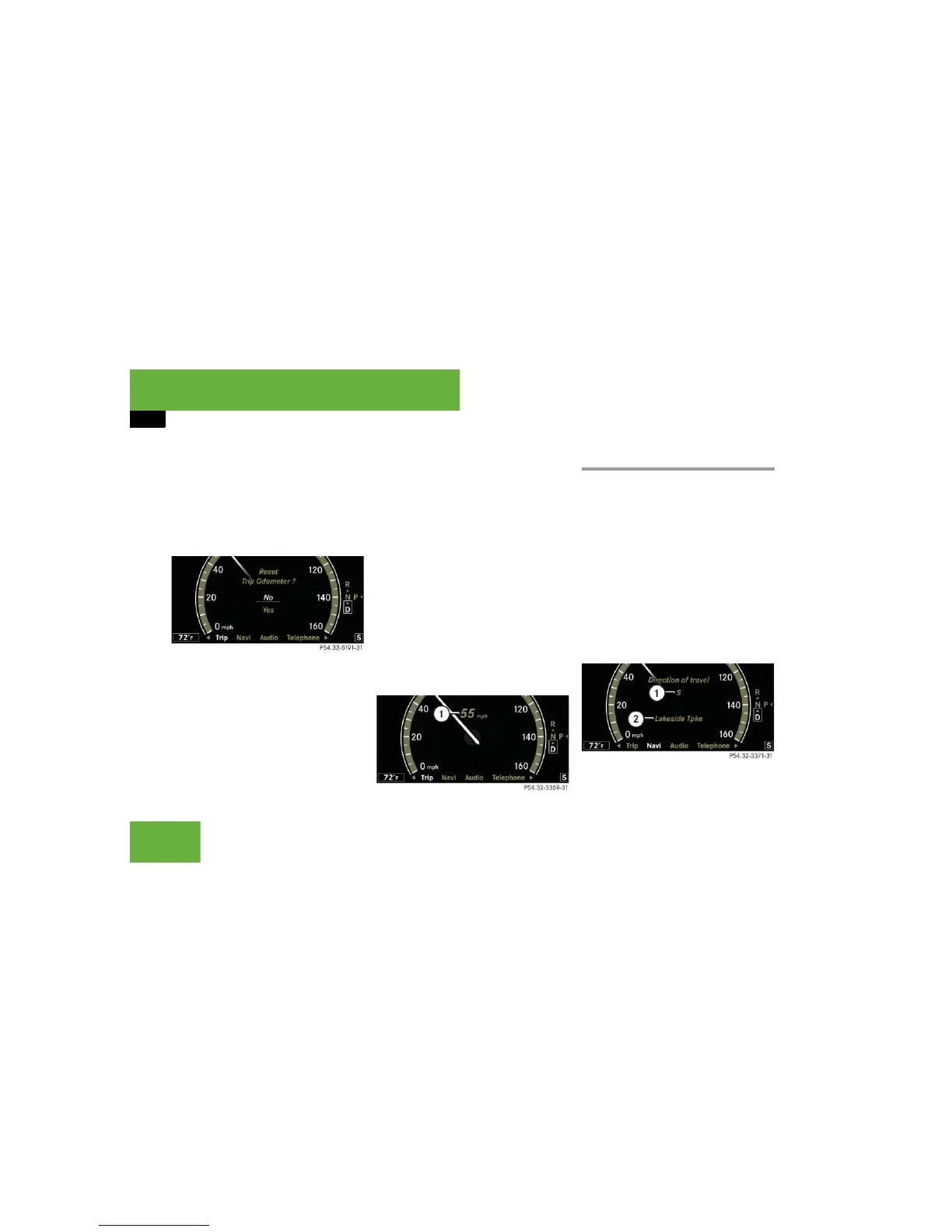292
Control systems
Instrument cluster control system
Resetting fuel consumption statistics
왘 Press ( or & to select the “Trip”
menu.
왘 Press % or $ to select the func-
tion you wish to reset.
왘 Press #.
Illustration: Reset trip odometer
왘 Press % to select “Yes” and confirm
with #.
Distance to empty
왘 Press ( or & to select the “Trip”
menu.
왘 Press % or $ to select “Range”.
The calculated remaining driving range
based on the current fuel tank level ap-
pears in the multifunction display.
Digital speedometer
왘 Press ( or & to select the “Trip”
menu.
왘 Press % or $ to select the digital
speedometer.
1 Digital speedometer
Navi menu
The display in the “Navi” menu depends on
whether route guidance is active or not.
왘 Press ( or & to selec t th e “Navi”
menu.
Route guidance not active
The multifunction display shows the direc-
tion of travel and the name of the street
you are currently driving on, if known by
the navigation system.
1 Direction of travel
2 Street you are currently driving on
i
You can reset the trip odometer by pressing
and holding the
L button. The trip odometer
is then reset without confirmation.
i
If only very little fuel is left in the tank, a fuel
pump is shown instead of the range.
i
The menu overview can be found on
(
컄 page 289).
