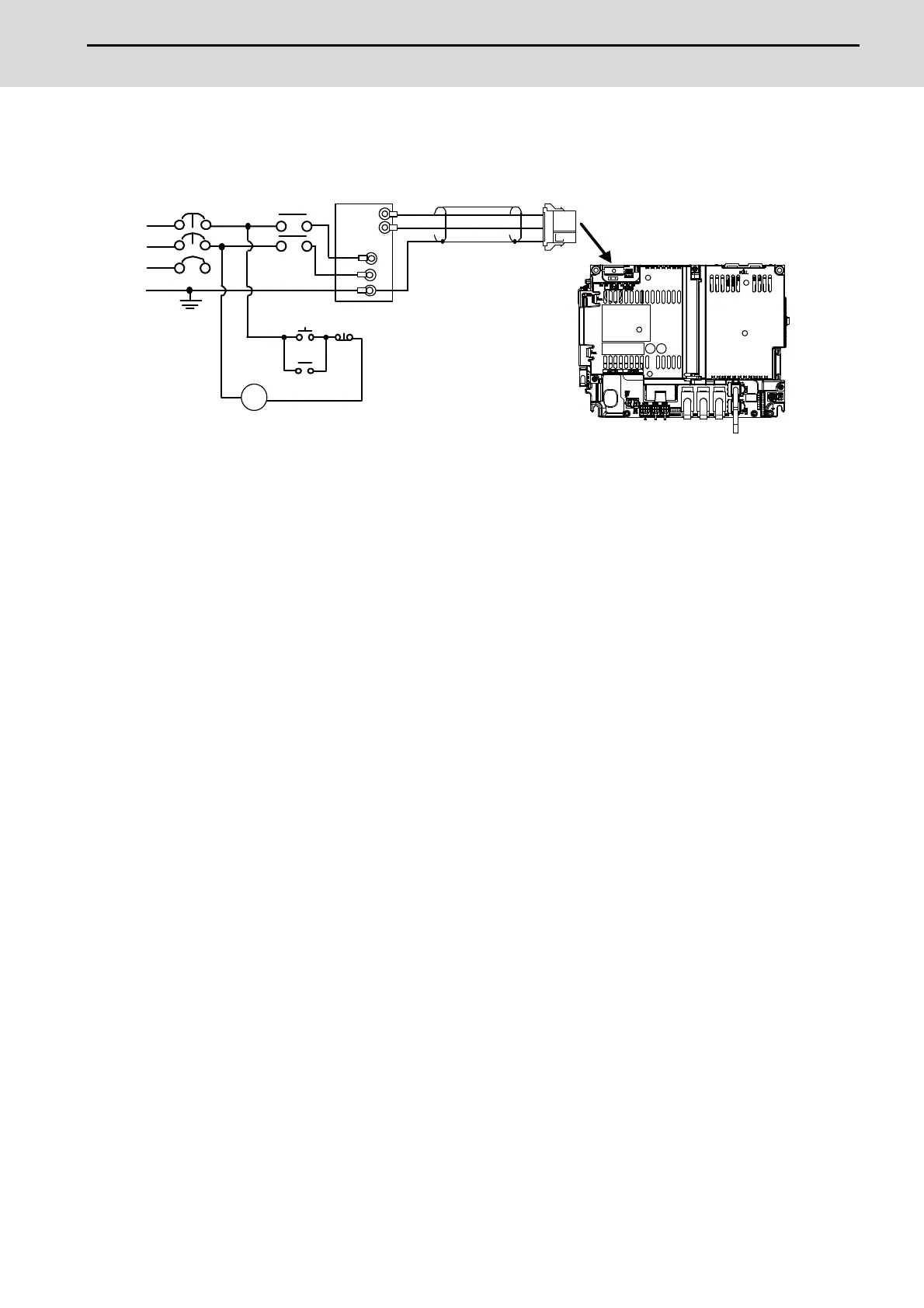M800S/M80/E80 Series Connection and Setup Manual
7 Connection of Control Unit
229
IB-1501269-J
7.2 Connecting with Power Supply
Connect a general-purpose 24VDC stabilized power supply to the control unit.
(Note 1) Rush current may occur to lead welding on the contacts, when a magnetic switch such as relay directly
controls 24VDC's ON/OFF during 24V power supply to the control unit. Use relay with large heat capacity of
contacts to control 24VDC's ON/OFF.
<Related items>
Cable drawing "Cable : J070/J071 Cable"
Connector pin assignment: "General Specifications: Control Unit" (DCIN connector)
0V
+24V
AC
AC
FG
NFB
MC
MC
MC
ON OFF
Y
DCIN
FG
L1
L2
L3
DCIN
J070/J071
Control unit
