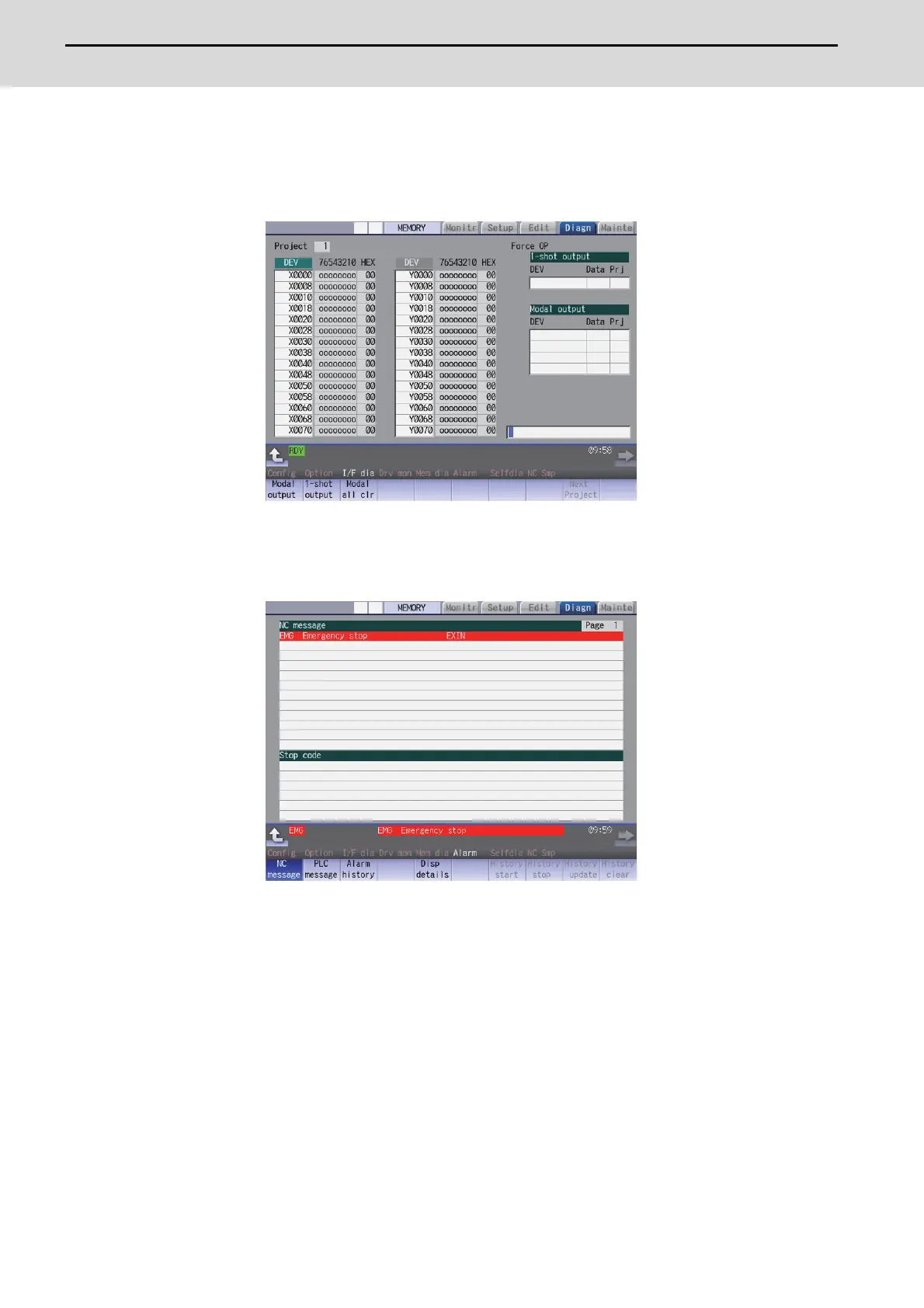M800S/M80/E80 Series Connection and Setup Manual
21 Confirming the Basic Operation
450
IB-1501269-J
21.1 Checking Inputs/Outputs and Alarms
(1) Checking the input signals
(a) Select [I/F dia] on the Diagn screen.
(b) Confirm that signals turn ON/OFF properly on the IF Diagnosis screen.
(2) Checking the alarm display
(a) Select [Alarm] on the Diagn screen.
(b) Check any other alarm than "Emergency stop EXIN" displayed on the Alarm screen.
