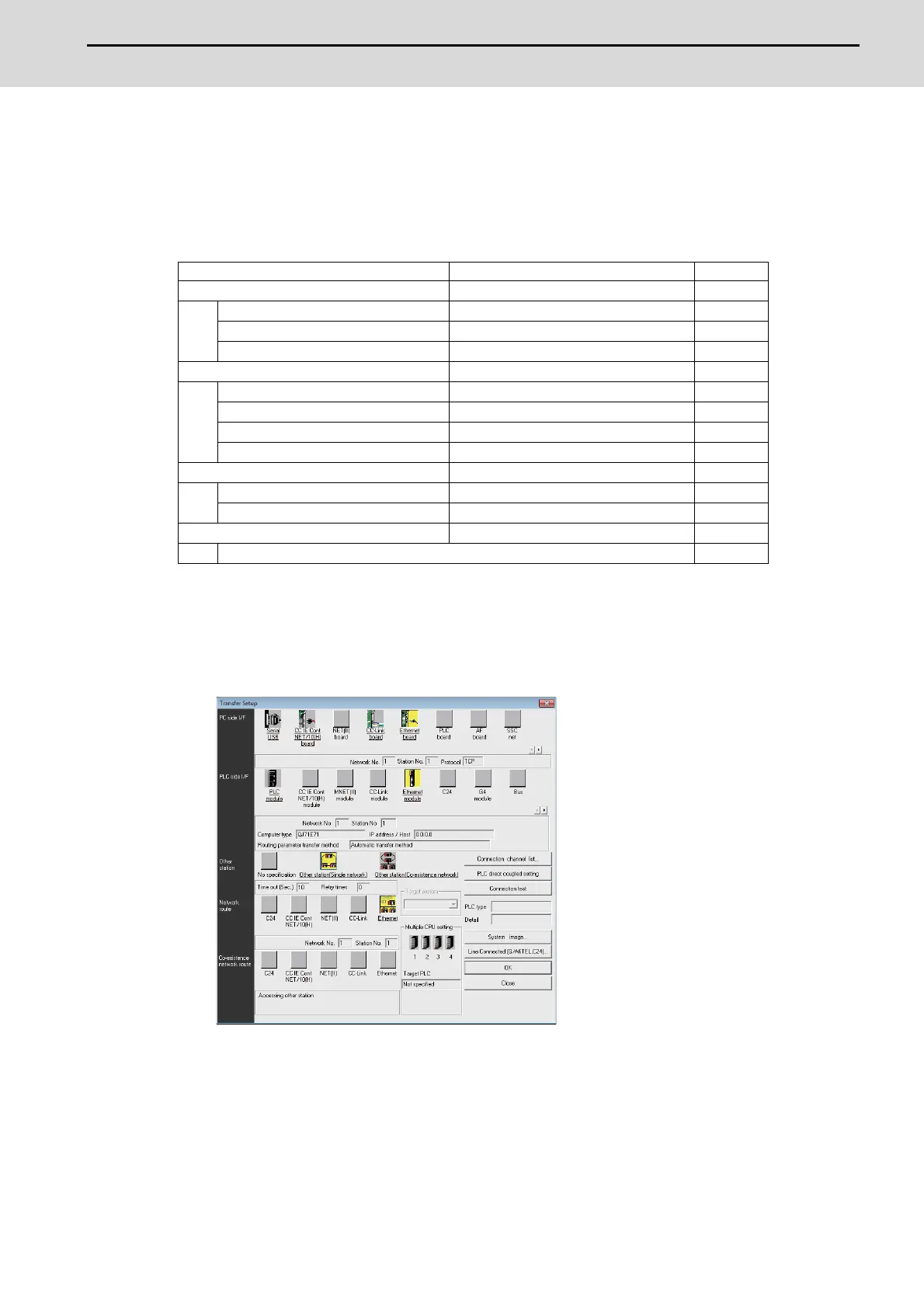M800S/M80/E80 Series Connection and Setup Manual
20 Sequence Program Writing
429
IB-1501269-J
20.4 Setting the Communication with GX Developer
(1) Perform the following operations with GX Developer to start the setup screen.
[Online] -> [Transfer setup...]
(2) Set the following items in order.
(a) For the machine sequence
*1: The setting items are displayed by double-clicking the Ethernet board selection field.
*2: The setting items are displayed by double-clicking the Ethernet unit selection field.
*3: The setting items are displayed by double-clicking the other station (Single network) selection field.
*4: The setting items are displayed by double-clicking the Ethernet unit selection field.
■ SW8D5C-GPPW setting screen
Setting item Setting content Remark
PC side I/F Ethernet board
Network No. 1 *1
Station No. 1 *1
Protocol TCP *1
PLC side I/F Ethernet unit
Type name QJ71E71 *2
Station No. 1 *2
IP address IP address of CNC *2
Routing parameter conversion method Automatic conversion method *2
Other station Other station (Single network)
Time out check (sec.) Arbitrary time (from about 10 sec.) *3
Number of retry 0 *3
Network communication path Ethernet
Access to the Ethernet unit that is set with PLC side I/F *4
