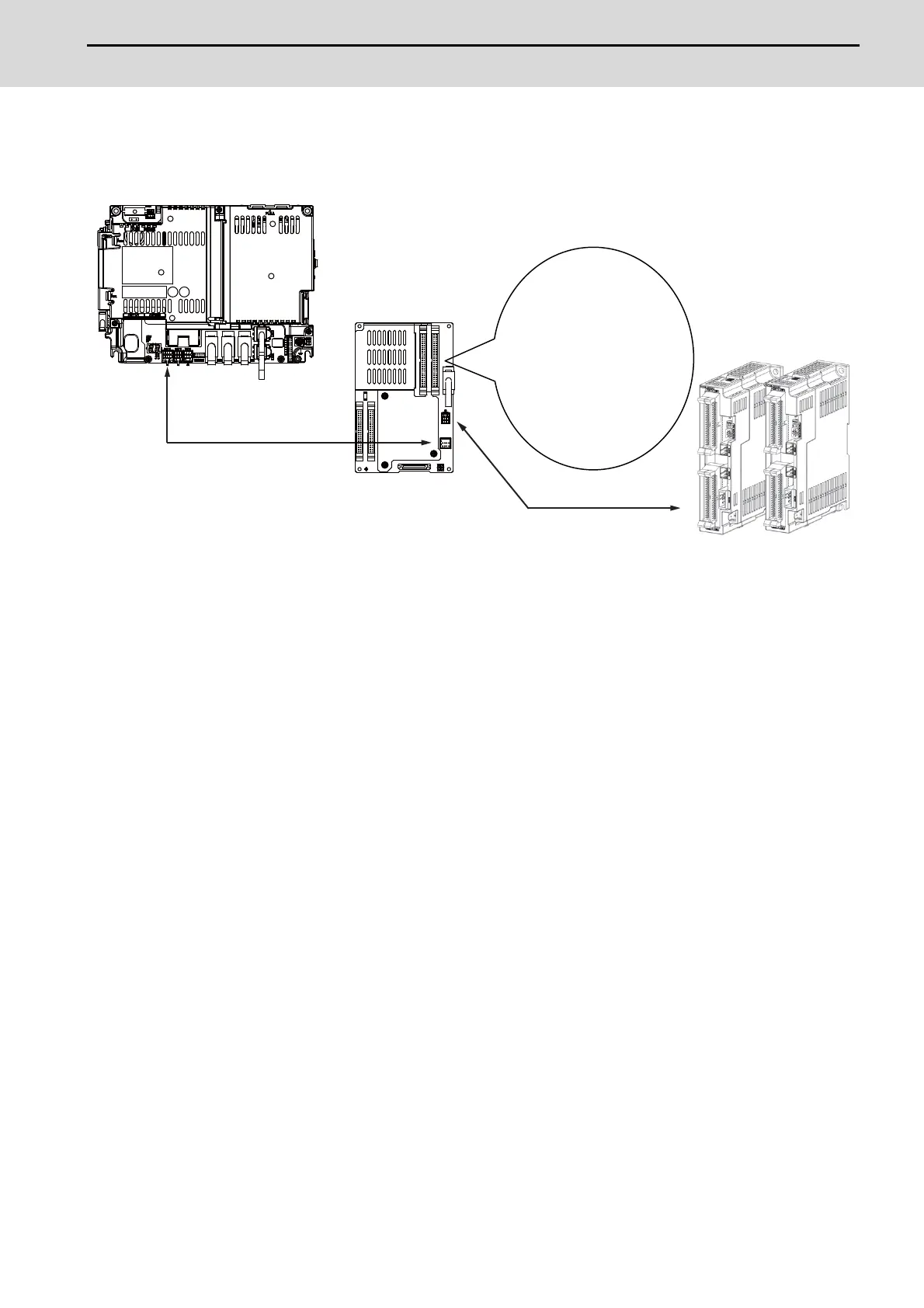M800S/M80/E80 Series Connection and Setup Manual
9 Connection of Operation Panel I/O Unit
267
IB-1501269-J
9.6 Connecting with Remote I/O Unit
Connect the remote I/O unit to RIO3EXT connector of the operation panel I/O unit.
<Related items>
Cable drawing: "Cable: J210 Cable"
Connector pin assignment: "General Specifications: Operation Panel I/O Unit" (RIO3EXT connector)
(Note) The maximum connectable number of remote I/O units is 32.
J210
CJ71
J010(FCU8-DX731/750/760/761)
J012(FCU8-DX834)
Control unit
Remote I/O unit
Operation panel I/O unit
Remote I/O3ch
Max.
49 to 53 stations
Max. input:
1568 to 1696 points
Max. output:
1568 to 1696 points
RIO occupied stations
FCU8-DX731:
1, 3, 7 to 12, 20 to 22
FCU8-DX750:
1 to 3, 7 to 12, 20 to 22
FCU8-DX760:
1 to 4, 7 to 12, 20 to 22
FCU8-DX761:
1 to 5, 7 to 12, 20 to 22
FCU8-DX834:
1 to 4, 7 to 14, 20 to 22
