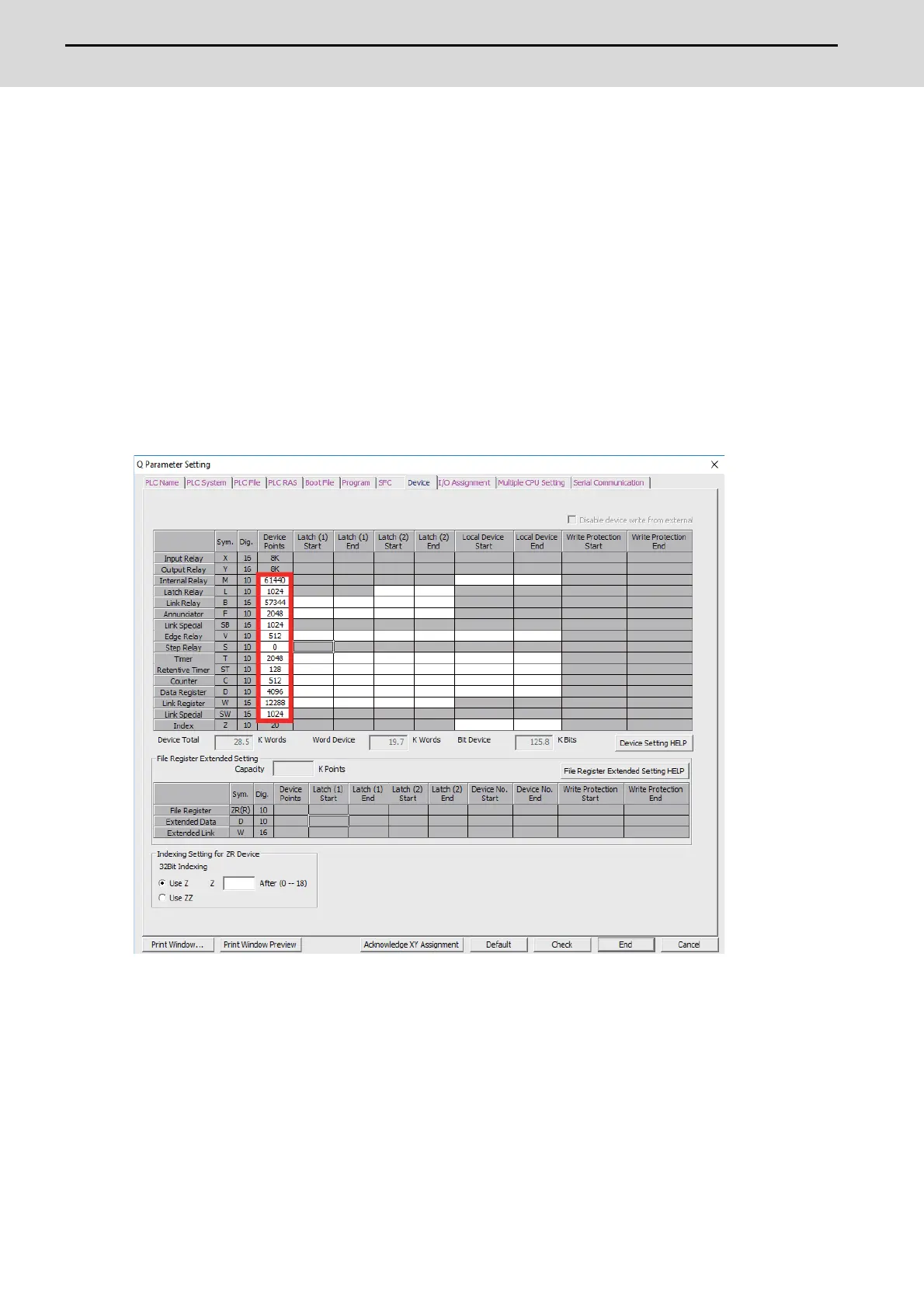M800S/M80/E80 Series Connection and Setup Manual
20 Sequence Program Writing
440
IB-1501269-J
20.9.2 Setting Device Points
After creating an area (project) to manage sequence programs, set the number of the device points used in the project.
This operation is required every time a new project is created.
For details on each setting item, refer to the "PLC Programming Manual".
(Note) Without this operation, an error occurs when sequence programs are downloaded to the CNC controller.
(1) Select the Device tab.
Populate the device points in the parameter with the numbers of device points + common points that are set on the
device setting screen in built-in PLC (built-in edit function). Setting wrong device points incurs an error. The range of
devices that can be used in each project varies in multi-project environment.
(2) Enter the device points, and click [End] on the following screen.
Enter the number of devices in the project currently connected to inside the red line indicated in the figure below.
When all device points are set, press [End] to end editing.
(Note) If the wrong number is set, downloading to the CNC controller fails with an error.
