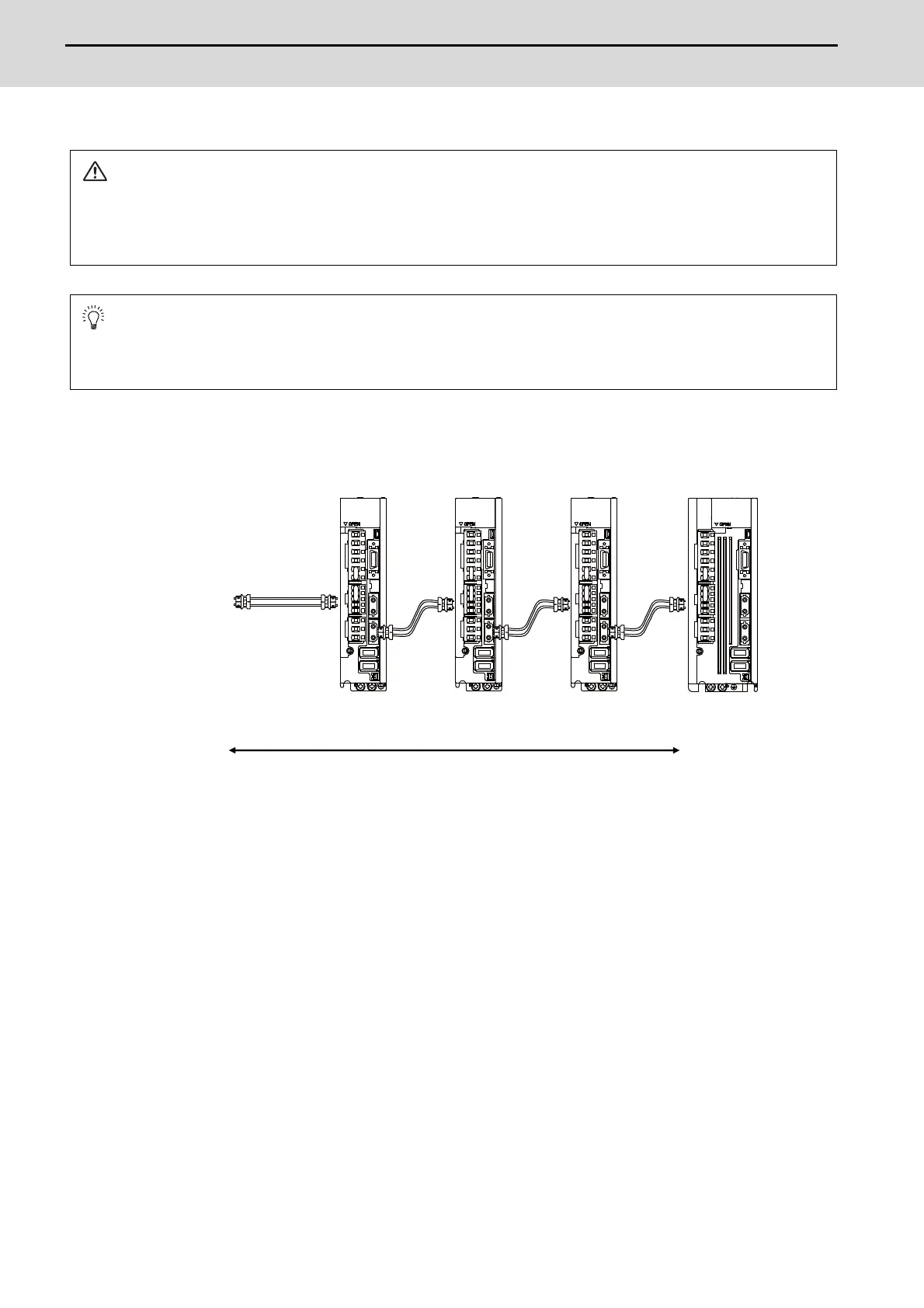M800S/M80/E80 Series Connection and Setup Manual
7 Connection of Control Unit
242
IB-1501269-J
7.6.3 Connecting with Drive Unit MDS-EJ/EJH Series
CN1A: CN1B connector on NC or previous stage's drive unit
CN1B: CN1A connector on next stage's drive unit
CAUTION
Connect the NC and the drive units by the optical communication cables. The distance between the NC and the
final drive unit must be within 30m and the specified bending radius (for wiring inside panel: 25mm, and for wiring
outside panel: 50mm) or more.
POINT
Axis Nos. are determined by the rotary switch for setting the axis No. (Refer to the manual of drive unit.)
The axis No. has no relation to the order for connecting to the NC.
MDS-EJ-V1 MDS-EJ-V1 MDS-EJ-V1 MDS-EJ-SP
Refer to the
instruction manual
of each NC for
details.
The optical communication cables from the NC to the
final drive unit must be within 30m.
Optical
communication
cable
Connected
to the NC
1st axis 2nd axis 4th axis3rd axis
