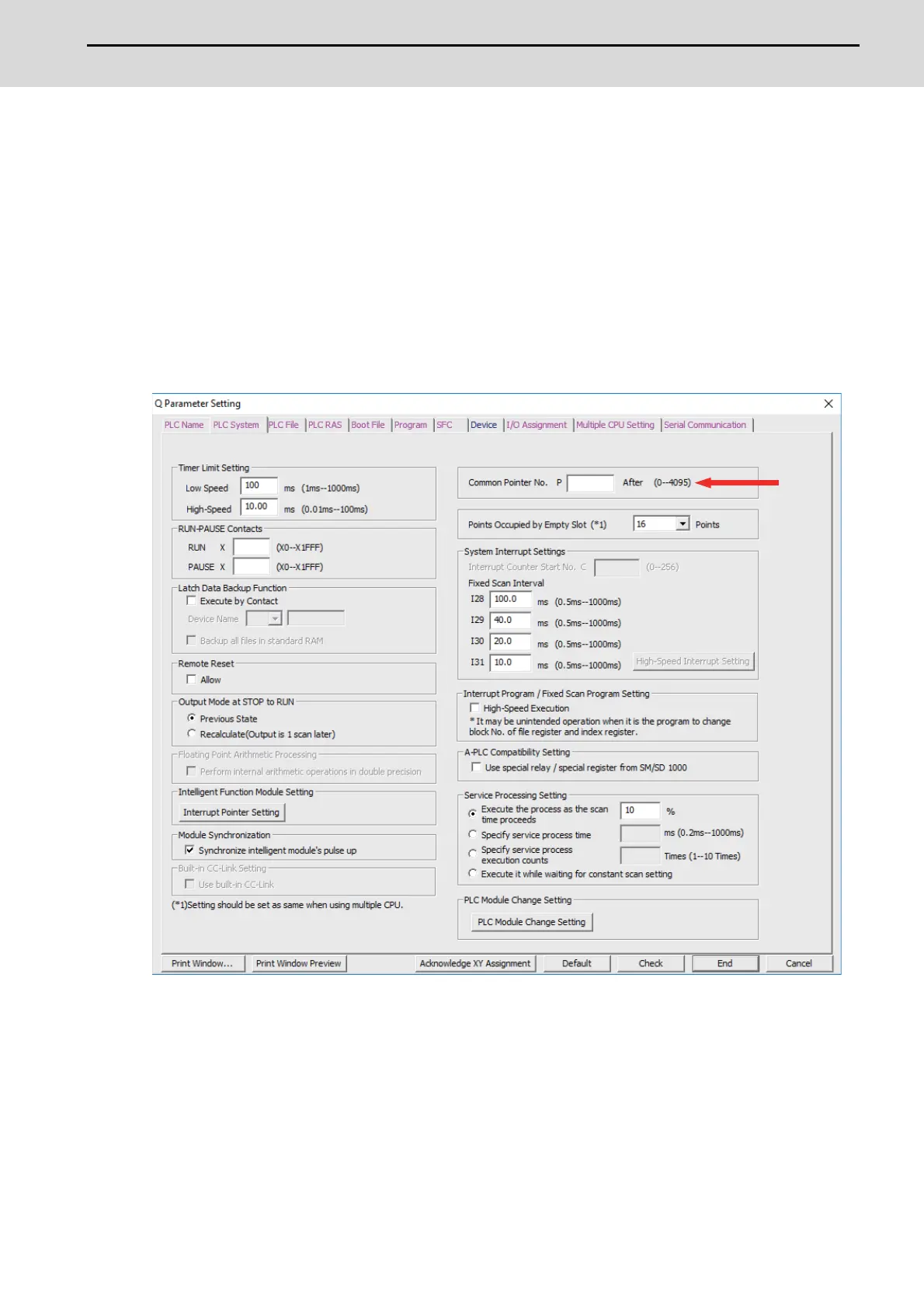M800S/M80/E80 Series Connection and Setup Manual
20 Sequence Program Writing
441
IB-1501269-J
20.9.3 Setting Common Pointer No.
Set the pointer No. common to sequence programs when creating sequence programs in multi-program method. This
operation is required every time a new project is created, and parameter files must be written to the CNC controller.
(Note) When not set, Common Pointer No. is set as P1800.
When a simple project (with labels) or a structured project is newly created, or when "Project Type" is changed
to any of the said project, "2048" is automatically set to "Common Pointer No." as the default value if its setting
has been blank.
(1) Select the PLC System tab.
(2) Set a numeric value in [Common Pointer No.], and click [End] on the following screen.
