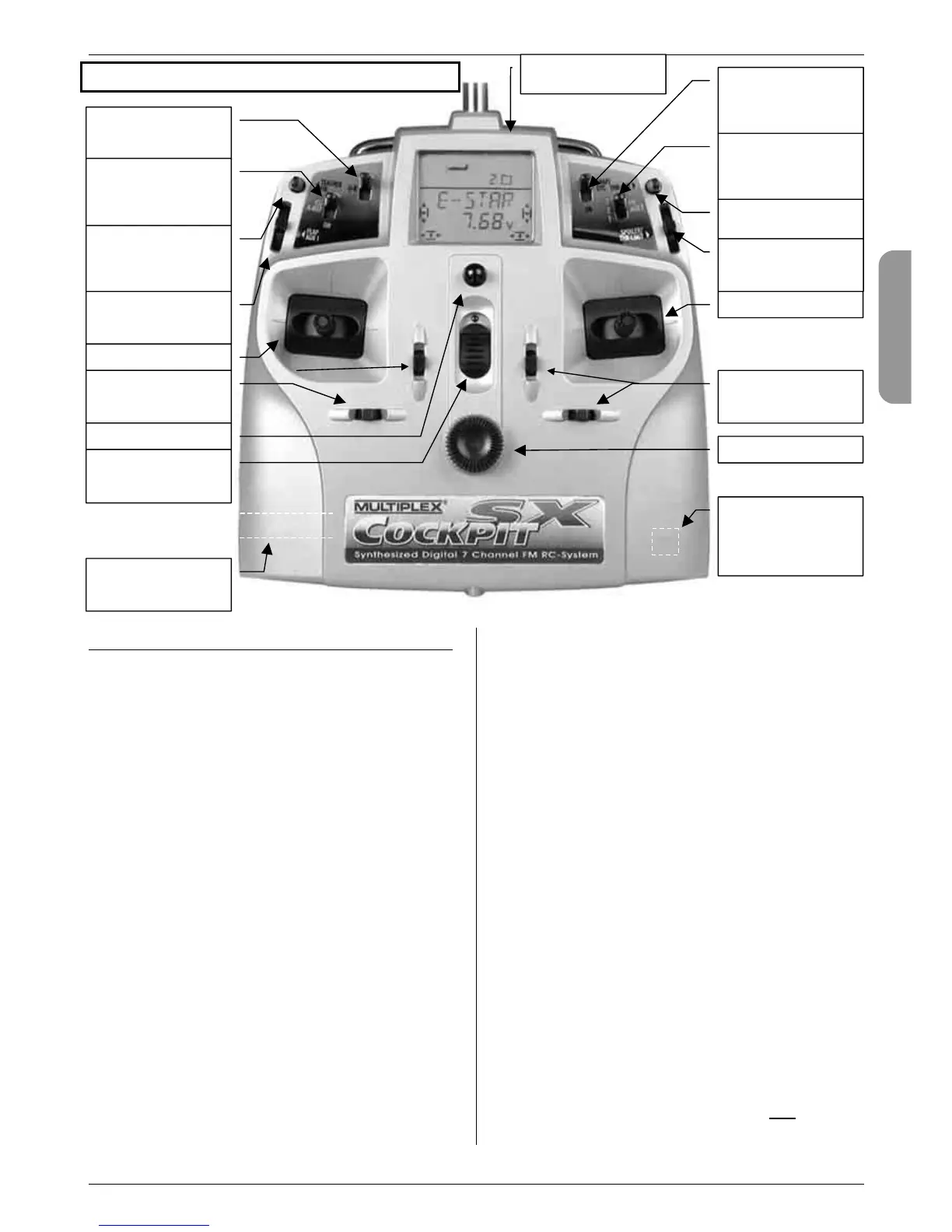9. The transmitter
9.1. The external controls
1. ON / OFF switch with blue LED
(only visible in switch position ON)
constantly on = no RF signal
flashing = RF signal present Î 10.4.
2. 3-D digi-adjustor
Menu control, setting values,
rotate plus brief press r or long press ª Î 11.
3. Stick unit
Variable ratchet / friction and centring
spring tension on both sticks,
variable-length stick tops Î 9.3.
4. Trim buttons for digital trims
5. Left-hand slider, FLAP / AUX1
Centre detent,
can also be operated from the side
- FLAP control for EASY, GLIDER, ACRO
- Free control AUX 1 for HELI
6. Right-hand slider, SPOILER / THR-LIMIT
- SPOILER or THROTTLE control for
EASY / GLIDER / ACRO
- Throttle limiter (THR-LIMIT) and direct
throttle HELI Î 16.6.
7. Switch CS / A-ROT
- Combi-Switch
for EASY / GLIDER / ACRO
- Auto-rotation switch (A-ROT) for HELI
- Switch 1 can be assigned
to free mixer and timer
8. D-R switch (Dual-Rate)
- Switchable control travels
- Switch 2 can be assigned
to free mixer and timer
9. SNAP / DTC switch
- Switches snap-flap for GLIDER / ACRO
- Switches direct throttle for HELI
(DTC = Direct Throttle Control)
- Switch 3 can be assigned
to free mixer and timer
10. PH / AUX 2 switch
- Select flight phases 1, 2, 3
for GLIDER / ACRO / HELI
- Free control AUX 2
- Switch 4 can be assigned
to free mixer and timer
11. Left-hand momentary switch, TEACHER / FIX
- Switch to Pupil in
Trainer mode operations
- Activate pre-programmed control surface settings
(automatic aerobatics) for GLIDER Î 14.11.5.
ACRO Î 15.10.2.
12. Right-hand momentary switch, THR-CUT
(Throttle Cut = emergency throttle OFF)
13. Neckstrap lug
14. Storage compartment for telescopic aerial
15. Release button
Press release button to release aerial and
when inserting aerial!
SNAP/DTC
