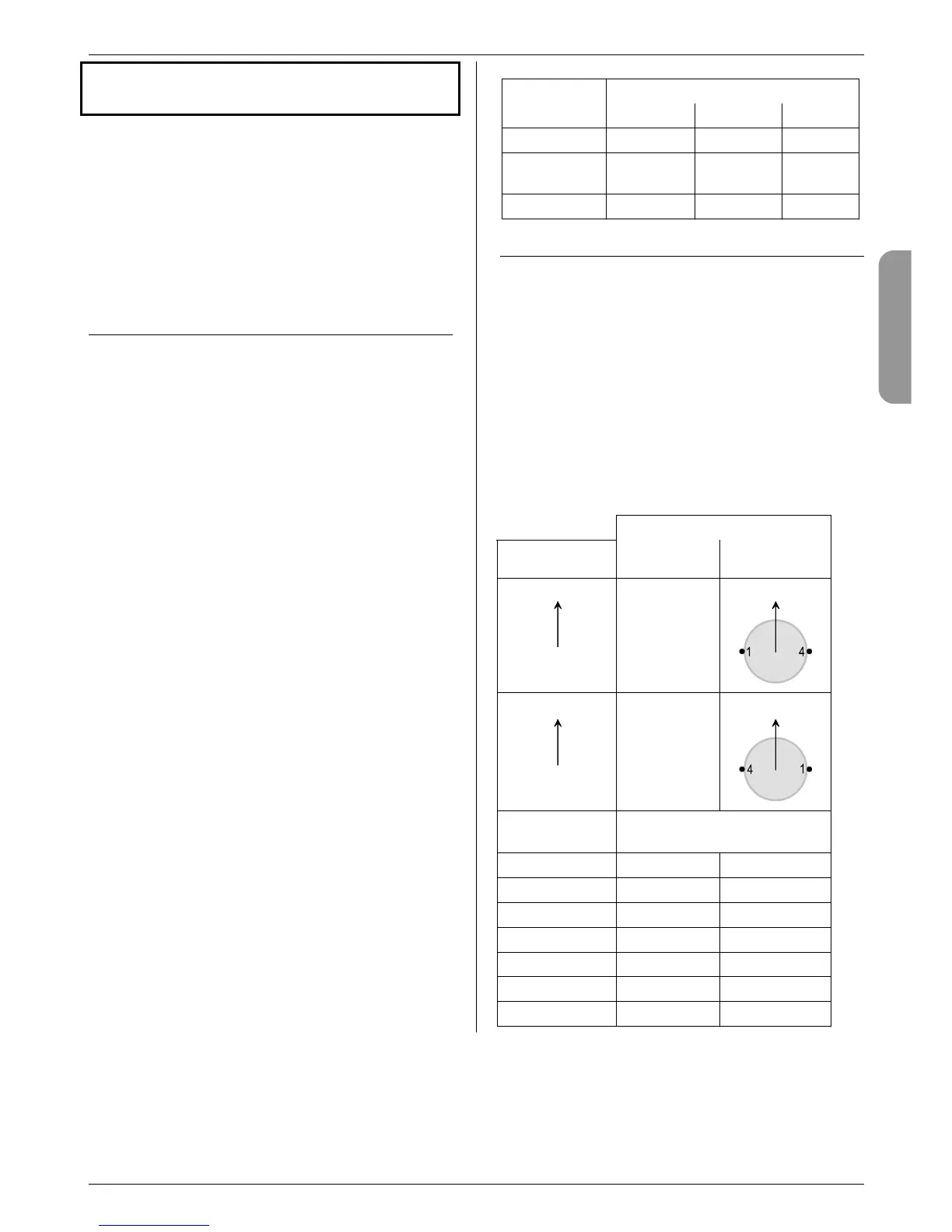16. Setting up a new model
Model type: HELI
This chapter describes in detail the steps required to
set up your COCKPIT SX for a helicopter, and to prepare
the model for flying.
This is the recommended procedure:
• Check that the HELI model type is
suitable for your model helicopter Î 16.1.
• Connect the servos and speed controller
in the model to the receiver Î 16.2.
• Prepare the transmitter for the model Î 16.3.
16.1. What is possible with the HELI type?
• controlling helicopters without electronic mixers
• controlling helicopters with a HEIM rotor head
• controlling helicopters with a 3-point swashplate link-
age, actuated at 90° or 120°
• controlling helicopters with a 4-point swashplate
• 5-point throttle curve
• 5-point collective pitch curve
• tail rotor with static collective pitch compensation,
offset as base setting, zero point for mixing
• Four flight phases (1, 2, 3 and auto-rotation)
• smooth transition between phases, with
four different programmable transition speeds
• switching the motor off quickly using emergency
throttle off (Throttle Cut)
• controlling simple helicopters for which helicopter-
specific mixers are not required (e.g. with on-board
control electronics)
• using three free mixers Î 16.
16.1.1. Important information on flight phases!
When you set up a new model helicopter with the
C
OCKPIT SX, only flight phase 1 is active. The switch
for phases 1 to 3 (PH) and the auto-rotation switch (A-
ROT) have no effect initially. The procedure for activat-
ing and setting up additional flight phases is described
in section Î 16.8.
Advantage:
Keeping to the basic helicopter settings eliminates the
danger of unexpected “side-effects” which might occur
if the phase switch is accidentally set incorrectly.
16.1.2. Notes on the terms ROLL, PITCH-AXIS and
YAW, as used in the menus
The menus used for setting up the transmitter controls
and defining the free mixers (Mix-Def.) use the code
letters already employed for fixed-wing models.
(Î see the table in the next column)
for the appears
function: Dual-Rate Expo Mix-Def.
Roll (aileron)
DR AI EXP AI AI
Pitch-axis
(elevator)
DR EL EXP EL EL
Yaw (rudder)
DS RU EXP RU RU
16.2. Preparing the model
The COCKPIT SX can only operate your model helicop-
ter correctly if the servos are connected to the receiver
in the correct sequence.
16.2.1. Determining the rotor head type
The C
OCKPIT SX features eight (4 x 2) different rotor
head types for electronically mixed swashplates. These
are types 1 to 4 and -1 to -4, according to the arrange-
ment of the servos relative to the swashplate. Select
type 0 if your helicopter requires no electronic mixers.
Refer to the sketches in the table to help you select
your model’s rotor head type. Later, when you are pre-
paring the transmitter, you must set the appropriate
type in the menu MIX, KOPF, TYP (Î 16.3.4.).
Rotor head type
No mixers
TYPE 0
HEIM
ROTOR TYPE 0 1
Flug-
richtung
see Fig. 16.1.
ROTOR TYPE -1
Flug-
richtung
Receiver out-
put
assigned to
1 Roll Roll / coll. l./r.
2 Pitch-axis Pitch-axis
3 Yaw Yaw
4 Coll. pitch Roll / coll. r./l.
5 Throttle Throttle
6 Gyro Gyro
7 AUX 1 AUX 1
Direction
of fli
