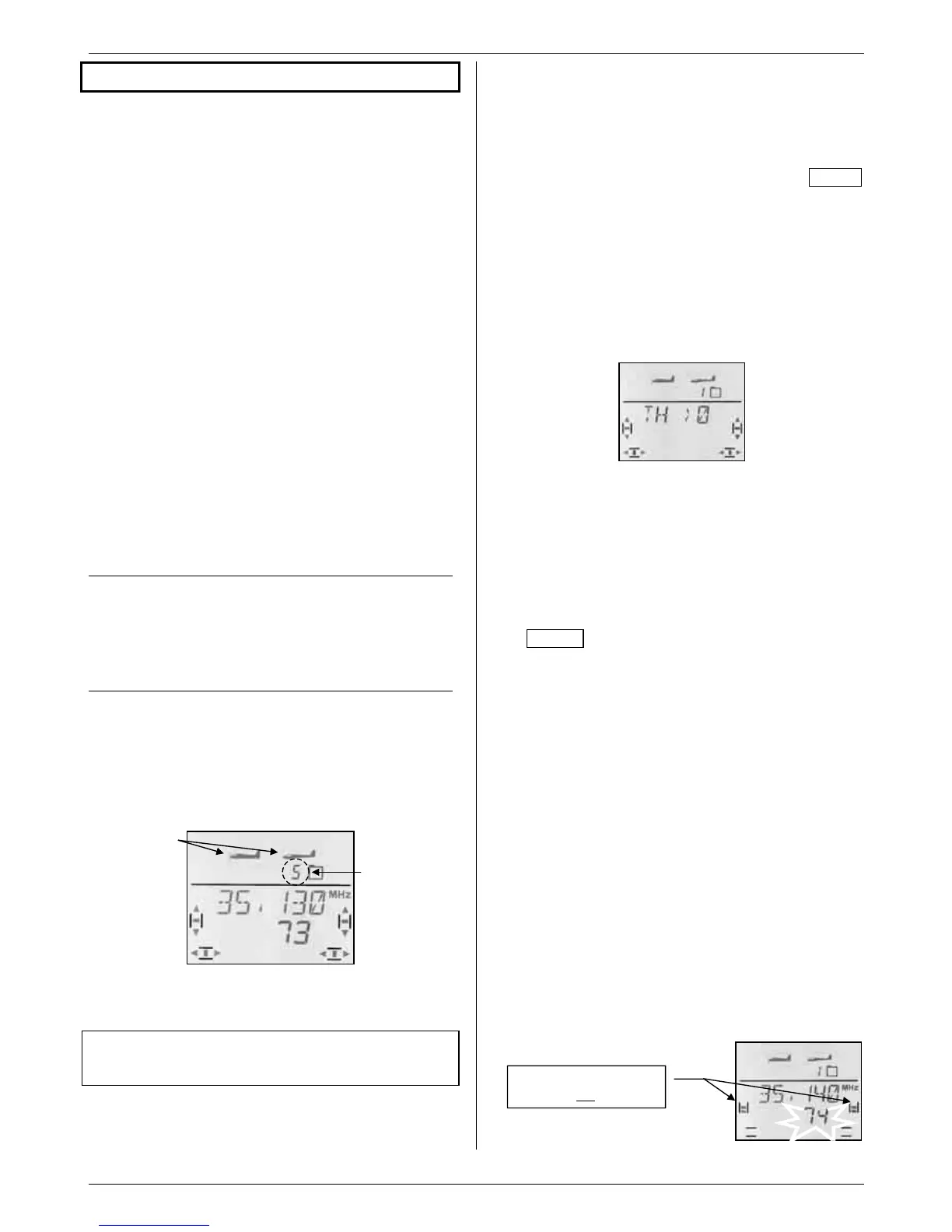COCKPIT SX
Page 14
10. First use
• Switch on the transmitter
• Check the set frequency channel
• Press the 3-D digi-adjustor briefly r
This procedure is necessary when you wish to use your
C
OCKPIT SX.
1. Switching on
When you switch your C
OCKPIT SX on, the blue LED
initially glows constantly. For safety reasons no RF
signal is transmitted at this stage.
2. Check!
When you switch on, the screen displays the frequency
and channel to which the transmitter is set. At this point
you can check again that the set channel is free, and
that it matches the model which you wish to operate.
2. Activate
A brief press r on the 3-D digi-adjustor confirms and
activates the selected setting.
We have incorporated this deliberate activation process
as a means of improving the safety margin when oper-
ating the transmitter.
The next stage varies according to whether your
transmitter is fitted with the Channel-Check PLUS
module (Î 10.2.4.) or not (Î 10.2.1.).
10.1. Charging the transmitter battery
The COCKPIT SX is delivered with the battery partially
charged; it must be charged fully before the transmitter
is used. Please read the notes regarding the transmit-
ter battery. (Î 8.)
10.2. Switching on
When you switch the transmitter on, the blue LED
glows constantly (no RF signal transmitted). The
screen displays the frequency in MHz and the channel
number to which the transmitter is set. The upper half
of the screen shows the symbols for the model type,
the current flight phase and the current model memory.
Example: 35.130 MHz / Channel 73
10.2.1. Activating the frequency / channel
(transmitters without Channel-Check PLUS)
Note: if your transmitter is not fitted with a Chan-
nel-Check PLUS module, please continue with Sec-
tion 10.2.4.
When you switch the transmitter on, the screen dis-
plays the frequency / channel as shown above (10.2.).
A brief press r on the 3-D digi-adjustor now activates
the RF section; the blue LED starts to flash, and the
transmitter is ready for use.
10.2.2. Moving to the menus without transmitting
an RF signal
This requires a long press ª on the 3-D digi-adjustor
after you switch on. This takes you to the INFO 1
menu where you can change or check settings in the
transmitter, or manipulate model memories (switch,
copy, erase, activate or set up a new memory).
The blue LED now glows constantly.
You cannot cause interference to other pilots at this
stage, as the transmitter is not radiating an RF signal.
10.2.3. What does it mean if “THR >0”
appears on the screen?
When you switch on, the C
OCKPIT SX warns you if the
THROTTLE control is in any position which could be
dangerous (i.e. not idle or motor OFF). The RF section
is activated, and the blue LED starts to flash, but the
THROTTLE control stays at the “Motor OFF” position.
All the other functions can be controlled normally.
The THROTTLE channel is only activated when you
move the THROTTLE control to the idle / motor OFF
position. The “THR >0” display then disappears, and
the INFO 1 display appears.
If you are certain that activating the throttle channel is
not dangerous (no propeller on electric motor, or motor
not connected; glow motor not running), you can by-
pass the warning with a brief press r on the 3-D digi-
adjustor. This activates the throttle channel, and it res-
ponds to the throttle control (stick or slider).
10.2.4. Activating the frequency / channel with the
optional Channel-Check PLUS fitted
The C
OCKPIT SX can be fitted with the Channel-Check
PLUS module at any time. When you switch the trans-
mitter on, the module checks whether “your” transmitter
frequency, i.e. the channel you wish to use, is free.
a. Frequency / channel already in use
In this case the screen displays the Frequency / Chan-
nel menu, and the Channel No. flashes. You will also
hear a warning sound (quadruple beep). The left and
right trim bars give an approximate display of the signal
strength of the transmitter which has prevented your
transmitter being switched on. The blue LED continues
to glow constantly.
Symbol(s) for
model type
Memory No.
Frequency
Channel
Strength of received signal
(display left and
right)
