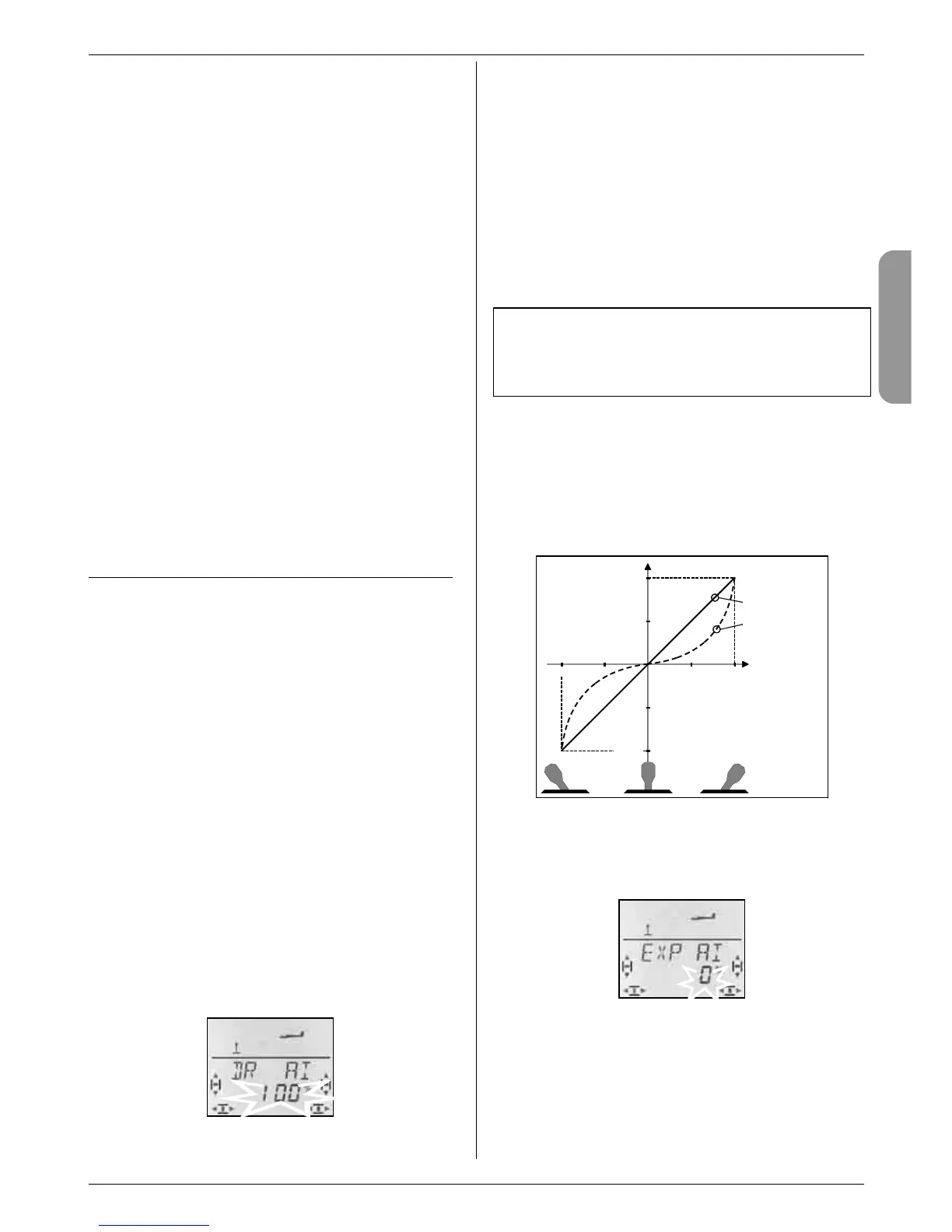14.8.2. Setting the V-tail travels
The control surface travels are set using the Dual Rate
values for RUDDER (DR R) and ELEVATOR (DR E)
(Î 14.9.1.).
! Check the position of the D-R switch
There is a separate value for each switch position. If
you set the same value for both switch positions, you
do not need to think about the switch position when you
operate the model.
If you have activated flight phases, …
there are two values for Dual Rate in each flight phase,
i.e. a total of six values. In this case please take par-
ticular care when entering the values, because it is
quite easy to forget or overlook one value. The result
could be an unexpected response from your model
when you switch phases.
14.8.3. V-tail compensation inputs
Menus: TH -CO, SP -CO, F -CO
The compensation inputs for THROTTLE, SPOILER
and FLAP are set using the method as described for a
cruciform (cross) or T-tail (Î 14.7.). However, both
control surfaces of the V-tail move in this case.
14.9. Transmitter control settings
Dual-Rate and Exponential for
AILERON, ELEVATOR and RUDDER
Menu: CONTRL
14.9.1. Dual-Rate for
AILERON, ELEVATOR, RUDDER
Menu: (
CONTRL) DR
For each position of the D-R switch you can set two
different rates for the three transmitter controls AI-
LERON, ELEVATOR and RUDDER.
In the C
OCKPIT SX the Dual-Rate function has two pur-
poses:
• Assigning two different rates to one stick.
Example: for fine control when flying, the model’s re-
sponse to the stick should be only 50% (low rate). In
extreme situations the D-R switch can be used to
switch back to full travel (100%).
• Adjusting the effect of the transmitter control if the
control is working in conjunction with a mixer.
Example: the V-tail servos are actuated by superim-
posed ELEVATOR and RUDDER functions. You can
use the Dual-Rate function to determine the extent to
which the two inputs affect the V-tail.
Moving to the DR menu:
4 to MENU, r (SETUP appears),
3 to CONTRL, r (DR Q appears), r
The current setting flashes. Our example shows the
Dual-Rate setting for Q (AILERON). Use the 3-D digi-
adjustor to select the desired value within the range
100% to 25%. The minimum value of 25% avoids the
danger of switching off one control completely (0%).
Important:
The setting only applies to the current position of the D-
R switch. Check this by switching to the second value.
A brief press r on the 3-D digi-adjustor concludes the
process. The value is stored.
TIP: If you do not wish to use the D-R switches, sim-
ply set the same values for both switch positions. This
will protect you from unwelcome surprises if the switch
happens to be in the wrong position.
Important: be careful with flight phases
If you have activated flight phases (Î 14.10.2.), the
setting may be different for each flight phase. Select
the flight phase using the PH switch. The screen dis-
plays the current flight phase (Î 14.10.3. table 2).
14.9.2. Setting the Exponential function
Menu: (
CONTRL) EXP
The Exponential function is used to provide finer con-
trol about the centre position of the stick. However, in
contrast to Dual-Rate the servo travel remains un-
changed at maximum stick travel.
The following graph shows how Exponential works.
+100%
+50%
+100%
+50%
-100%
-100%
Normal (EXP 0%)
EXP -100%
Servo travel
TRAVL
Stick travel
Moving to the EXP menu:
4 to MENU, r (SETUP appears),
3 to CONTRL, r (DR Q appears),
3 to EXP Q, r
The current setting flashes. The example above shows
the EXP setting for EXP Q (AILERON). Use the 3-D
digi-adjustor to select the desired value within the
range 0% to -100% in 10% increments.
A brief press r on the 3-D digi-adjustor concludes the
process. The value is stored.
