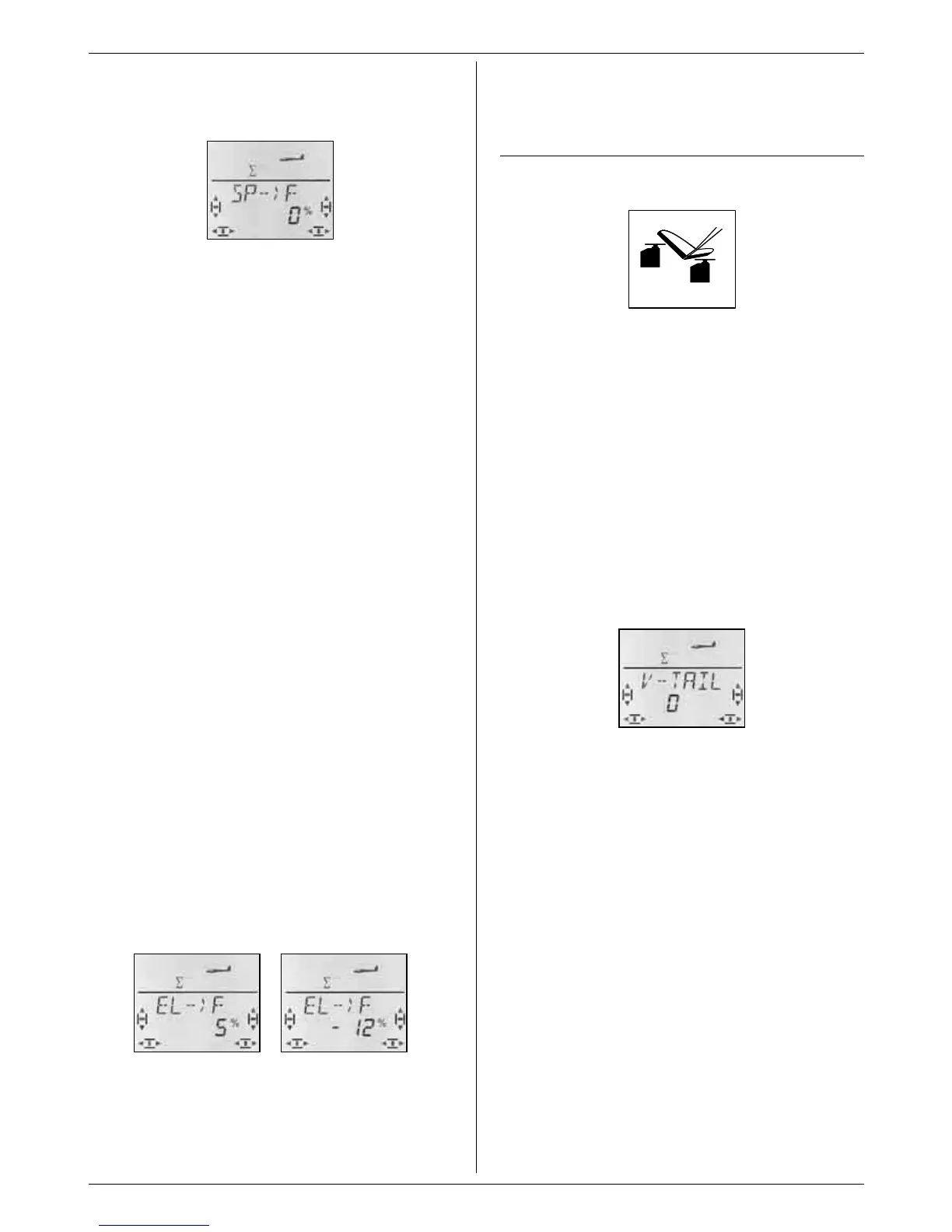COCKPIT SX
Page 40
Moving to the SP->F menu:
4 to MENU, r (SETUP appears),
3 to MIXER, r (TH->S4 appears, e.g.),
3 to SP->F, r (current value flashes)
Move the Spoiler control (stick or right-hand slider) to
the “Spoilers extended” position. In section 14.3.4. you
have already determined whether the control has to be
forward or back for this.
You can now enter the desired down-travel using the 3-
D digi-adjustor. You can observe the effect by watching
both control surfaces.
The Spoiler input can be set to any value within the
range -200% to 200% in 2% increments. Values above
100% or -100% may only be set if the ailerons are op-
erated with an offset (Î 14.11.6.).
A brief press r on the 3-D digi-adjustor concludes the
process. The flashing ceases, and the values are
stored.
14.7.5. Snap-Flap (Elevator to inboard flaps)
Menu: (
MIXER) EL->F
! Please be careful with this function. Snap-flap can
place extreme aerodynamic loads on the model
which can result in major structural failure (e.g.
during a speed run).
! Note the switch position SNAP/DTC (S3)!
This mixer input only has any effect when the
switch is set to ON.
In this menu you set how far the inboard flaps are to
deflect (both in the same direction) when the ELEVA-
TOR stick is moved.
This function is used, for example, for pulling turns as
tightly as possible with F3B models. For aerobatics
they make it possible to fly “square” manoeuvres (small
corner radii). The mixer is also useful for 3-D flying.
Once again you have to set two values for “up-elevator”
and “down-elevator” commands on the elevator stick.
Moving to the H ->F menu:
4 to MENU, r (SETUP appears),
3 to MIXER, r (GAS->4 appears, e.g.),
3 to H ->F, r (current value flashes)
Stick forward: Stick back:
both flaps up both flaps down
Move the ELEVATOR stick to both end-points in turn,
and use the 3-D digi-adjustor to set the desired control
surface travels. Any changes you make are immedi-
ately visible on the model.
A brief press r on the 3-D digi-adjustor concludes the
process. The flashing ceases, and the values are
stored.
14.8. V-tail
If your model features a V-tail, the two servos must be
connected to receiver outputs 2 and 3.
2
3
The V-tail mixer can be assigned in any of eight dif-
ferent ways: 1 to 4 and -1 to -4. This is necessary be-
cause there are various methods of arranging the ser-
vos and control surface horns. This makes it easier
than ever to set up a V-tail, as there is no need to re-
verse servos or swap servo connections at the re-
ceiver.
Set “0” if your model has a cruciform (cross-) tail or a T-
tail.
14.8.1. Activating the V-tail
Menu: (
MIXER) V-TAIL
Activating the V-LEIT mixer:
4 to MENU, r (SETUP appears),
3 to MIXER, r (GAS>S4 appears e.g.),
3 to V-LEIT, r
The current setting for the mode of the V-TAIL mixer
flashes in the bottom line.
Now proceed as follows:
a. Pull the ELEVATOR stick back towards you, and
hold it in that position.
b. Use the 3-D digi-adjustor to change the mode of
the V-tail mixer from 1 to 4 until both V-tail panels
are in the correct position (both up).
c. Move the RUDDER stick to the left and hold it
there.
d. If the rudder movements are reversed, use the 3-D
digi-adjustor to set the same number, but with a
minus sign (“-”) as prefix.
A brief press r on the 3-D digi-adjustor concludes the
process. The value is stored.
