
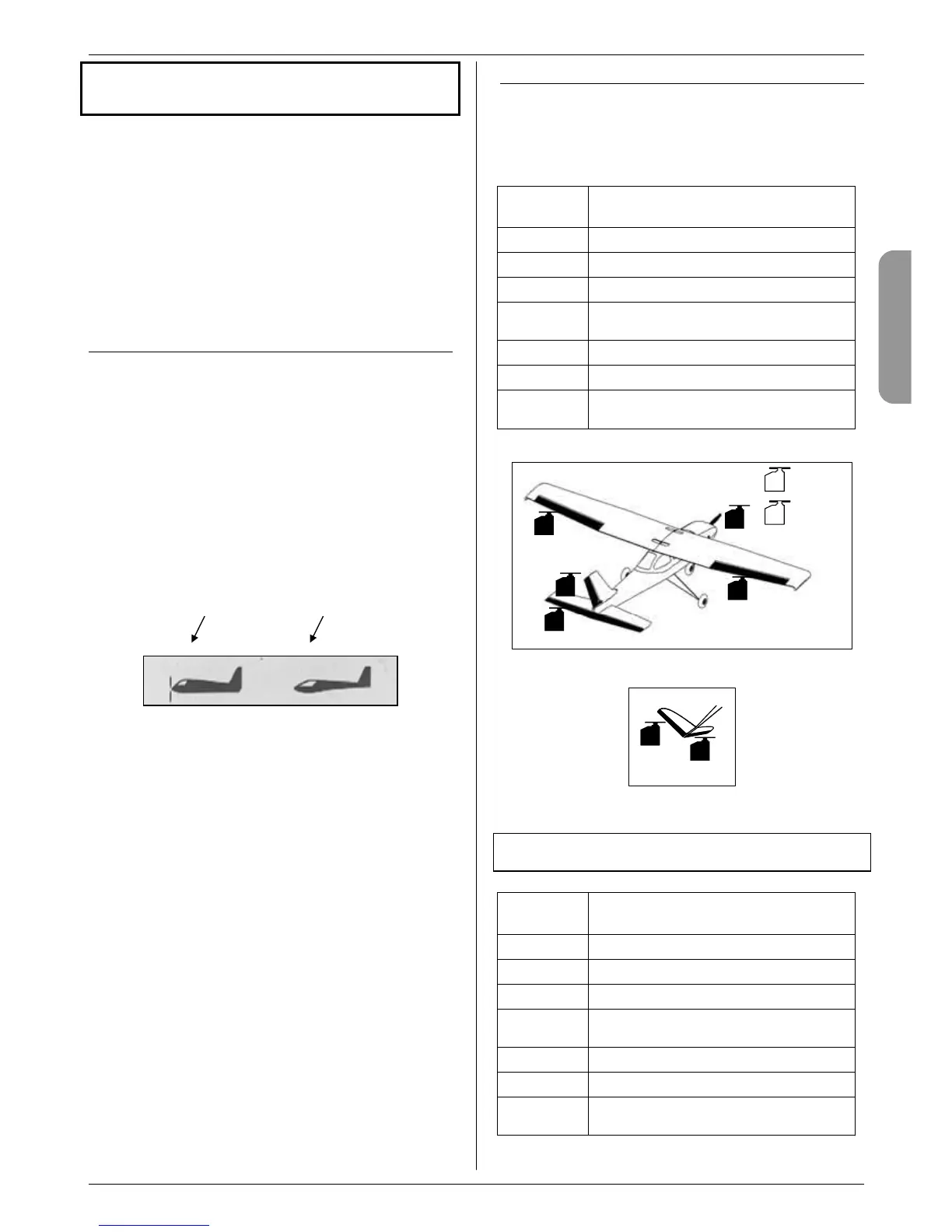



Do you have a question about the Multiplex COCKPIT SX and is the answer not in the manual?
| Brand | Multiplex |
|---|---|
| Model | COCKPIT SX |
| Category | Remote Control |
| Language | English |
Detailed guidelines for safe model building, operation, and handling.
Information on approved channels and frequency usage.
Procedure for standard battery charging using a 1/10 C rate.
Configuration options for transmitter parameters like battery alarm and language.
Overview of the various information screens available on the transmitter.
Connecting servos to the receiver in the model for correct operation.
Initial setup steps for the transmitter, including memory, stick mode, and controls.
Procedures for setting servo direction, center, and travel.
Connecting model servos to the receiver according to the GLIDER type.
Transmitter setup for GLIDER models, including memory and controls.
Setting servo direction, center, and travel for GLIDER models.
Configuring mixers for ailerons, including differential and landing aids.
Connecting servos to the receiver for ACRO models.
Transmitter setup for ACRO models, including memory and controls.
Setting servo direction, center, and travel for ACRO models.
Overview of features and capabilities of the HELI model type.
Connecting servos and speed controller for helicopters.
Selecting the correct rotor head type for helicopter swashplate setup.
Transmitter setup for HELI models, including memory and stick mode.
Process for defining mixer source, destination, and switch.
Adjusting the magnitude and effect of the mixer.
Selecting and switching between stored model memories.
Creating and configuring a new model memory from scratch.
Duplicating existing model memories for backup or modification.
Configuring Timer 1 for counting up or down with alarm functions.
Setting up Timer 2 for overall flight time recording.
Setup procedures for using the COCKPIT SX as a Pupil transmitter.
Setup procedures for using the COCKPIT SX as a Teacher transmitter.
Adjusting Pupil transmitter control center points to match the Teacher.
Mapping specific transmitter controls for Pupil operation.
Using diagnosis mode for direct servo control without RF transmission.
Connecting the transmitter to a PC for flight simulator use.
Guidelines for cleaning, maintaining, and servicing the transmitter.
Information on the proper disposal of electrical equipment.
Where to find help and support for the COCKPIT SX.











