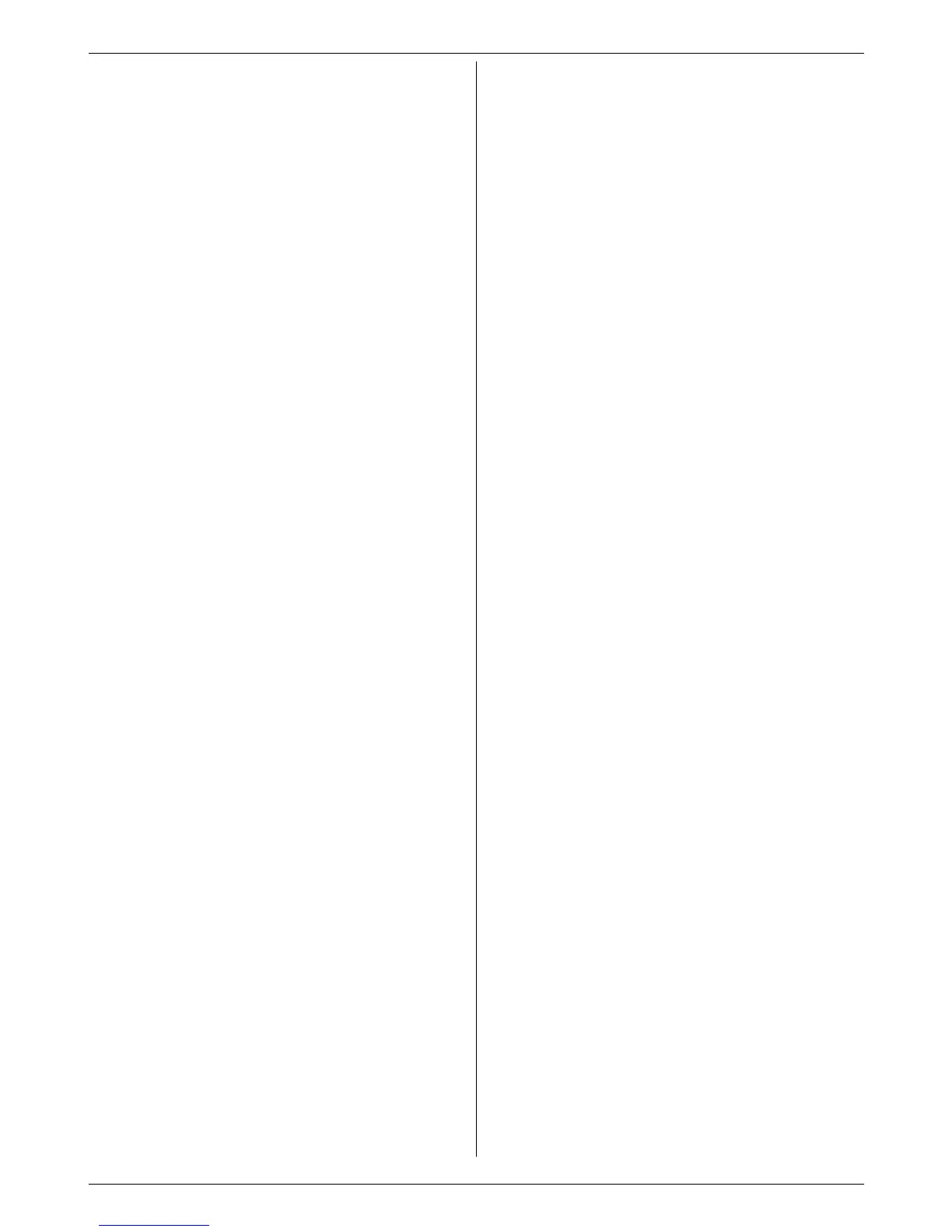COCKPIT SX
Page 2
14. Setting up a new model
Model type: GLIDER 31
14.1. What is GLIDER ? ............................................31
14.2. Preparing the model .........................................31
14.3. Preparing the transmitter ..................................32
14.3.1. Setting up a new model memory for GLIDER model
Menu: (
MEMO) NEW 32
14.3.2. Setting the stick mode
(which stick controls which function?)
Menu: (
SETUP, MODEL) MODE 32
14.3.3. Transmitter controls for the GLIDER type 33
14.3.4. Selecting the THROTTLE idle position forward / back
Menu: (
SETUP, MODEL) TH R 33
14.3.5. Selecting the SPOILER idle setting forward / back
Menu: (
SETUP, MODEL) SP+L R 33
14.3.6. Setting up Throttle Check
Menu: (
SETUP, MODEL) THCHK 34
14.4. Adjusting servos ...............................................34
14.4.1. Reversing the direction of servo rotation
Menu: (
SERVO) REV 34
14.4.2. Adjusting the servo centre
cMenu: (
SERVO) CENTR 35
14.4.3. Setting servo (control surface) travels
Menu: (
SERVO) TRAVL 35
14.5. Aileron mixers
(outboard wing control surfaces) ......................35
14.5.1. The components of the mixer 36
14.5.2. Aileron travel and differential
Menu: (
MIXER) AI->AI 36
14.5.3. Ailerons raised as landing aid (or ½-Butterfly)
Menu: (
MIXER) SP->AI 36
14.5.4. Changing wing camber (Flaperon)
Menu: (
MIXER) F ->AI 37
14.5.5. Snap-Flap (elevator to aileron)
Menu: (
MIXER) EL >AI 37
14.6. Elevator mixers.................................................37
14.6.1. The components of the mixer 37
14.6.2. Setting compensation inputs for throttle and spoiler
Menus: (
MIXER) TH -CO, SP -CO 38
14.6.3. Setting the compensation input
for camber-changing flaps
Menu: (
MIXER) F -CO 38
14.7. Camber-changing flap mixers
(inboard wing control surfaces) ........................38
14.7.1. The components of the mixer 38
14.7.2. Changing wing camber using the inboard flaps
Menu: (
MIXER) F ->F 39
14.7.3. Aileron support using the inboard flaps
Menu: (
MIXER) AI->F 39
14.7.4. Butterfly (moving flaps to landing setting)
Menu: (
MIXER) SP->F 39
14.7.5. Snap-Flap (Elevator to inboard flaps)
Menu: (
MIXER) EL->F 40
14.8. V-tail..................................................................40
14.8.1. Activating the V-tail
Menu: (
MIXER) V-TAIL 40
14.8.2. Setting the V-tail travels 41
14.8.3. V-tail compensation inputs
Menus: TH -CO, SP -CO, F -CO 41
14.9. Transmitter control settings
Dual-Rate and Exponential
for AILERON, ELEVATOR and RUDDER
Menu: CONTRL ...............................................41
14.9.1. Dual-Rate for AILERON, ELEVATOR, RUDDER
Menu: (
CONTRL) DR 41
14.9.2. Setting the Exponential function
Menu: (
CONTRL) EXP 41
14.10.Activating flight phases .....................................42
14.10.1. What is possible with flight phases? 42
14.10.2. Activating flight phases
Menu: (
SETUP, MODEL) PHASES 42
14.10.3. On-screen display of the active flight phase 42
14.10.4. Copying flight phases
Menu: (
PHASES) COPY 43
14.10.5. Setting the transition speed for switching flight phases
Menu: (
PHASES) SPEED 43
14.11.Further possible functions
with the GLIDER model type ............................43
14.11.1. Combi-Switch 43
14.11.2. Fixed value for FLAP (Speed/Thermal/Launch setting)
Menu: (
MIXER) FIX F 44
14.11.3. Using servo 4
Menu: (
MIXER) TH >S4 44
14.11.4. Servos 6 and 7 as spoilers / landing flaps 45
14.11.5. Push-button fixed values (automatic aerobatics)
Menu: (
CONTRL) FIX 45
14.11.6. Exploiting full Butterfly servo travels
(Offset for inboard / outboard flaps)
Menu: (
MIXER) OFS AI and OFS F 46
15. Setting up a new model
Model type: ACRO 47
15.1. What is ACRO ? ...............................................47
15.2. Preparing the model .........................................47
15.3. Preparing the transmitter ..................................48
15.3.1. Setting up a new memory for the ACRO type
Menu: (
MEMO) NEW 48
15.3.2. Setting the stick mode
(which stick controls which function?)
Menu: (
SETUP, MODEL) MODE 48
15.3.3. Transmitter controls for the ACRO type 49
15.3.4. Selecting the THROTTLE idle position forward / back
Menu: (
SETUP, MODEL) TH R 49
15.3.5. Selecting the SPOILER idle setting forward / back
Menu: (
SETUP, MODEL) SP+L R 49
15.3.6. Setting up Throttle Check
Menu: (
SETUP, MODEL) TH CHK 49
15.4. Adjusting servos ...............................................50
15.4.1. Reversing the direction of servo rotation
Menu: (
SERVO) REV 50
15.4.2. Adjusting the servo centre
Menu: (
SERVO) CENTR 51
15.4.3. Setting servo (control surface) travels
Menu: (
SERVO) TRAVL 51
15.5. Aileron mixers ...................................................51
15.5.1. The components of the mixer 51
15.5.2. Aileron travel and differential
Menu: (
MIXER) AI->AI 52
15.5.3. Raised ailerons as landing aid
Menu: (
MIXER) SP->AI 52
15.5.4. Snap-Flap (elevator to aileron)
Menu: (
MIXER) EL>AI 52
15.6. Elevator mixers .................................................53
15.6.1. The components of the mixer 53
15.6.2. Setting compensation inputs for throttle and spoiler
Menus: (
MIXER) TH -CO, SP -CO 53
15.7. V-tail..................................................................53
15.7.1. Activating the V-tail
Menu: (
MIXER) V-TAIL 54
15.7.2. Setting the V-tail travels for RUDDER / ELEVATOR 54
