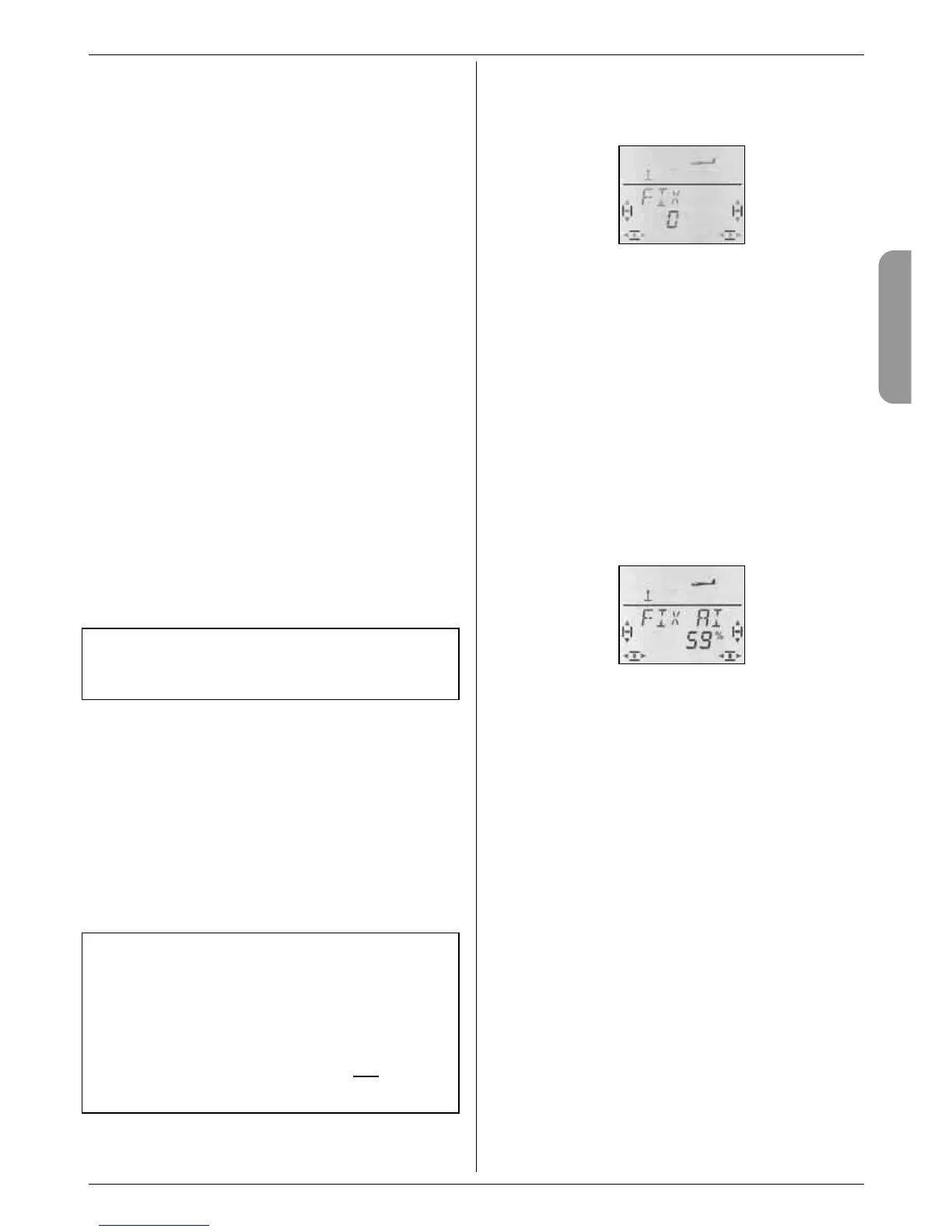Since this switch has three positions, you can use it to
set a speed controller to the following settings: OFF /
½-throttle / full-throttle, for example.
The value for ½-throttle can be adjusted by offsetting
the centre position for servo 4.
14.11.4. Servos 6 and 7 as spoilers / landing flaps
If your model is fitted with airbrakes (Schempp-Hirth
brakes), or if the inboard wing flaps are to be used
exclusively as landing flaps, servos 6 and 7 can be
used to actuate them.
In this application the Spoiler transmitter control needs
to exploit full servo travel (90°).
How to exploit full servo travel:
• Set the following mixer inputs
Q ->F, F ->F, and H ->F (two values in each
case) to 0%. This disables those inputs. Î 14.7.
• Set the Offset for servos 6 and 7 to 100% or
-100% in the OFS F menu.
This places the servo neutral positions at one end of
their working range. Î 14.11.6.
• Set the Spoiler mixer input SP ->F to
200% or -200% . Î 14.7.4.
If necessary, you can correct the end-points for servos
6 and 7 in the SERVO TRAVL menu
14.11.5. Push-button fixed values
(automatic aerobatics)
Menu: (
CONTRL) FIX
Note: not available in Trainer mode
The FIX function is not available when the COCKPIT SX
is used as a Teacher transmitter (TEACHER = 1), as
the FIX button is used as the Trainer switch.
The “Fixed value for transmitter control” function en-
ables the pilot to move the rudder, elevator and ailer-
ons to pre-programmed positions just by pressing the
FIX button.
This makes it possible to fly manoeuvres such as snap
rolls simply by pressing a button. It is also useful for
SAL (Side Arm Launch) HLGs, where the launch set-
tings can be available with a button-press.
The function is programmed in two stages:
• Activating the FIX function
• Setting the values for aileron, elevator and rudder
Notes:
Caution with flight phases
If you have activated flight phases (Î 14.10.), there
are three values for each control surface. The model
could respond differently in each phase. If this is not
desired, all the values must be set identically.
Transmitter controls have no effect
If you have programmed a fixed value and you press
the FIX button, the associated sticks (aileron, elevator,
rudder) have no effect until you release the button.
Activating FIX:
4 to MENU, r (SETUP appears),
3 to CONTRL, r (DR Q appears),
3 to FIX, r
The current value flashes. You can now use the 3-D
digi-adjustor to select the following:
FIX 0 = function switched off
FIX 1 = function activated, button (FIX effective)
A brief press r on the 3-D digi-adjustor concludes the
process. The value is stored.
Setting the fixed values:
If you now turn the 3-D digi-adjustor to the right, you
will find the three menus for FIX A (Aileron), FIX E
(Elevator) and FIX R (Rudder).
Starting from the INFO display, move to the FIX Q
H S menus as follows:
4 to MENU, r (SETUP appears),
3 to CONTRL, r (DR AI appears),
3 to FIX AI FIX EL FIX RU
A brief press r on the 3-D digi-adjustor opens the value
for you to adjust. The value flashes.
Hold the FIX button pressed in, and use the 3-D digi-
adjustor to set the desired control surface travel. The
changes you make take immediate effect on the model.
A further brief press r on the 3-D digi-adjustor con-
cludes the process. The value is stored.
You can now switch to the fixed value for the next
transmitter control, or leave the menu via EXIT.
