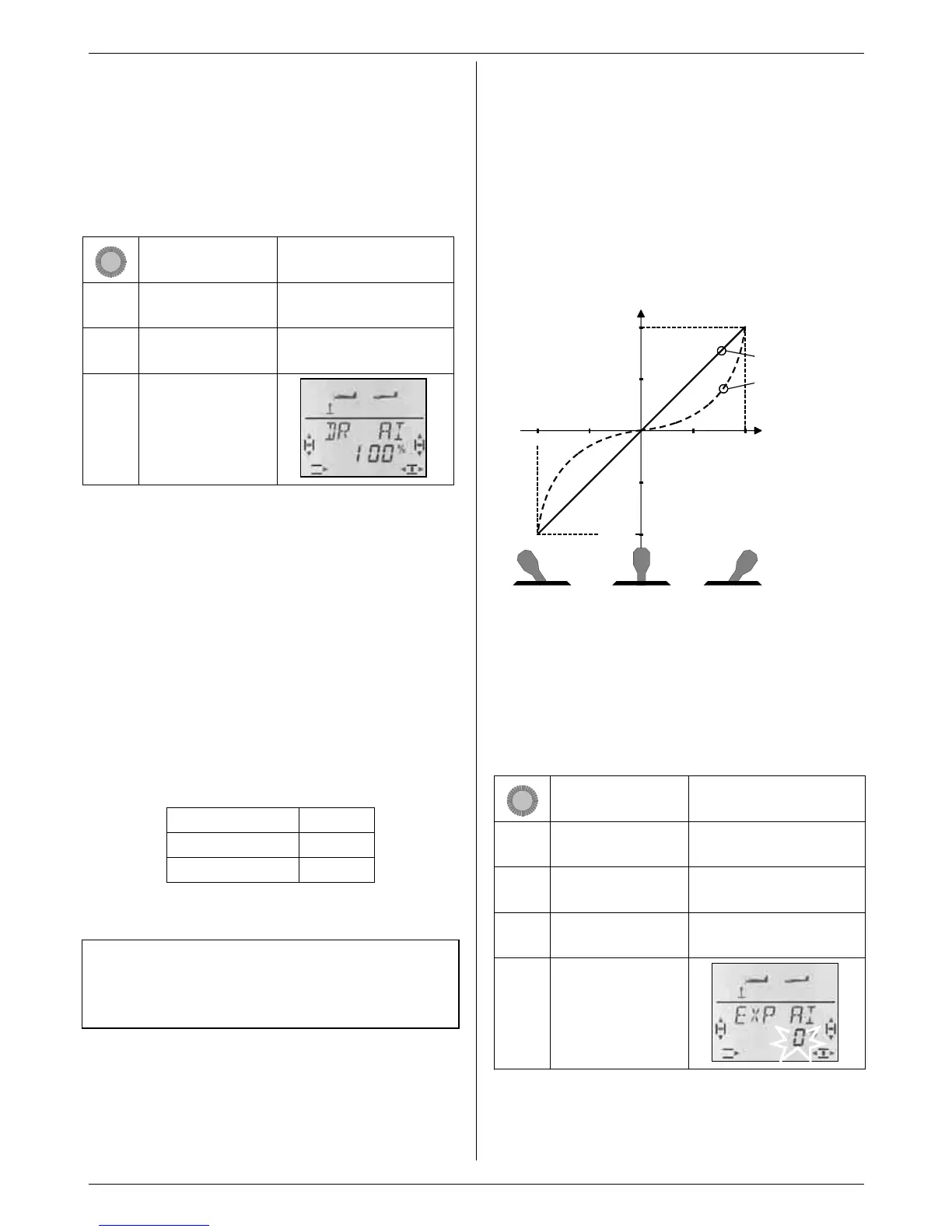COCKPIT SX
Page 26
You can set any value you like within the range 100%
to 25% for the forward or back position of the switch
(D-R ON). The smaller value can be assigned to either
of the two switch positions.
The 25% limit is intended to prevent the danger of ac-
cidentally setting the switch value to 0%; you would
then have no control over that channel when you
moved the associated stick.
Example: Dual Rates for ailerons
Action Effect
1. 4
r
Left to MENU
Confirm SETUP appears
2. 3
r
Right to CONTRL
Confirm
DR – Q appears
3. r
Open DR Q
for setting
The current percentage figure flashes.
Move the D-R switch to the position for which you wish
to set a value, and move the associated transmitter
control (in this case AILERON) to one end-point. In this
way you can immediately check the setting on the
model.
You can now use the 3-D digi-adjustor to set a value
within the range 25% to 100% in 1% increments.
If you now operate the D-R switch, you can set and
check the value for the second switch position.
A brief press r on the 3-D digi-adjustor concludes the
process. The value is now stored.
If you turn the 3-D digi-adjustor to the left at this point,
you can leave this menu via “EXIT”. Turning it to the
right takes you to the Dual Rates settings for ELE-
VATOR and RUDDER.
Aileron (A)
DR Q
Elevator (E)
DR H
Rudder (R)
DR S
The Dual Rates values for ELEVATOR and RUDDER
are set using the method described above for DR A.
Note: use of D/R with V-tails and deltas
In the V-tail (V-TAIL) and delta mixers the Dual Rate
function is used to provide separate adjustment of the
control surfaces for the control functions RUDDER /
ELEVATOR and AILERON / ELEVATOR.
13.6.2. Setting the exponential function
Menu: (
CONTRL) EXP
What is EXP (Exponential)?
EXP is a means of altering the stick characteristics for
the control functions aileron / elevator / rudder.
0% EXP means a linear characteristic: the stick move-
ment is transferred proportionally to the control surface
travel.
If you dial in EXP, the control surface travels become
smaller around the stick neutral point. This has no ef-
fect on the control surface travels at the stick end-
points.
+100%
+50%
+100%
+50%
-100%
-100%
Normal (EXP 0%)
EXP -100%
Servo travel
TRAVL
Stick travel
Example:
In normal flight situations your model only requires
small control surface travels; this provides you with fine
control of your model. However, for particular situations
or manoeuvres you require full control surface travel.
EXP is the solution. EXP is not switchable; the “softer
centre” is therefore always available, combined with full
control surface travels.
Example: EXP for AILERON
Action Effect
1. 4
r
Left to MENU
Confirm SETUP appears
2. 3
r
Left to CONTRL
Confirm DR Q appears
2. 3
r
Right to EXP Q
Confirm
3. r
Open EXP Q
for setting
The current percentage figure flashes.
You can now set a value within the range 0% to -100%
using the 3-D digi-adjustor. The increment size is 10%,
as finer adjustments would have a negligible effect.
