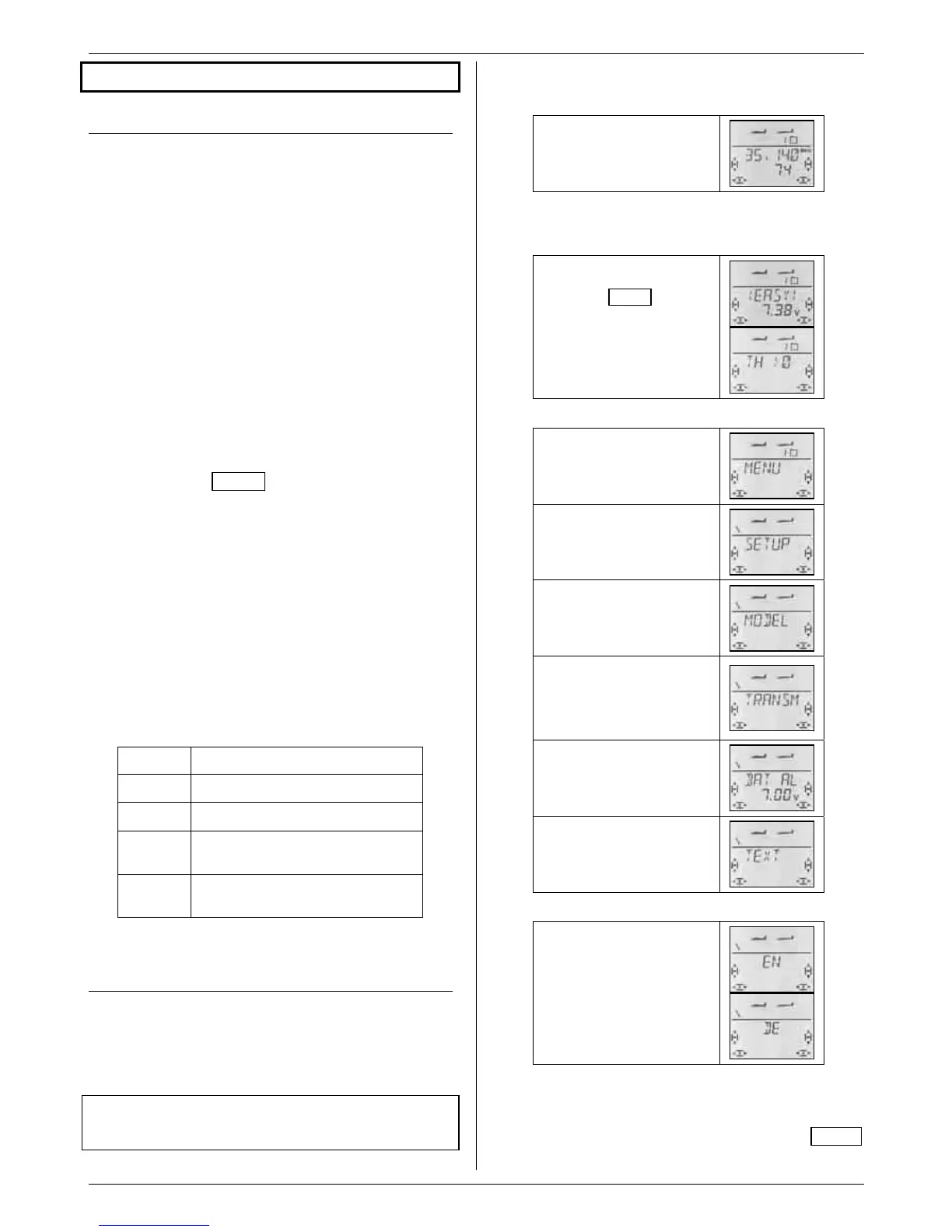COCKPIT SX
Page 16
11. The 3-D digi-adjustor
11.1. Basic function
The 3-D digi-adjustor is a key feature of the COCKPIT
SX, making it very simple, fast and convenient to oper-
ate. By
• turning (left 4 or right 3) and
• pressing (brief r or long ª)
it is possible to adjust everything which has to be ad-
justed on the C
OCKPIT SX. The three methods of oper-
ating the adjustor have the following effects:
1. rotating left 4 or right 3
- leafing through menus
- changing values
2. brief press r
- switching to sub-menus
- leaving sub-menus via EXIT
- opening values prior to adjusting (activating)
- completing an adjustment process
3. long press ª (longer than 3 sec.)
- interrupting an adjustment process
returning to INFO 1 display
from any menu
- when the displayed value is flashing:
reset to works (default) setting
- in the status displays “INFO 2, 3 and 4”:
resets the displayed timer or timers
Audible confirmation
Every time you turn or press the 3-D digi-adjustor you
will hear an audible beep to confirm your action.
A long press ª has only registered when you hear a
second confirmation beep.
Symbol description for the 3-D digi-adjustor
Symbol Function
r
short press
ª
long press (> 3 sec)
3
turn right
(clockwise)
4
turn left
(anti-clockwise)
11.2. Typical application:
Changing the menu text language
The default language for the menu texts of the COCKPIT
SX is English. That is why we have taken the task of
switching the language as a detailed example. Follow-
ing these instructions will familiarise you with the func-
tions of the 3-D digi-adjustor.
Note: summary of menus
The separate menu summary will help you to find the
desired menu point quickly.
This is the procedure for selecting the menu text
language:
1. Switch the transmitter on.
The screen displays the last set RF
channel and the associated fre-
quency.
2. Confirm the displayed frequency (channel) with a
long press ª on the 3-D digi-adjustor (wait for the
confirmation beep).
Status LED glows constantly
RF remains off
Status display INFO 1 appears
or
Warning “THR > 0” appears
Î move throttle control to the idle /
motor OFF position.
3. Now move to the “TEXT” menu.
Turn the 3-D digi-adjustor to the left
until MENU appears
Press the 3-D digi-adjustor briefly r,
SETUP appears
Press the 3-D digi-adjustor briefly r,
MODEL appears
Turn the 3-D digi-adjustor to the
right until TRANSM appears
(if SENDER appears, German is
selected as the screen text
language)
Press the 3-D digi-adjustor briefly r,
BAT AL appears
Turn the 3-D digi-adjustor to the
right until TEXT appears
4. Open the menu point for adjustment.
Press the 3-D digi-adjustor briefly r,
EN or DE appears, flashing
EN = English
DE = Deutsch (German)
Select the screen text language
(turn the 3-D digi-adjustor 43)
5. Press the 3-D digi-adjustor briefly r to confirm your
choice. The sub-menu “TEXT” re-appears. The
language select process is completed.
A long press ª now takes you directly to the INFO 1
display.
