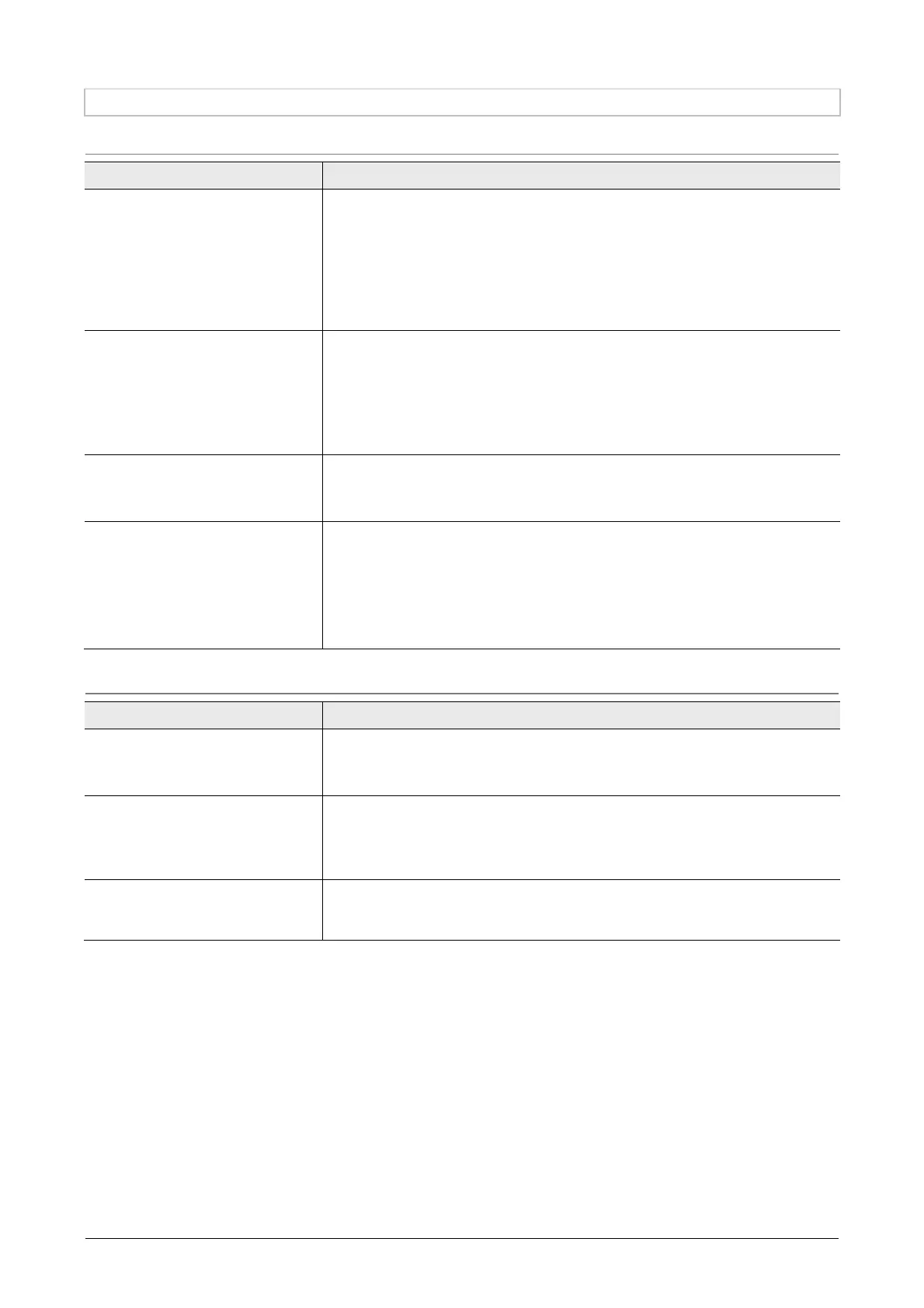Chapter 5 Troubleshooting
107
5.1.2 Troubles in BF Microscopy
■ Clarity of images
Problem Check item
The image is dark.
Light source / illumination
Adjust the brightness using the brightness adjuster. (
☞
3.3.2, 3.3.7)
Condenser
Make sure to perform focusing and centering for the condenser precisely. (
☞
3.4.2,
3.4.3)
Adjust the aperture diaphragm to 70% to 80% of the numerical aperture of the
objective. (
☞
3.4.5)
Brightness in the field of view is not
uniform.
Condenser
Check the combination of the objective and the condenser. (
☞
4.1.2)
Focus and center the condenser. (
☞
3.4.2, 3.4.3)
Open the field diaphragm to a size a little larger than that of the field of view.
(
☞
3.3.3)
Check the mounting of the part. (
☞
7.11)
Dirt or dust is highly visible in the field
of view.
Condenser
Focus and center the condenser. (
☞
3.4.2, 3.4.3)
Adjust the aperture diaphragm to an appropriate size. (
☞
3.4.5)
Image quality is poor.
Contrast is poor.
Resolution is low.
Condenser
Focus and center the condenser. (
☞
3.4.2, 3.4.3)
Adjust the aperture diaphragm to an appropriate size. (
☞
3.4.5)
Specimen / stage
Check whether a cover glass is attached to the prepared specimen slide. (
☞
3.10.1)
Check the thickness of the cover glass of the specimen vessel. (
☞
3.10.1)
■ Brightness and tinge of images
Problem Check item
The field of view is too bright.
Light source / illumination
Adjust the brightness using the brightness adjuster. (
☞
3.3.2, 3.3.7)
Place the ND filter into the optical path. (
☞
3.3.4)
The image is yellowish
or bluish.
Light source / illumination
When using a Halogen lamp, place the NCB11 filter into the optical path. (
☞
3.3.4)
When using a Halogen lamp, turn the brightness adjuster to match the lamp voltage,
and adjust the brightness with a combination of ND filters. (
☞
3.3.4, 3.3.7)
Visually observed image color does not
match the color of the image on the
monitor.
Camera
Set the white balance of the camera.