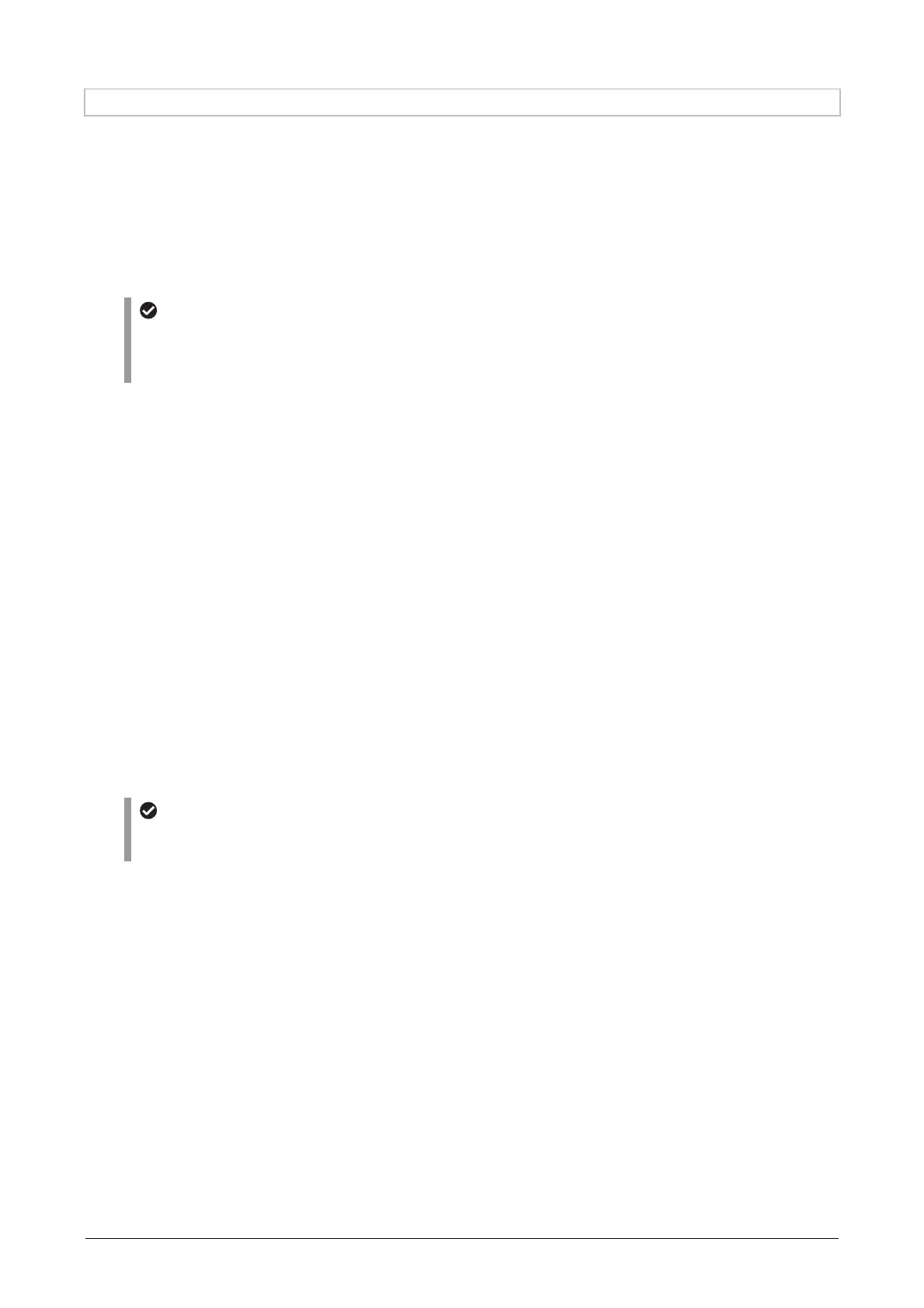Chapter 7 Assembly of the Devices
173
7.16.2 Parfocal Adjustment of Objectives without Correction Collar
If parfocal adjustment is required for an objective without correction collar, use a TI-PFW parfocality washer
set.
While observing and adjusting the thickness of glass or the like through an objective correction collar, the
parfocal position for each objective might differ and then the image might be blurry and out of focus when
switching several objectives in a nosepiece.
Adjusting the parfocal position for each objective using a parfocal washer set at the time of setup will
decrease the difference in focal position when switching the objective to a different magnification, and will
prevent the loss of the object being observed.
Parfocal washer set
The parfocal washer set consists of four types of washers with different thicknesses (t): 0.02 mm, 0.03
mm, 0.05 mm, and 0.1 mm.
For identification purposes, t = 0.03 and t = 0.05 have one and two D cuts, respectively.
1. Set up the microscope with an IMSI microscopy set.
2. When attaching an objective to be used, first install the parfocal washer and then attach the
objective to the nosepiece.
Install a parfocal washer of 0.02 mm thick to the bearing surface of the nosepiece of each objective.
3. In diascopic BF microscopy, adjust the position of the correction collar of each objective, and
correct the glass thickness of the heat plate.
When an objective correction collar is moved, the focal position is also moved, so the specimen needs
to be in focus again.
Use a specimen with a focal point that is easily found.
4. Check the difference in focal position for each objective in reference to the objective having the
highest magnification.
1) Focus on the specimen with the highest-magnification objective.
2) Read the scale of the fine-focus knob and write down the values.
3) Switch to an objective having another magnification by turning the nosepiece.
4) If the observation image is blurry, adjust it by turning the fine-focus knob up to the position where the
image is in focus.
5) Read the scale of the fine-focus knob, compare the values with those in step 4-2), and record the
difference between the top and bottom positions.
Fine-focus knob
The scale of the fine-focus knob is in increments of 1 μm. Pay attention to the rotational direction (vertical
direction of the objective) when using the fine-focus knob.
