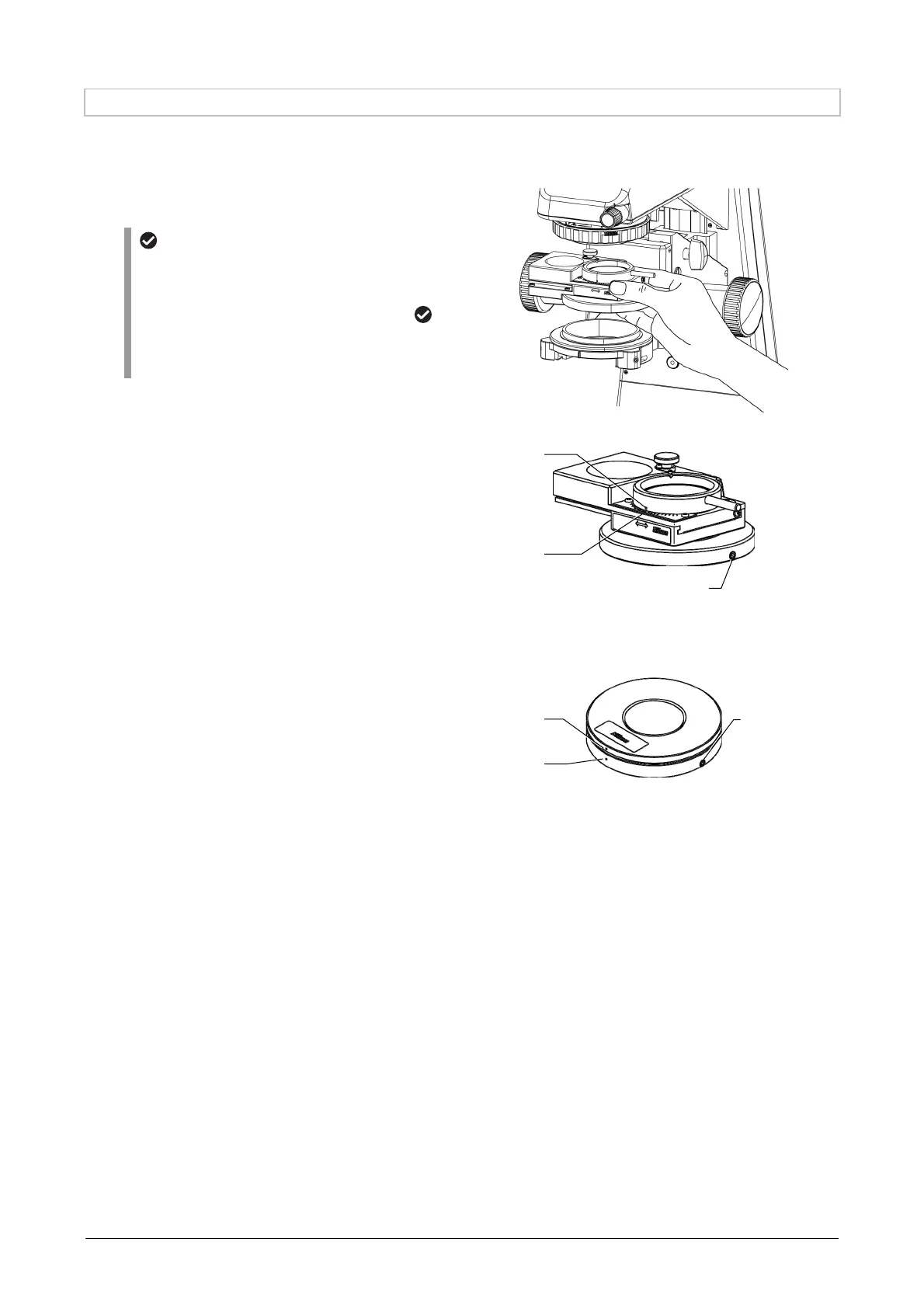Chapter 7 Assembly of the Devices
152
7.10.2 Attaching a Polarizer
Attach a polarizer on the upper side of the mount of the condenser holder attached to the illumination pillar.
(Tool: 2 mm hexagonal screwdriver, supplied with the microscope main body)
1. Put the polarizer on the condenser mount
and adjust the azimuth.
Polarizer attachment and azimuth
adjustment
The polarizer needs to be attached while
adjusting the azimuth. For details on the
procedure for mounting the polarizer see “
Attaching a polarizer and adjusting the azimuth
(to form Crossed Nicols)” of “3.5.1 Using the
Polarizer.”
2. After adjusting the azimuth, tighten the
clamp screw using a hexagonal screwdriver.
Position of the clamp screw for the DIC polarizer
Position of the clamp screw for the NAMC/IMSI
polarizer
Clamp screw
Guide mar
Reference
position
Clamp screw
Guide mar
Reference
position
