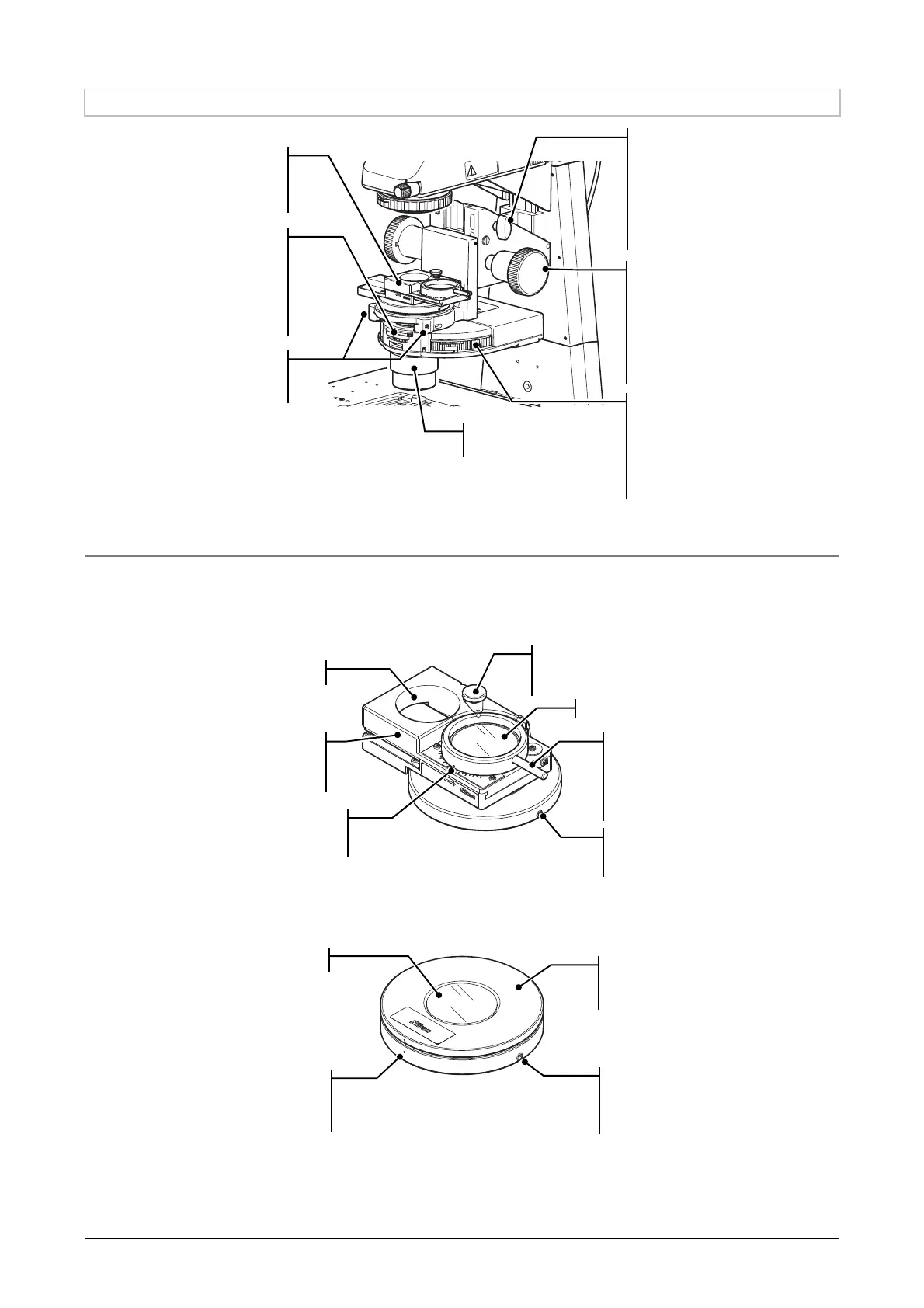Chapter 1 Names of Parts and Their Functions
5
1.2.2 Condenser Unit and Polarizer
S.
F.
Condenser unit
Polarizer
For microscopy using the DIC, NAMC, or IMSI technique, attach a polarizer to the condenser unit (
☞
3.5.1).
• DIC polarizer
Use this polarizer for DIC microscopy. It can also be used for NAMC or IMSI microscopy.
DIC polarizer
• NAMC/IMSI polarizer
The NAMC or IMSI polarizer is used for NAMC or IMSI microscopy.
NAMC/IMSI polarizer
Aperture diaphragm open/close
lever
•
Turn right (clockwise): Open the
aperture.
•
Turn left (counterclockwise):
Close the aperture.
(
☞
3.4.5)
Condenser focus knob (both
sides)
Move the condenser vertically.
•
Turn backward: The condenser
moves up.
•
Turn forward: The condenser
moves down.
(
☞
3.4.2)
Condenser refocusing clamp
Set the lower limit for the condenser's
vertical move.
•
Tighten the clamp: Set the lower
limit at the current position.
•
Loosen the clamp: Release the
lower limit.
(
☞
3.4.2)
Condenser turret
Turning the turret switches the
condenser module.
Through the front window, the address of
the module that enters the optical path
can be checked.
(
☞
3.4.6)
Condenser centering screws
Adjust the position of the condenser.
(
☞
3.4.3)
Condenser lens
(
☞
3.4)
Polarizer
Change dia-illumination to polarized
illumination.
(
☞
3.5.1)
Polarizer slider
Use this slider to switch between the
polarizing plate and the hollow hole.
☞
3.5.1
Polarizer rotation lever
Use this lever to turn the polarizing
plate. Azimuth of the polarizer can be
checked by the graduations and guide
mark.
☞
3.5.1
Rotational part clamp screw
Tightening this screw fixes the
rotational part of the polarizer.
Clamp screw
Use this screw to clamp the polarizer to the
mount.
Clamp screw
Use this screw to clamp the polarizer to
the mount.
(
☞
3.5.1)
Polarizer rotating ring
Use this ring to turn the polarizing plate.
(
☞
3.5.1)
Guide mark
This mark indicates the front side of the
polarizer.
Index mark
This mark indicates the reference
position and angle of the
polarizer.
Polarizing plate
Hollow hole
Polarizing plate
