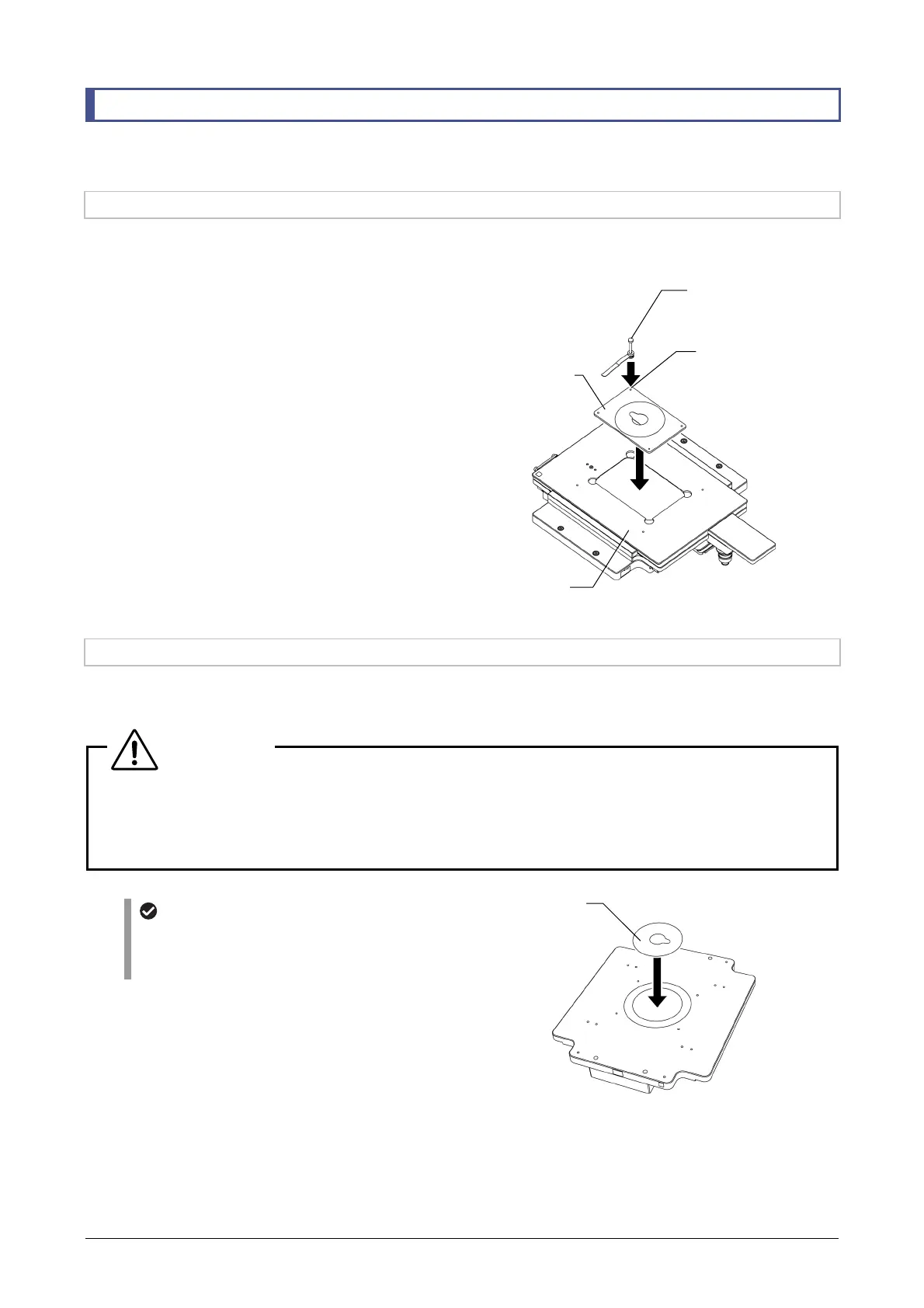Chapter 7 Assembly of the Devices
175
7.17 Attaching a Specimen Holder
Attach a specimen holder to the stage.
7.17.1 Attaching a Specimen Holder for the Manual Stage
The basic mounting procedure is common to all specimen holders for the manual stage.
1. Place a specimen holder on the holder
mount of the manual stage.
2. When using a TC-S-SC stage clip (optional),
screw in the stage clip pillar into a screw
hole (any of the 4 holes) on the specimen
holder.
7.17.2 Attaching a Stage Ring
Attach the stage ring at the center of the TI-SP plain stage, the TC-S-GS Gliding Stage, or the TI2-S-HJ
stage ring holder.
CAUTION
Metallic stage ring
The central part of the stage ring is made of a very thin metallic plate. Because of this, the edge of the
aperture is very sharp and might cause injury if touched accidentally.
Be very careful when handling the stage ring.
Attaching a stage ring
Attach a stage ring after performing the
procedure described in “Section 7.16 Attaching
Objectives.”
Stage clip
Screw hole for stage
clip
Specimen holde
Manual stage
Stage ring
