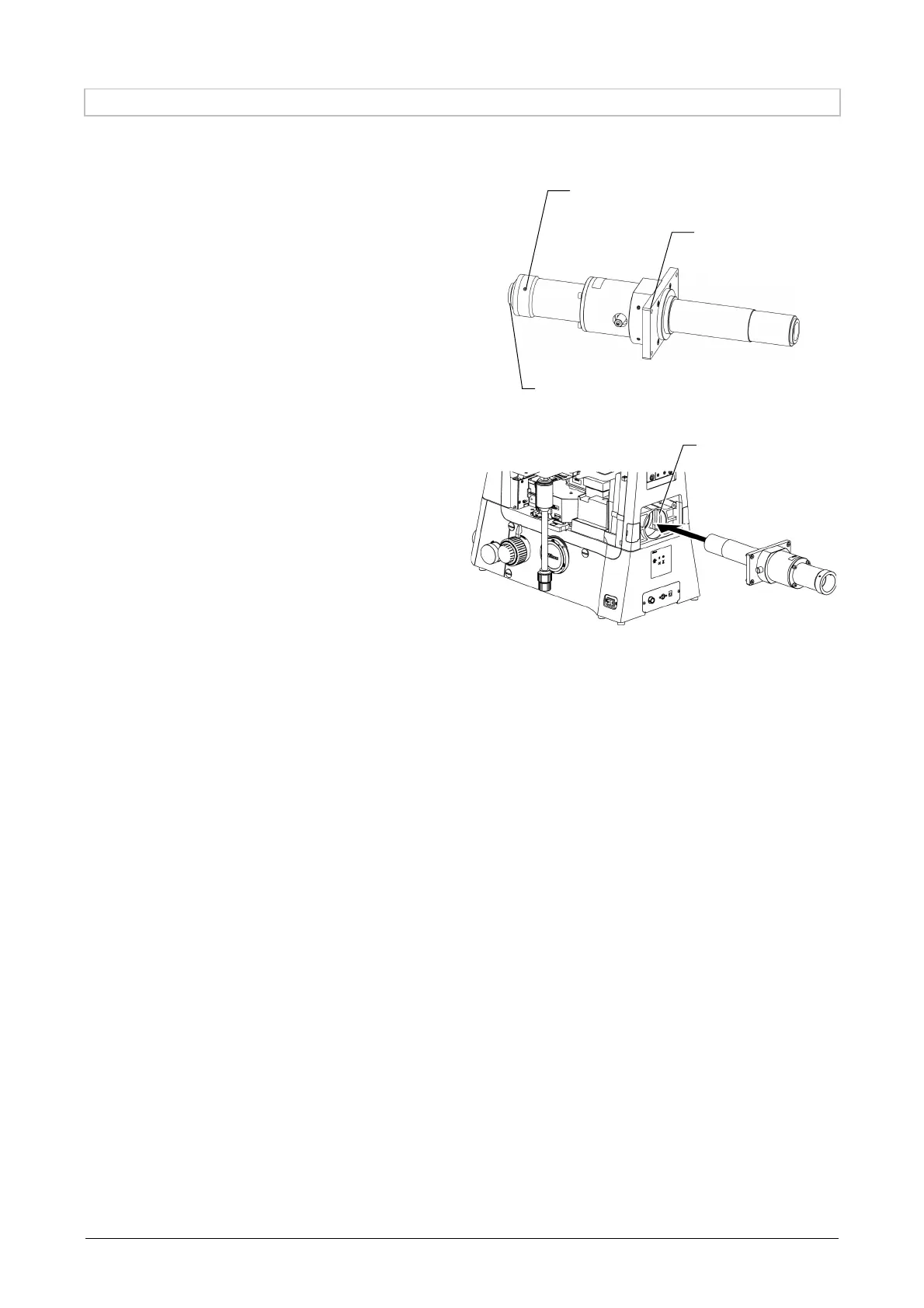Chapter 7 Assembly of the Devices
169
7.14.3 Attaching the Back Port Unit (Optional)
As the second port for the camera device, attach the TI-BPU back port unit to the back port of the rear of the
microscope main body, and attach the camera device.
1. Insert the back port unit into the back port
on the rear of the microscope main body,
and then secure it by tightening the four
fixing screws using a hex wrench.
(Tool: 4 mm hex wrench, supplied with the
microscope main body)
2. Attach various types of adapters to the
camera device.
3. Insert the adapter attached to the camera
device into the back port unit, and secure
the adapter by tightening the two camera
device adapter fixing screws using a hex-
agonal screwdriver.
(Tool: 2 mm hexagonal screwdriver, supplied
with the microscope main body)
Attaching a back port unit
Example: Attaching a C mount TV camera to the C mount direct adapter
(1) Firmly screw in the C mount direct adapter to the C mount of the TV camera.
(2) Insert the C mount direct adapter into the back port unit and securely affix it by tightening the camera
device adapter fixing screw.
Screw for fixing the camera device adapter (x 2)
Back po
t unit
fixing screw (x 4)
Camera device adapte
Insert into the rear
of the microscope
main body.
Inserted into
the microscope
main body
