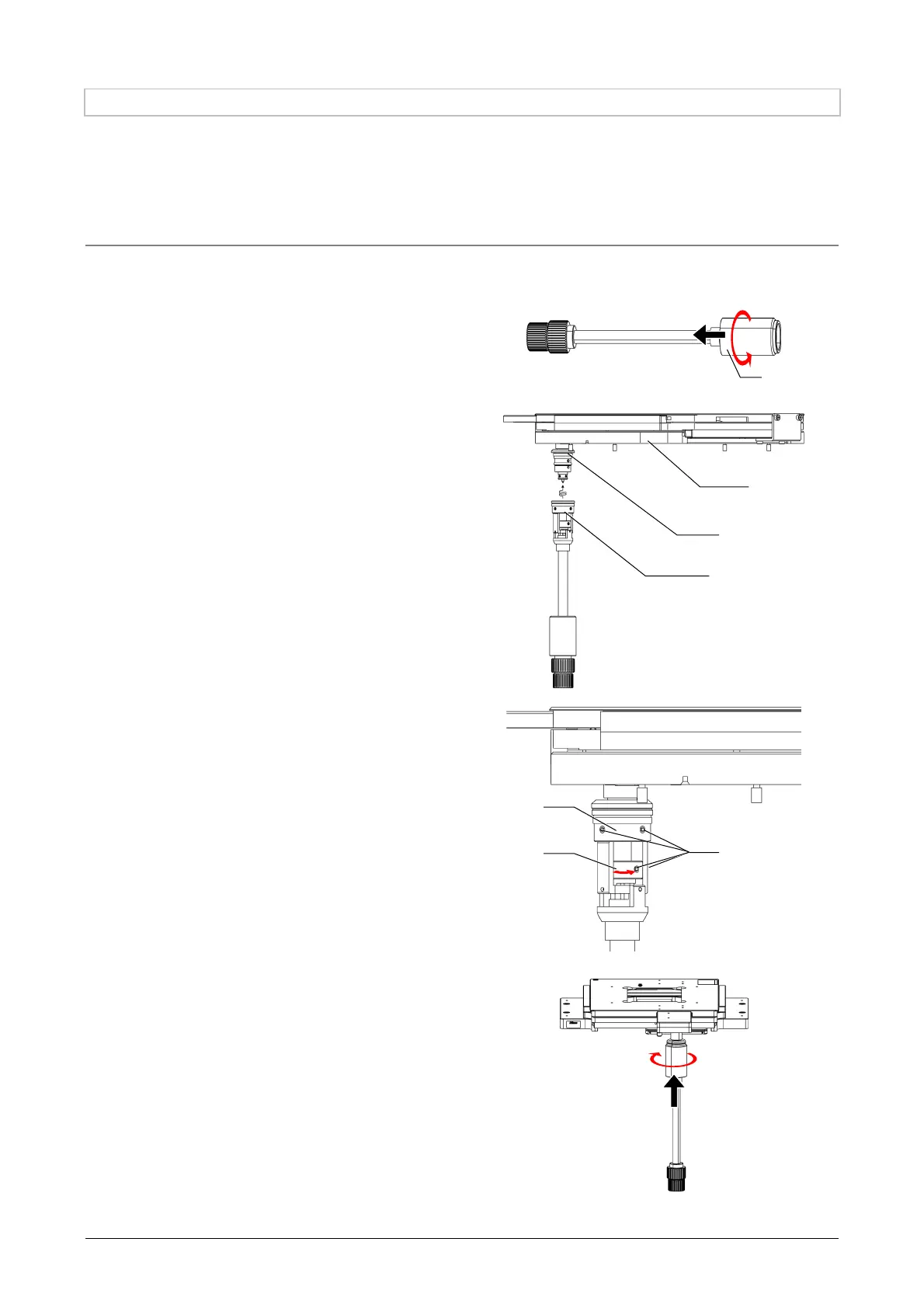Chapter 7 Assembly of the Devices
139
7.7.2 Attaching a Stage Handle (Manual Stage Only)
Attach the stage handle to the manual stage.
Nikon recommends attaching stage handles before mounting the stage to the microscope main body.
There are three types of stage handles: the TI2-S-HL long handle, the TC-S-HM middle handle, and the
TC-S-HS short handle.
Using a TI2-S-HL long handle
Four M4 set screws are supplied with the long handle. (Tool: 2 mm hexagonal screwdriver, supplied with the
microscope main body)
1. Loosen the fixing ring of the long handle by
turning it.
Long handle
2. Place the stage at the end of the desk.
Place the stage a little bit away from the desk
so that the handle mount does not touch the
desk.
Take care not to drop the stage during the work.
3. Place the joint of the outer axis of the long
handle to the handle mount of the stage,
and turn the handle to tighten it.
Firmly hold the handle mount by one hand and
then turn the handle.
4. Tighten the inner axis of the long handle by
turning it.
Firmly hold the outer axis of the handle by one
hand and then turn the inner axis.
5. Firmly affix the handle using four M4 set
screws.
Affix a set screw at the tip of the hexagonal
screwdriver and screw it into each hole (four in
total) on the side of the long handle to affix the
handle.
6. Return the fixing ring to the original position
and screw it in.
7. Mount the manual stage to the microscope
main body.
For details on the procedure for mounting the
stage, see “7.7.1 Mounting the Stage.”
Fixing ring
Stage
Handle mount
Outer axis
Inner axis
Set screws
(M4, x 4)
Outer axis
