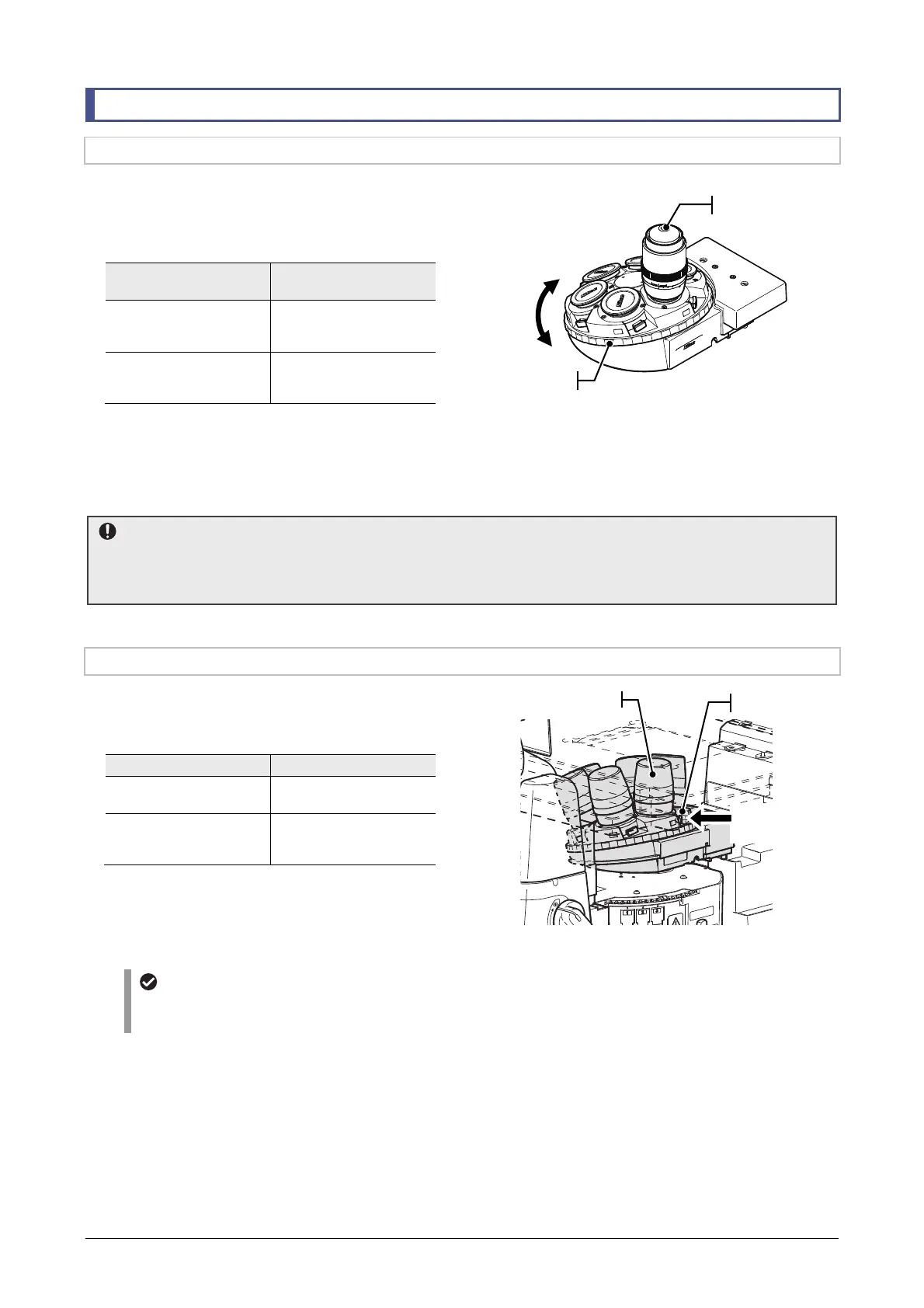Chapter 3 Usage of Components
61
3.9 Using the Nosepiece
3.9.1 Turning the Nosepiece to Switch the Objective
When switching objectives, manually turn the turret
ring of the nosepiece clockwise or counterclockwise
until it clicks into position.
Operation:
Turret ring
on the nosepiece
Objective
Turn it clockwise.
The objective with the
next address
enters the optical path.
Turn it counterclockwise.
The objective with the
previous address
enters the optical path.
Each address of the nosepiece is marked in the
center of the nosepiece and beside the objective
mounting hole.
Controlling the manual nosepiece (DIC nosepiece)
Escape operation when the objective is switched
When switching the objective by turning the nosepiece, move the focusing device to lower the
objective and then turn the nosepiece so as to prevent the objective from contacting the specimen. (☞
3.11)
3.9.2 Placing the DIC Prism into the Optical Path
When performing DIC microscopy, insert the DIC
slider in the DIC slider slot of the nosepiece.
Operation:
DIC slider DIC prism
Press in the slider up to
the limit position.
The DIC prism enters the
optical path.
Pull out the slider.
The DIC prism is
removed from the optical
path.
Close the shutter
before opening the cover
of the filter cube slot.
Inserting and removing the DIC slider
Attaching a DIC slider slot cap
If a DIC slider is not in use, attach a DIC slider slot cap to prevent dust and other foreign matter from
entering the nosepiece.
Press in
the DIC slider.
Objective
Turret ring
Turn until it clicks
into position.
Objective in the optical path
DIC slide
slot
