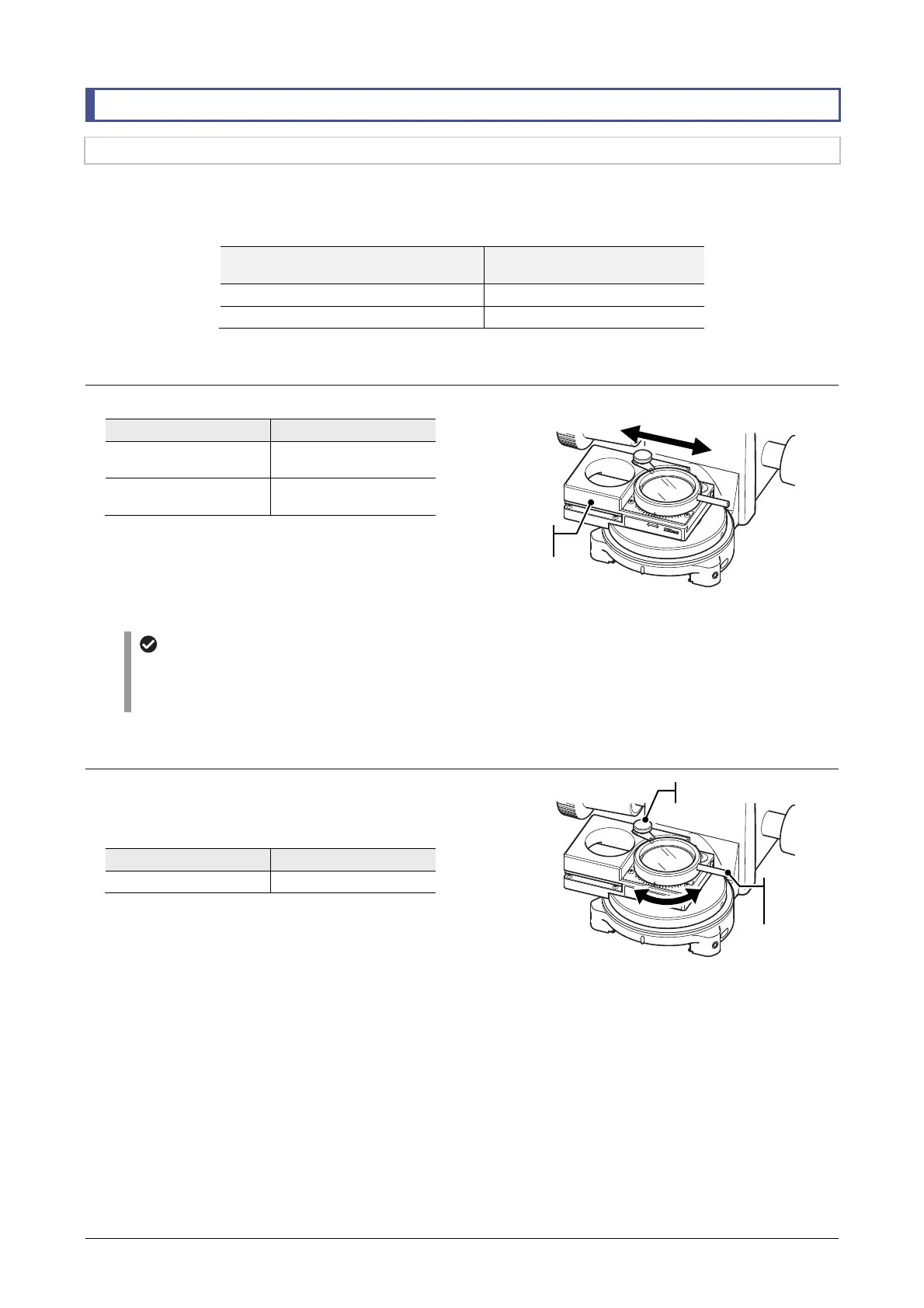Chapter 3 Usage of Components
51
3.5 Using the Polarizer and Analyzer
3.5.1 Using the Polarizer
When performing a DIC microscopy, NAMC microscopy, or IMSI microscopy, attach a polarizer to the
condenser mount and place a polarization plate into the optical path. The following two types of polarizers
are usable:
Polarizer
Supported microscopy
techniques
TI2-C-DICP DIC Polarizer DIC
TC-C-DICPNI NAMC/IMSI Polarizer NAMC, IMSI
Inserting and removing the polarizer (DIC polarizer)
Operation:
Polarizer slider Polarizer
Move the slider to the left.
The polarization plate
enters the optical path.
Move the slider to the
right.
The hollow hole enters
the optical path.
The polarizer has a slider for the polarization plate
and a hollow hole. Placing the polarization plate in
the optical path will change the illumination from
dia-illumination to polarized illumination.
Inserting and removing the polarizer
NAMC/IMSI polarizer
The NAMC/IMSI polarizer has no slider. When placing the polarizer into the optical path, attach the
polarizer to the condenser mount. When removing the polarizer from the optical path, remove the polarizer
from the condenser mount.
Adjusting the azimuth of the polarizer
Loosen the rotational part clamp screw and adjust
the azimuth of the polarizer by moving the lever.
Operation:
Polarizer rotation lever Polarizing plate
Turn the lever. The azimuth changes.
Loosening the clamp screw stops the polarizer
from clicking when it is rotated.
Adjusting the azimuth of the polarizer
Polarize
slide
The polarization plate enters
the optical path.
The hollow hole enters the
optical path.
Polarize
rotation
lever
Rotational part clamp screw
