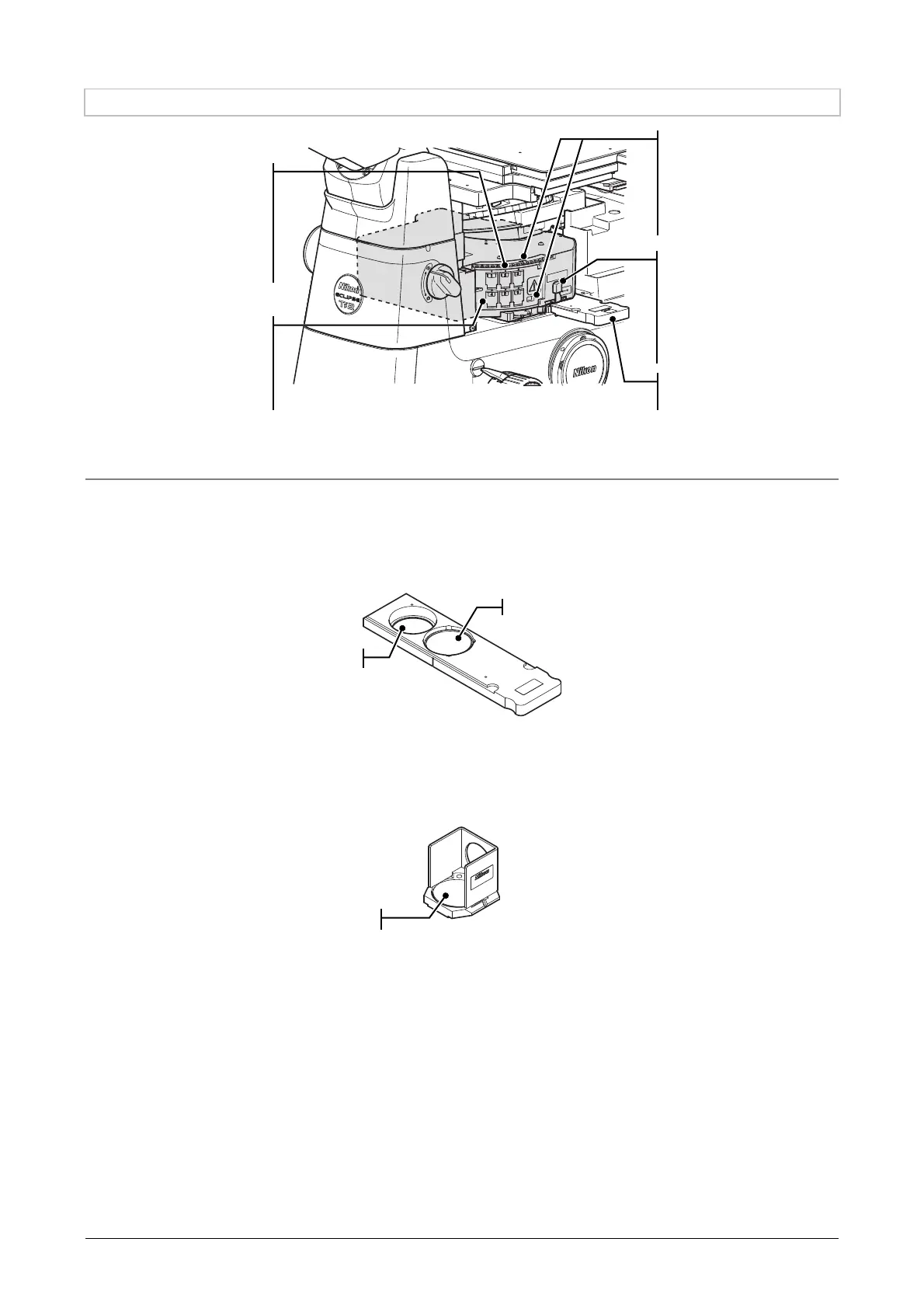Chapter 1 Names of Parts and Their Functions
9
1.2.8 FL Turret and Analyzer
Close the shutter
before opening the cover
of the filter cube slot.
C
FL turret
Analyzer
The following two types of analyzers are usable in this microscope.
• Analyzer slider
Insert the analyzer slider into the analyzer slot of the microscope main body. At the first click position, the
hollow hole is set, and at the second click, the analyzer enters the optical path.
Analyzer slider
• Analyzer block / analyzer cube for large field of view
Attach this at the specified address inside the FL turret to place the analyzer into the optical path.
Analyzer block
Polarizing plate
Filter cube replacement port
Attach the filter cube to the inside
through this port.
The plate holder indicating the
type of the attached filter cube is
provided.
Analyzer slider
(
☞
3.5.2)
Turret address indication
This indicates the address of the
filter cube currently in the optical
path.
The address is displayed on the
top and side of the FL turret.
(
☞
3.12.1)
Manual shutter lever
Use this lever to open or close
the shutter for blocking
epi-illumination.
•
“O” side: Open the shutter.
•
“C” side: Close the shutter.
(
☞
3.12.2)
Hollow hole
Polarizing plate
Turret ring
When switching the filter cube, turn
the turret ring until it clicks.
•
Turn the ring to the rear: Move
to the next address.
•
Turn the ring to the front: Move
back to the previous address.
☞
3.12.1
