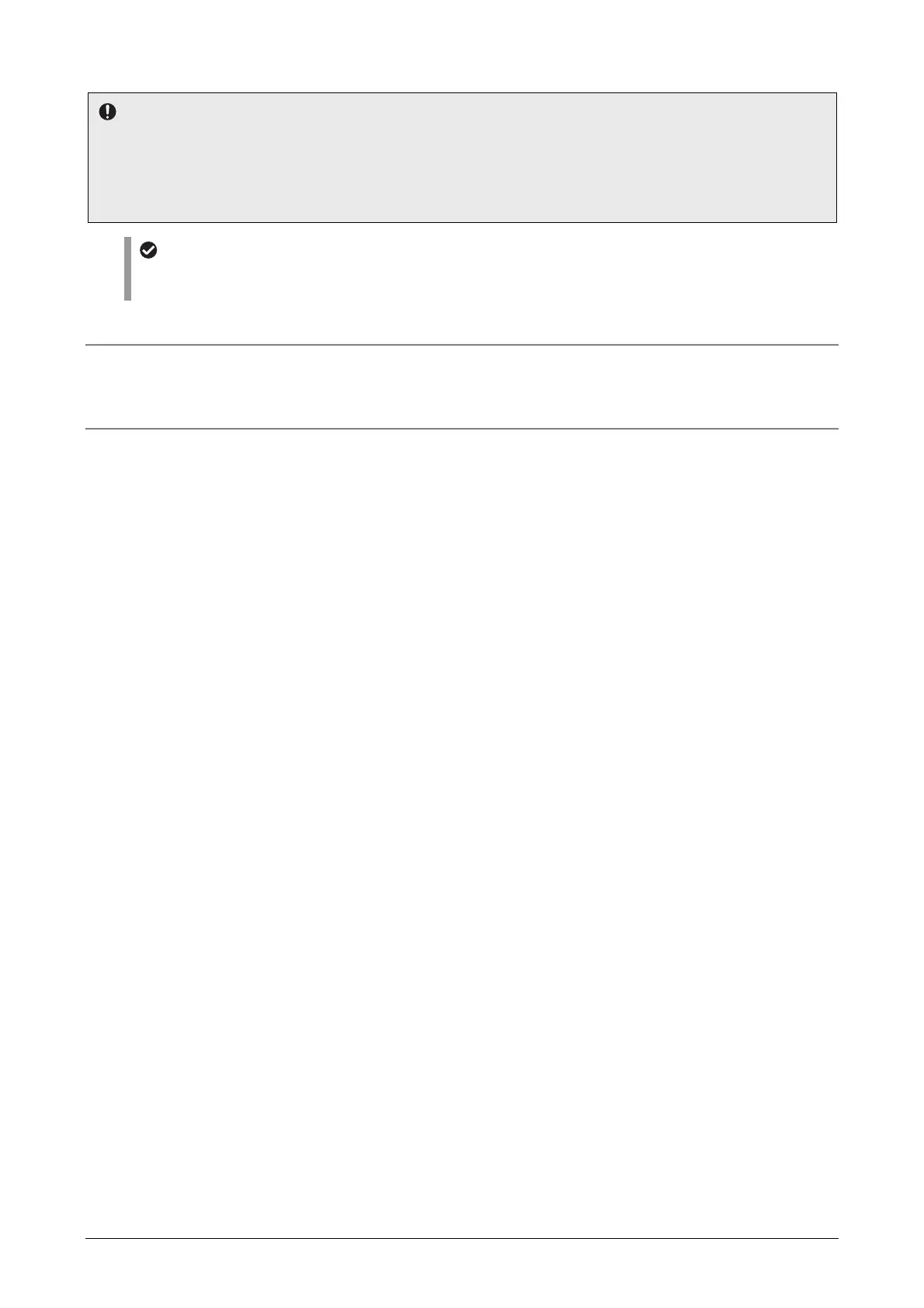Chapter 7 Assembly of the Devices
120
Notes on handling
• Be sure to put the supplied cap on any unused port to prevent the intrusion of extraneous light and dust.
• This product is a precision optical instrument. Handle this product with due care, and avoid subjecting it to
physical shocks. In particular, the accuracy of objectives might be lost by even mild physical shocks.
• Some devices require cable connections.
Be sure to turn off the power to the microscope and peripheral units before connecting a cable.
Cable connection
• Nikon recommends connecting cables at the end of the assembly.
For details on the connector positions, see “7.15 Connection of Each Cable.”
Installation location
Select an appropriate place for installation after reading “Notes on Handling the Product” at the front of this
manual.
Assembly tools supplied with the microscope
• 4 mm hex wrench (ball point): x 1
• 3 mm hex wrench: x 1
• 2 mm hex screwdriver: x 2
