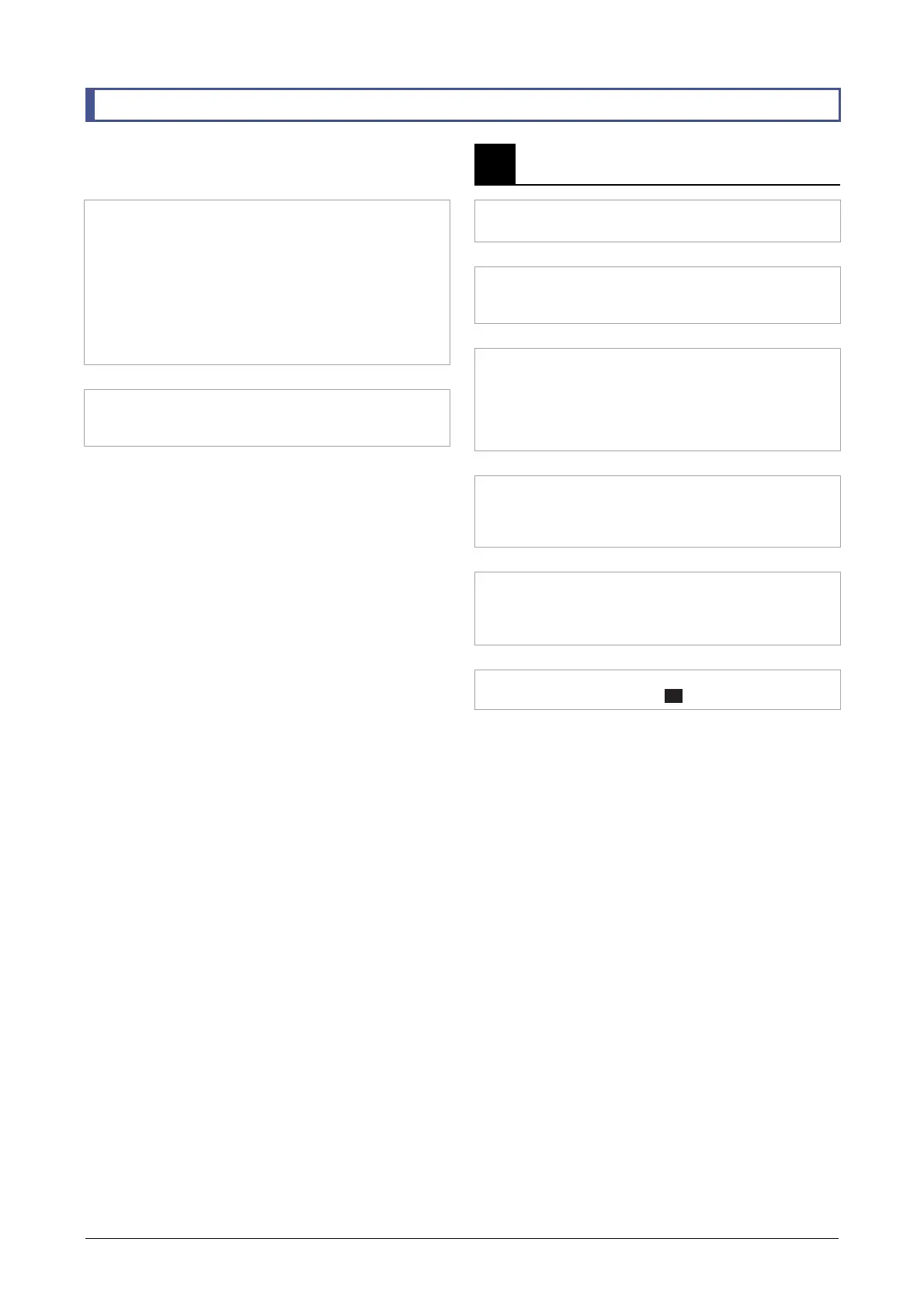Chapter 2 Microscopy
27
2.6 NAMC Microscopy (Continued)
2-10 Adjust the position of the slit diaphragm.
[g] NAMC condenser module (
☞
3.4.8)
Adjust the position to cause the portion of the slit
aperture image that does not change its brightness to
overlap with the gray zone in the modulator.
To emphasize the 3D effect, align the inside of the gray
zone with the inner side of the aperture diaphragm.
To control decline in contrast due to light leakage, align
the inner side of the gray zone with the center of the
bridge.
▼
2-11 Replace the centering telescope with the
removed eyepiece.
[d] Centering telescope (☞ 3.6.4)
3
Perform NAMC microscopy.
3-1 Fully open the dia aperture diaphragm.
[h] Aperture diaphragm open/close lever (
☞
3.4.5)
▼
3-2 Adjust the size of the dia field diaphragm
image.
[i] Field diaphragm dial (
☞
3.3.3)
▼
3-3 When using an objective with a correction
collar, adjust the correction collar.
[f] Objective (
☞
3.10.1)
Adjust the correction collar of the objective according
to the thickness of the prepared specimen slide or the
cover glass of the culture vessel.
▼
3-4 Adjust the azimuth of the polarizer for
NAMC/IMSI and adjust the brightness and
contrast of the image.
[e] Polarizer for NAMC/IMSI (
☞
3.5.1)
▼
3-5 Move the stage and turn the focus knob to
focus on the sample during observation.
[j] Stage handle (
☞
3.8.3)
[b] Focus knob (
☞
3.11.1)
▼
3-6 When using another objective, repeat the
procedure from step
2
.
