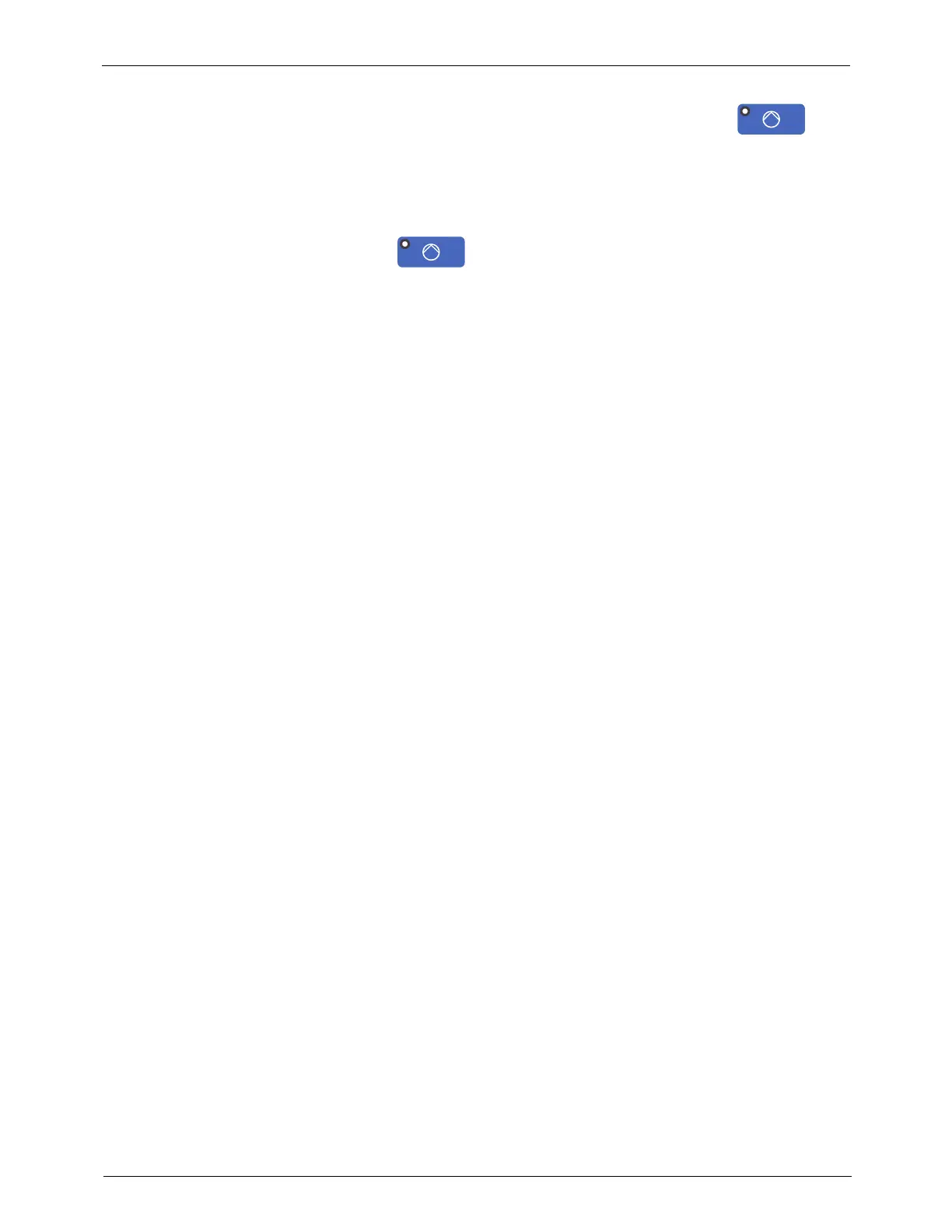Maintenance
5-7
Part 1128350_02
E 2020 Nordson Corporation
4. Set the pump air pressure to 1.37 bar (20 psi) and press on
the O LED user interface to enable the pump.
5. Using a flat tip screwdriver, slowly turn the drain valve tip
counterclockwise until a steady stream of material flows. Continue
pumping material until the tank i s empty.
6. Press
on the OLED user interface to disable the pump.
7. Close the drain valve by turning the drain valve tip clockwise until it stops.
8. Wipeoffthedrainchuteandraiseit.
9. Install the front panel and secure it by tightening the four latches.
