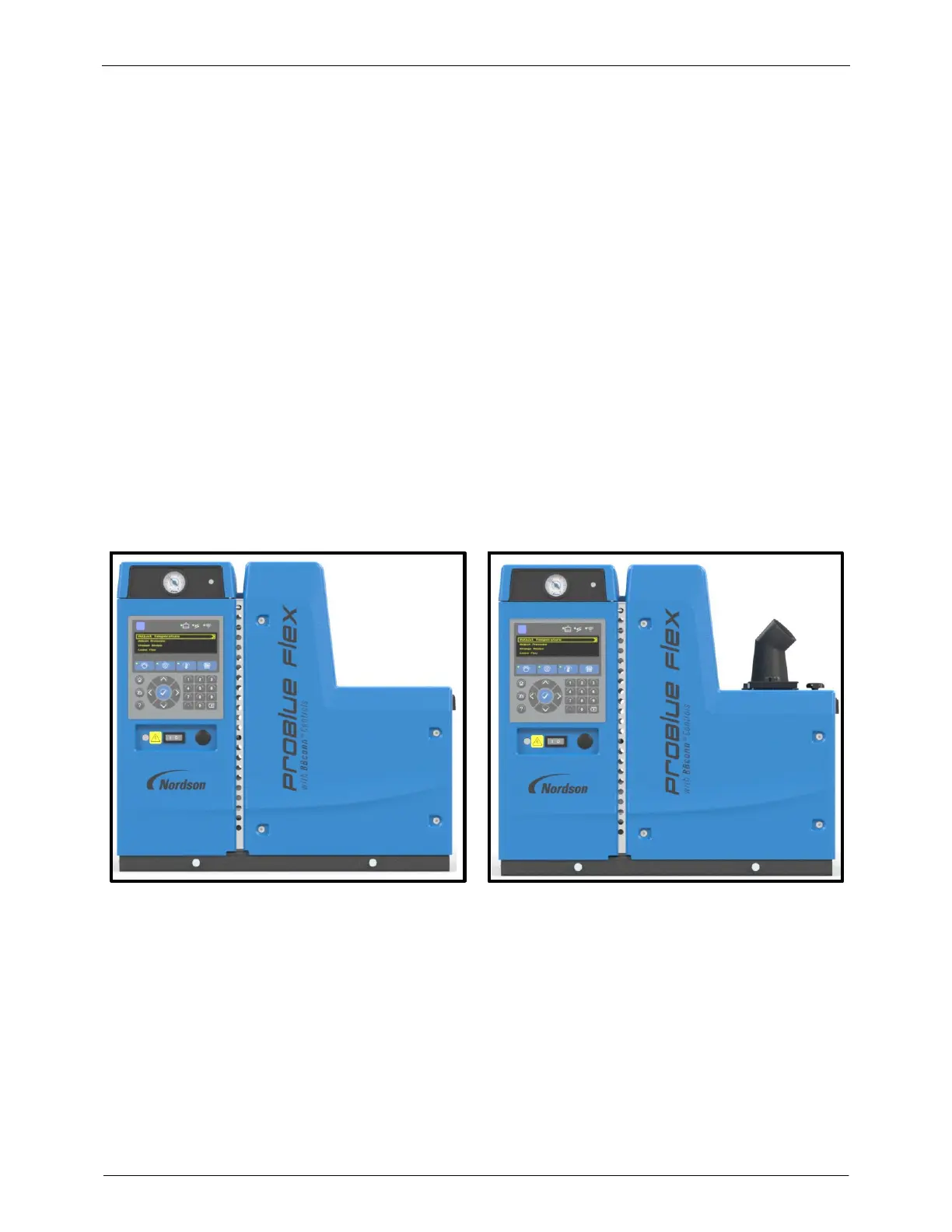Description
2-1
Part 1128350_02
E 2020 Nordson Corporation
Section 2
Description
This manual describes how to install and use the Series 200/240V and
400/480V ProBlue Flex Adhesive Melter with BBconn Controls.
Thesemeltersaredesignedtobeconfigurable, which means that each system
is built according to the selection of options made by the customer at the time
of purchase. If optional hardware is not installed, then the unique functionality
of the optional hardware is not available for use. However, an option can be
purchased at any time based on the manufacturing needs.
To determine the exact configuration of your melter, refer to Melter
Configuration Codes given later in this section.
1
2
Figure 2-1 ProBlue Flex adhesive melter versions
1. ProBlue Flex adhesive melter 2. ProBlue Flex adhesive melter with Fill System
(Fill System is a customer option.)
