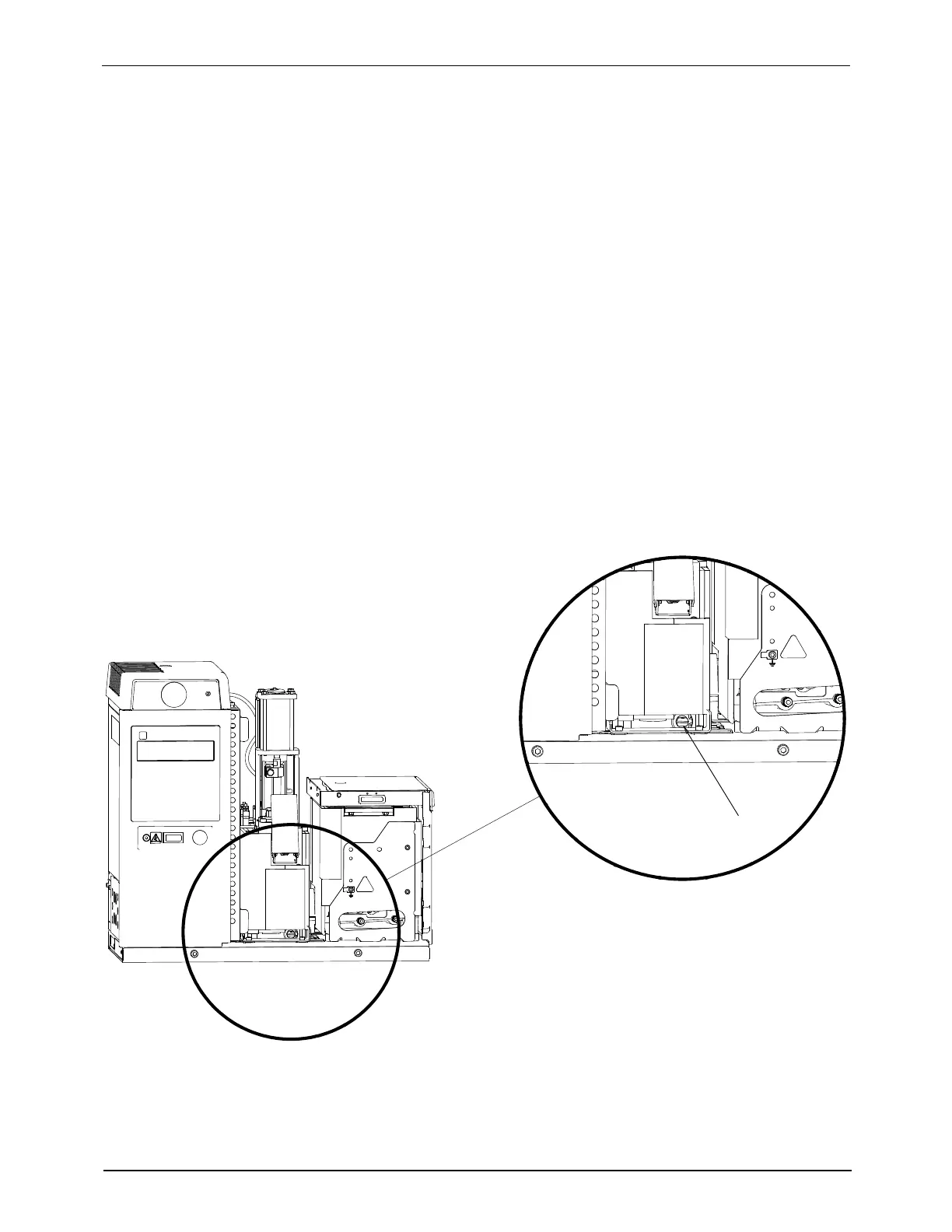SP Pump Diagnostics and Repair
B-10
Part 1128350_02
E 2020 Nordson Corporation
Remove the Pump from the Melter (All Pumps)
1. Remove the front panel of the melter by loosening the four latches.
2. Remove the rear panel by loosening the four latches.
3. Remove the pump cover by removing the two screws.
NOTE: If possible, pump out the contents of the tank using the drain
valve.
4. Relieve system pressure. Refer to Relieving System Pressure
(Section 5).
See Figures B-1 and B-2 for the locations of the isolation valve and isolation
valve close/open slots.
5. If the pump cannot be used to pump out the contents of the tank, rotate
the isolation valve at the front of the manifold to the closed position (X,
see Figure B-2). Then remove adhesive from the tank until the leve l is
below the top of the manifold. This can be done with a ladle or similar
tool.
NOTE: Taking these precautions before removing the pump will prevent
material from spilling out of the hole in the manifold when the pump is
removed and replaced.
1
Figure B-1 Isolation valve location
