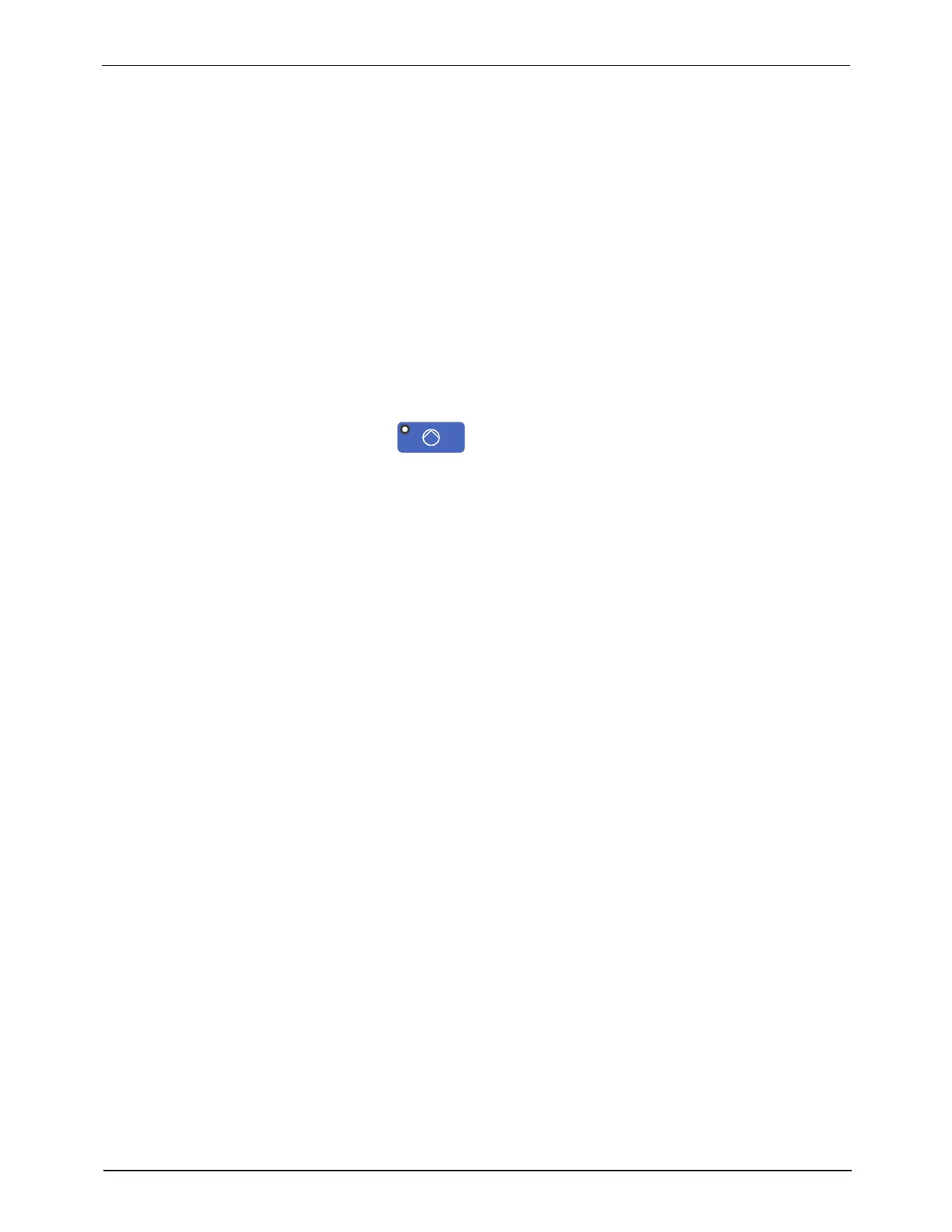SP Pump Diagnostics and Repair
B-19
Part 1128350_02
E 2020 Nordson Corporation
Installing the Pump (All Pumps)
1. Lubricate the O-rings on the outside of the replacement pump.
2. Insert the pump into the manifold.
3. Rotate the pump counterclockwise to engage the two M6 screws.
4. Tighten the two M6 screws.
5. Connect the air line to the pump.
NOTE: Make sure the isolation valve is open.
6. If the tank was drained before removing the pump, fill the tank with
adhesive and wait a few minutes until enough has melted to purge the air
from the new pump.
7. Lower the drain valve chute and open the drain valve.
8. Set the pump air pressure to 15 psi.
9. Press
on the OLED user interface to enable the pump.
10. Allow adhesive to flow from t he drain valve until there are no air bubbles
present.
11. Close the drain valve.
12. Install the pump covers and the front panel.
