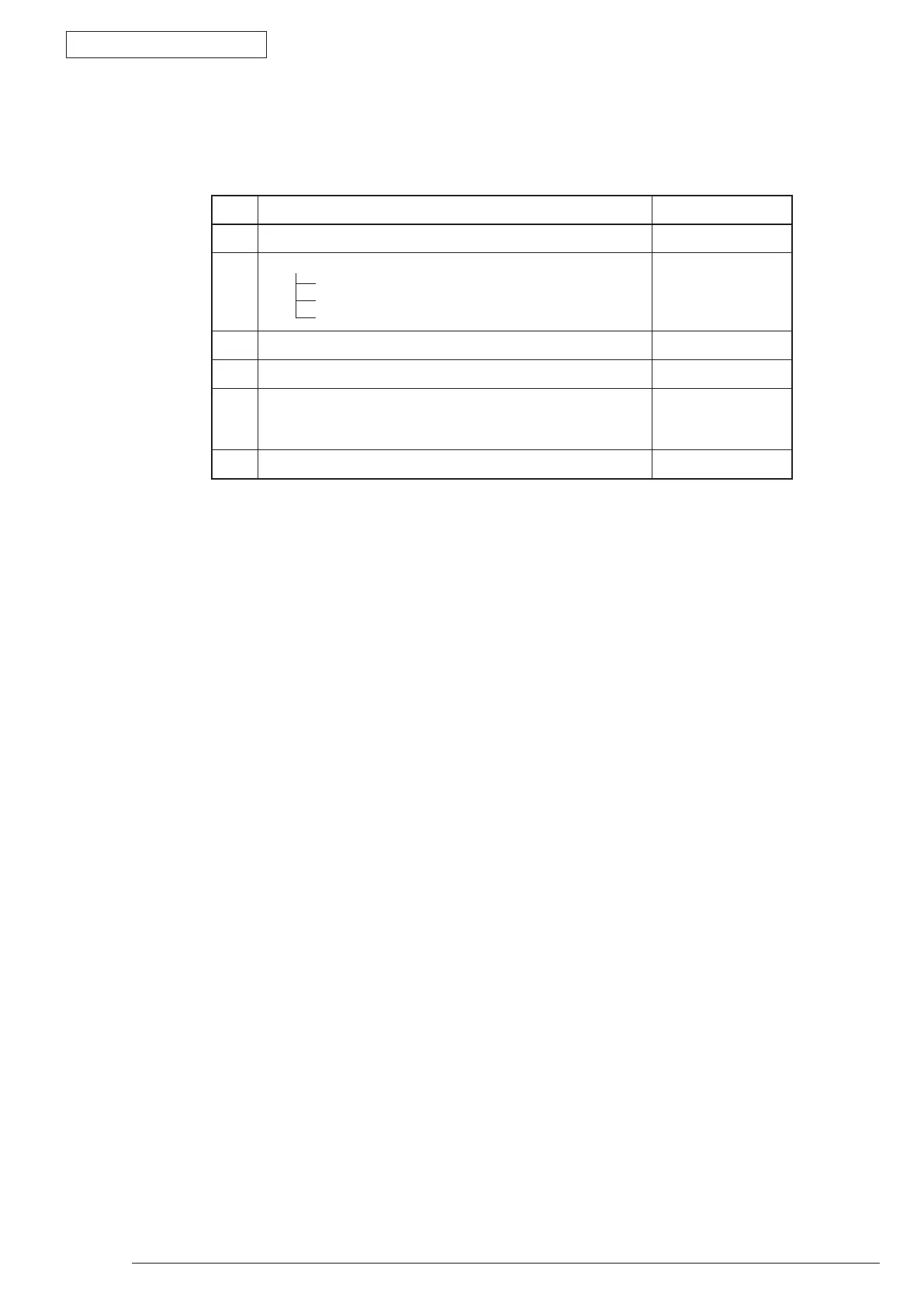6. Procedures for Repairing
43984801TH Rev.1
103 /
Oki Data CONFIDENTIAL
6.5.2 LCD Message Troubleshooting
If you still have trouble even after using the LCD Status Message/ Trouble List, follow the
troubleshooting flowchart displayed below to solve the trouble.
No. Trouble Flowchart No.
1.
The printer does not work normally after tuning on the power.
①
2.
Jam Alert
Paper feed jam
Paper path jam
Paper ejection jam
②
-1
②
-2
②
-3
3.
Paper size error
③
4.
Fuser unit error
④
5.
SSIO (Synchronized serial input and output) between Printer
and Option Tray (Second Tray unit)
Error interface time out (No response)
⑤
6.
Fan error
⑥