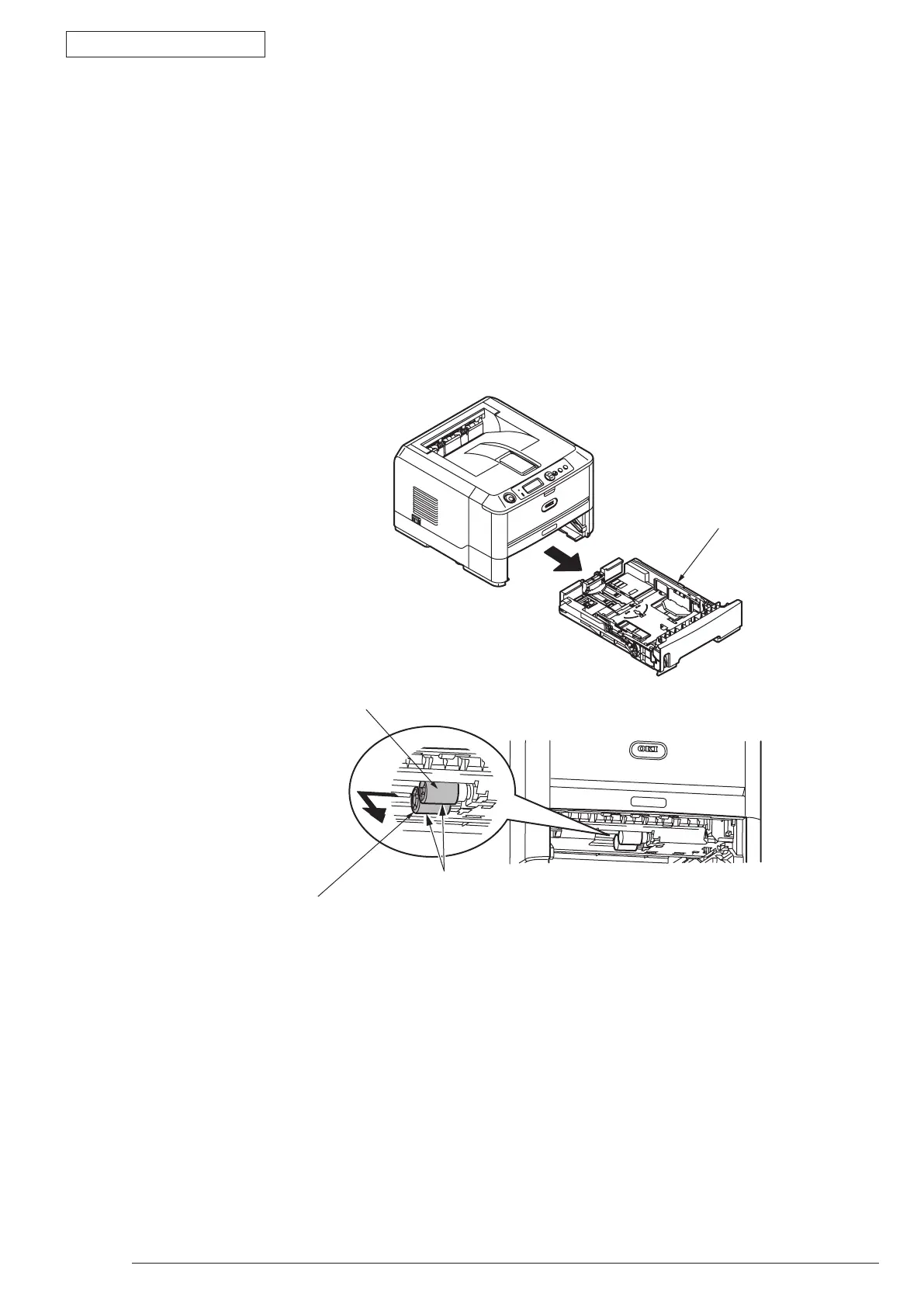43984801TH Rev.1
64 /
Oki Data CONFIDENTIAL
3. Parts replacement
3.3.24 Paper feeding roller (Roller-Pick-Up,Roller-Feed-NOW,Roller-Assy-MPT)
・
In the case of Tray 1, Tray (Option)
(1) S
hut off the power of Printer. Draw and take off the Paper Cassette of Tray.
(2) Widen the claw of the 2 of Paper feeding roller
❶
and remove them.
(Note on removing / installing)
1. W
hile install the Paper feeding roller
(
With Gear
:
Roller-Pick-Up
)、
be sure to press in it till the
setting sound at the deep side shaft can be heard as the confirmation of fixing.
2. W
hile install the Paper feeding roller
(
Without Gear
:
Roller-Feed-NOW
)、
be sure to press in it till
the setting sound at the front side shaft can be heard as the confirmation of fixing.
❶
Paper cassette
Paper feeding roller
(Without gear : Roller-Feed-NOW)
Paper feeding roller
(With gear : Roller-Pick-Up)