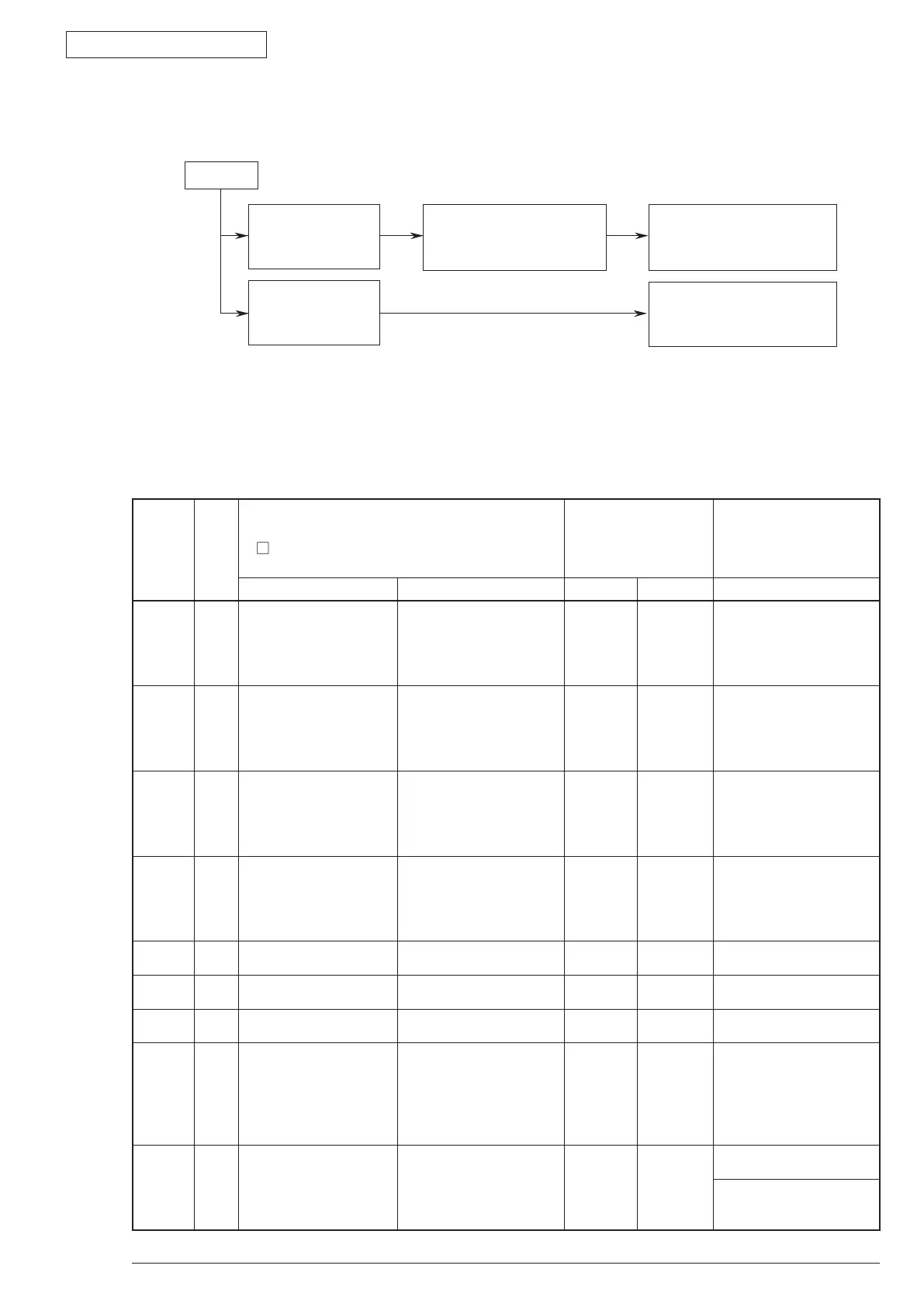6. Procedures for Repairing
43984801TH Rev.1
91 /
Oki Data CONFIDENTIAL
6.5 Troubleshooting Flow
If there are failures in the printer, troubleshooting is performed according to the following process flow.
6.5.1 LCD Status Message/ Trouble Table
Troubles and statuses possible to be displayed on LCD are outlined in Table 6-1.
Troubles
Troubles displayed
on the LCD
message
Printing troubles
(and Troubles
displayed on the
LCD message)
Perform troubleshooting
from the LCD status
message table.
See the Section 6.5.1
Perform detailed trouble-
shooting from the trouble-
shooting chart.
See the Section 6.5.2
Perform troubleshooting
from the troubleshooting
chart.
See the Section 6.5.3
Table 6-1 (1/12)
Status
level
Error
code
nnn
LCD (16 digits on the upper level and 16 digits on the
lower level)
("
" shows that nothing is displayed on the upper
level.)
LED Contents
Japanese English
Ready Atten
Normal INITIALIZING INITIALIZING OFF OFF In initializing of the printer
Since the flash memory
may be damaged, the power
is not turned off during the
display.
Normal MENU RESETTING MENU RESETTING OFF OFF In Resetting the menu.
Since the flash memory
may be damaged, the power
is not turned off during the
display.
Normal RAM CHECK
****************
RAM CHECK
****************
OFF OFF In checking RAM
Since the flash memory
may be damaged, the power
is not turned off during the
display.
Normal WAIT A MOMENT
NETWORK INITIAL
WAIT A MOMENT
NETWORK INITIAL
OFF OFF In initializing the network
Since the flash memory
may be damaged, the power
is not turned off during the
display.
Normal FLASH ERASE FLASH ERASE OFF OFF In erasing the contents of
the flash memory
Normal FLASH CHECK FLASH CHECK OFF OFF In checking the contents of
the flash memory
Normal FLASH FORMAT FLASH FORMAT OFF OFF In formatting the flash
memory
Normal PROGRAM UPDATE
MODE
PROGRAM UPDATE MODE OFF OFF The special mode where
the printer updates the NIC
program (control firmware).
It is displayed only during
the special mode for the
maintenance.
Normal WAIT A MOMENT
DATA RECEIVE
WAIT A MOMENT
DATA RECEIVE
OFF Blinking In receiving the NIC
program data to be updated.
It is displayed only during
the special mode for the
maintenance.