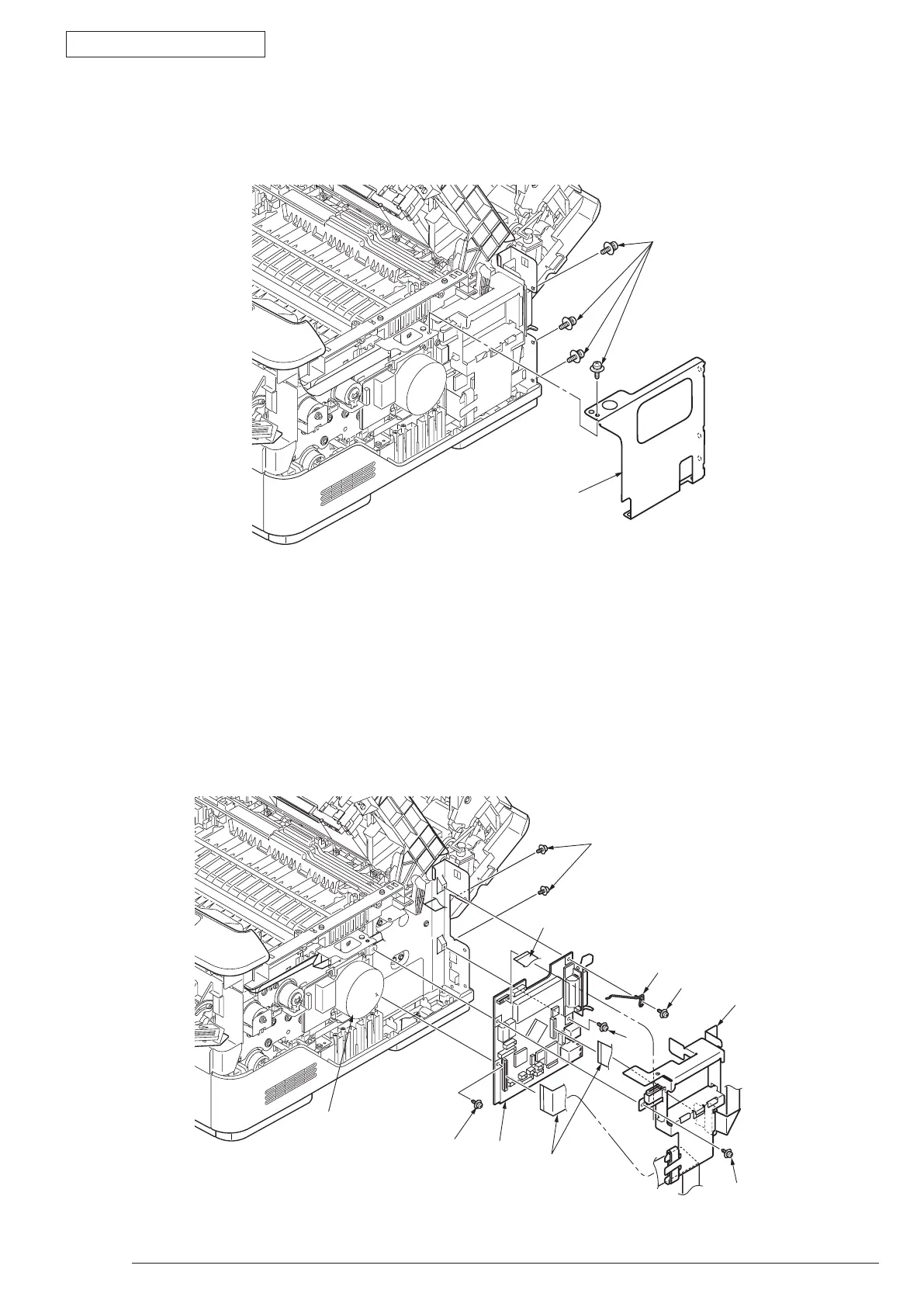43984801TH Rev.1
42 /
Oki Data CONFIDENTIAL
3. Parts replacement
3.3.5 CU Board
(1) Remove the Cover-Side-R. (Refer to 3.3.3)
(2) Remove the 4 pieces of screws (Silver)
①
. Remove the Plate-Cover-Shield-CU
②
.
(3) Remove the 2 pieces of big screws (Silver)
③
. Remove the Film-Core-Holder
④
. In the meantime
remove the cable connector (with core)
⑤
together.
(4) Remove the 2 pieces of small screws (Silver)
⑥
, 2 pieces of big screws (Silver)
⑦
, and cable
connector from the CU board
❽
. Remove the Spring-FG-Solenoid
⑨
and CU board
❽
.
(5) I
nstalling is performed by the inverse procedure with removing.
(Note on removing / installing)
1. B
eware of not to touch the DC motor inattentively (Do not rotate motor).
2. B
eware of not to tuck down the cable while installing the Plate-Cover-Shield-CU
②
.