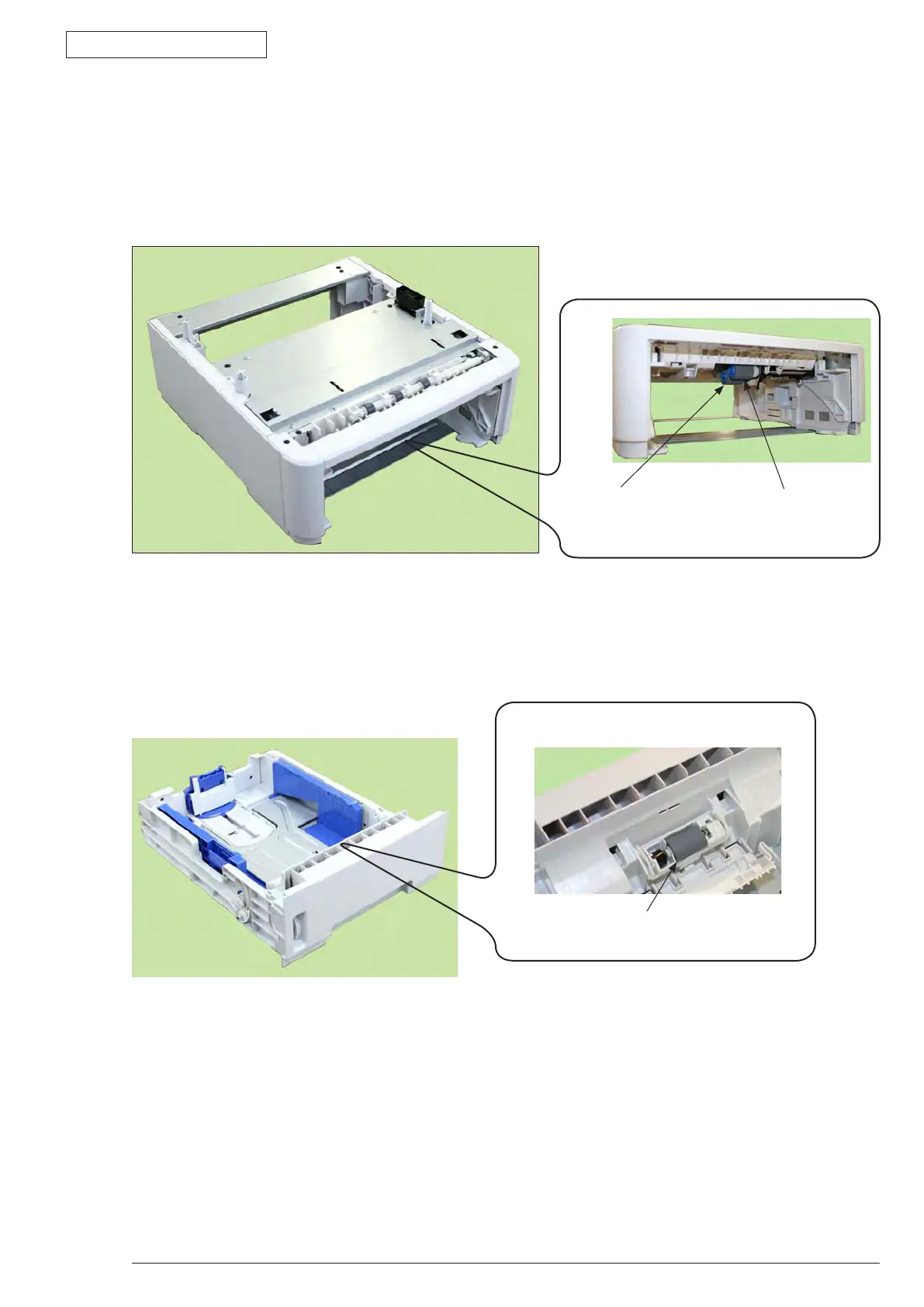Appendix C Maintenance Manual for Second Tray unit
43984801TH Rev.1
158 /
Oki Data CONFIDENTIAL
4. Cleaning of Paper Feed Roller and Separation Roller
Clean the rollers when [392: Paper Jam] often occurs.
(1) Pull the paper cassette.
(2) Wipe off paper-feed rollers (two rollers) with a wet cloth which is wrung or LED lens cleaner.
Memo! Th
e LED lens cleaner is attached with the toner cartridge for the replacement.
(3) Open Retard-Cover of the paper cassette, and wipe off the separation roller with a wet cloth which is
wring or LED lens cleaner. (See Restard-Cover for how to open it.)
Roller-Pick-Up
Roller-Feed-NOW
Separation roller