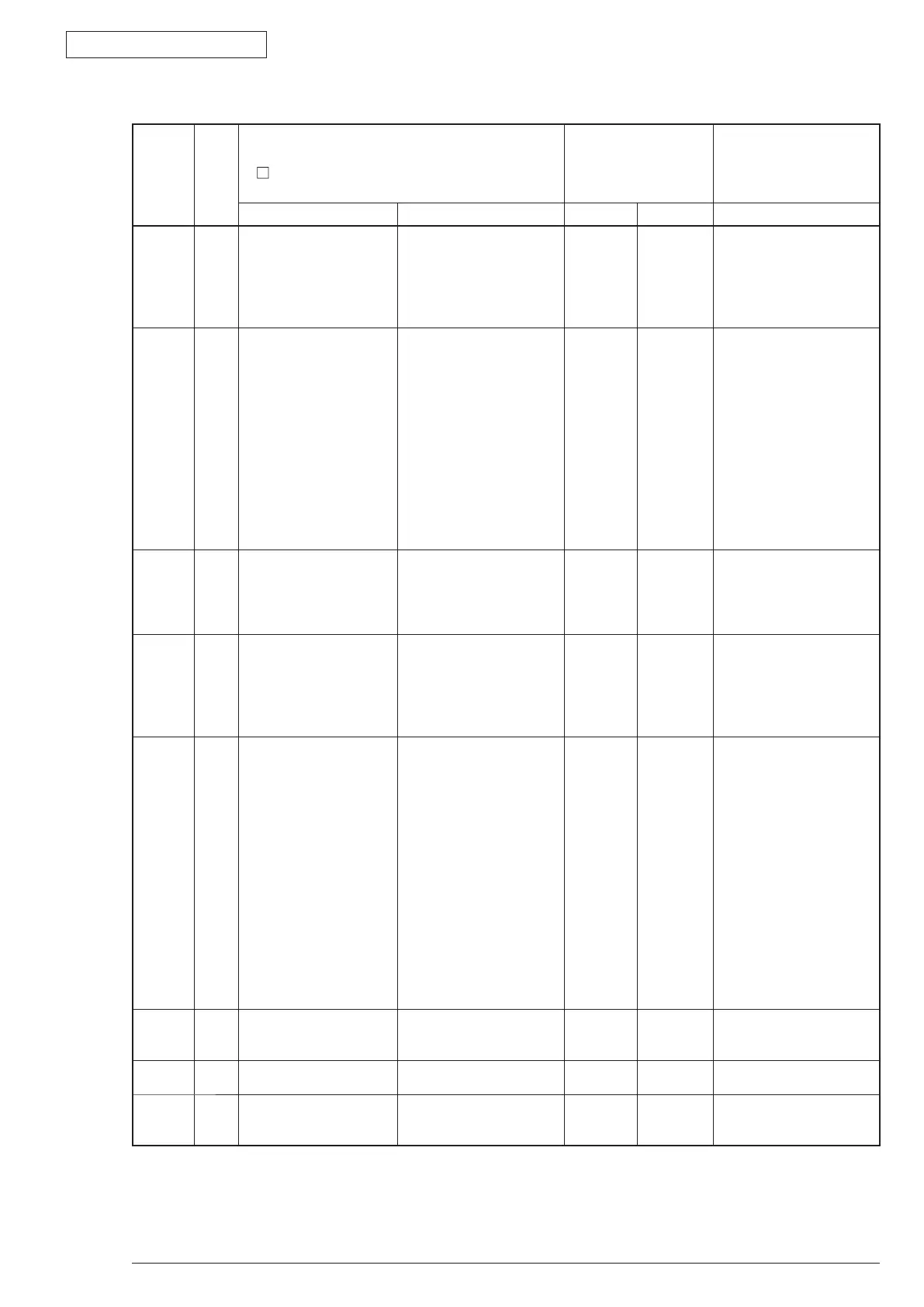6. Procedures for Repairing
43984801TH Rev.1
92 /
Oki Data CONFIDENTIAL
Table 6-1 (2/12)
Status
level
Error
code
nnn
LCD (16 digits on the upper level and 16 digits on the
lower level)
("
" shows that nothing is displayed on the upper
level.)
LED Contents
Japanese English
Ready Atten
Normal WAIT A MOMENT
DATA RECEIVE OK
WAIT A MOMENT
DATA RECEIVE OK
OFF OFF The reception of the NIC
program data to be updated
is completed.
It is displayed only during
the special mode for the
maintenance.
Normal CHECK DATA
REC DATA ERROR
CHECK DATA
REC DATA ERROR
OFF ON An error occurs while
the reception of the NIC
program data to be updated
is processing.
It is displayed only during
the special mode for the
maintenance.
%DLCODE%
1: Size error
2: Check SUM error
3: Printer model No. error
4: Module I/F version error
5: FAT Version error
Normal WAIT A MOMENT
DATA WRITING
WAIT A MOMENT
DATA WRITING
OFF Blinking In writing the NIC program
data to be updated.
It is displayed only during
the special mode for the
maintenance.
Normal POWER
OFF/ON DATA
WRITTEN OK
POWER
OFF/ON DATA
WRITTEN OK
OFF OFF It is completed to write the
NIC program data to be
updated.
It is displayed only during
the special mode for the
maintenance.
Normal CHECK DATA
DATA WRITE
ERROR
CHECK DATA
DATA WRITE
ERROR
OFF OFF An error occurs while the
writing of the NIC program
data to be updated is
processing.
It is displayed only during
the special mode for the
maintenance.
%DLCODE%
acquisition error
1: Memory alloc Error
2: Download File error
3: Device free space
4: Device insufficient space
error
5: File Write error
6: CU-F/W Mismatch error
Normal STATUS MODE STATUS MODE OFF OFF It displays that the printer
has started in the normal
online mode.
Normal Online Online ON OFF ONLINE
Print data can be received.
Normal Offline OFFLINE OFF OFF OFFLINE
To print, press the [online]
switch to be online.