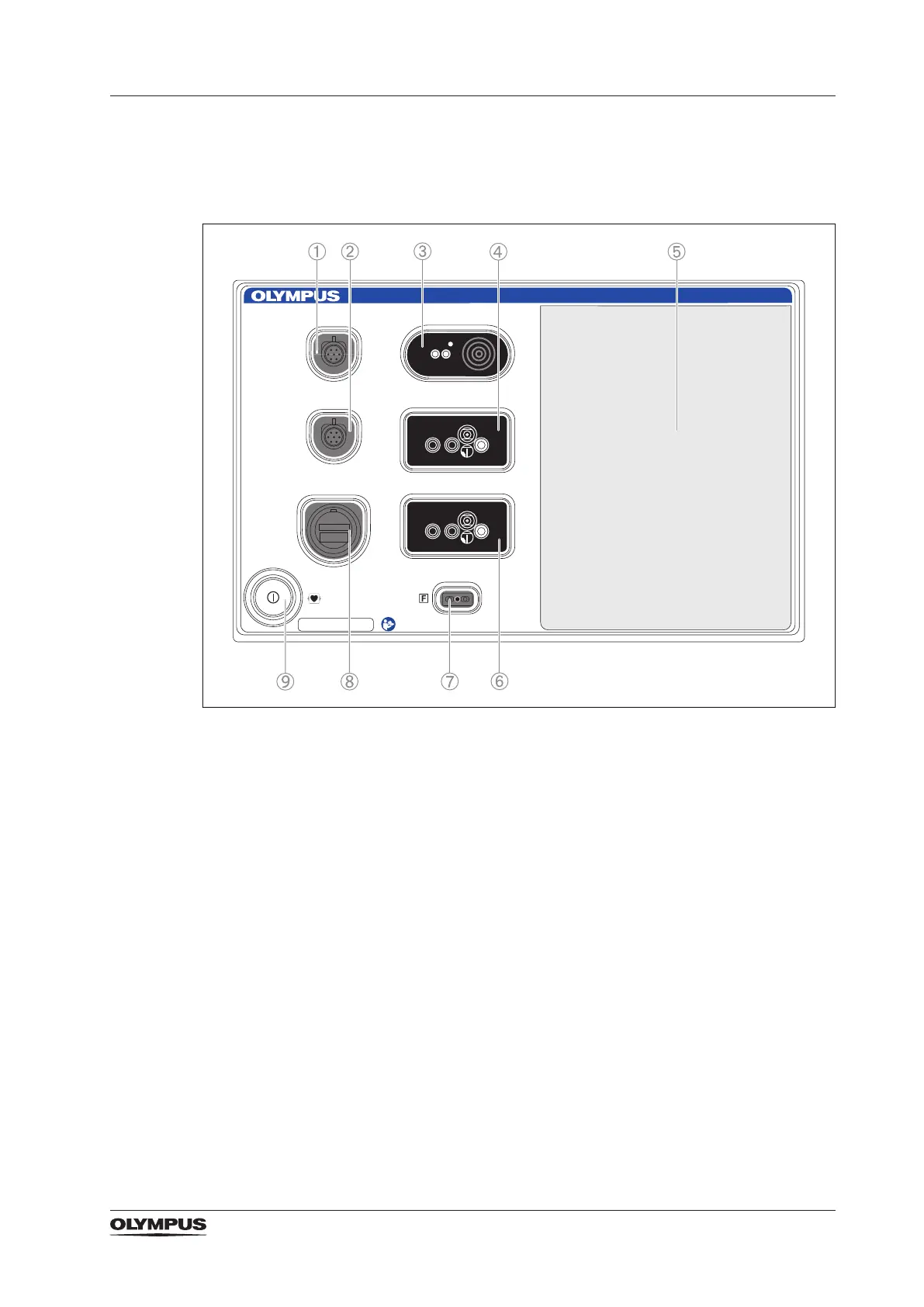21
Product description
3.3 Operating elements on the hardware
3.3.1 Front panel
1) Output socket UNIVERSAL 1*
To connect an Olympus HF instrument with instrument recognition.
2) Output socket UNIVERSAL 2*
To connect an Olympus HF instrument with instrument recognition.
3) Output socket BIPOLAR*
To connect a bipolar HF instrument.
4) Output socket MONOPOLAR 1*
To connect a monopolar HF instrument.
5) Touchscreen
To display the status of connected accessories.
To show and modify settings.
6) Output socket MONOPOLAR 2*
To connect a monopolar HF instrument.
7) Neutral electrode socket*
To connect a neutral electrode.
8) Output socket SURGISABER*
Without function
9) Power switch
To switch the electrosurgical generator on and off.
*Applied part according to standard IEC 60601-1.
ESG-410
UNIVERSAL 1 BIPOLAR
MONOPOLAR 1
MONOPOLAR 2
NEUTRAL
UNIVERSAL 2
SURGISABER
